The tutorial shows how to create multiple IF statements in Excel with AND as well as OR logic. Also, you will learn how to use IF together with other Excel functions.
In the first part of our Excel IF tutorial, we looked at how to construct a simple IF statement with one condition for text, numbers, dates, blanks and non-blanks. For powerful data analysis, however, you may often need to evaluate multiple conditions at a time. The below formula examples will show you the most effective ways to do this.
How to use IF function with multiple conditions
In essence, there are two types of the IF formula with multiple criteria based on the AND / OR logic. Consequently, in the logical test of your IF formula, you should use one of these functions:
- AND function - returns TRUE if all the conditions are met; FALSE otherwise.
- OR function - returns TRUE if any single condition is met; FALSE otherwise.
To better illustrate the point, let's investigate some real-life formulas examples.
Excel IF statement with multiple conditions (AND logic)
The generic formula of Excel IF with two or more conditions is this:
Translated into a human language, the formula says: If condition 1 is true AND condition 2 is true, return value_if_true; else return value_if_false.
Suppose you have a table listing the scores of two tests in columns B and C. To pass the final exam, a student must have both scores greater than 50.
For the logical test, you use the following AND statement: AND(B2>50, C2>50)
If both conditions are true, the formula will return "Pass"; if any condition is false - "Fail".
=IF(AND(B2>50, B2>50), "Pass", "Fail")
Easy, isn't it? The screenshot below proves that our Excel IF /AND formula works right:
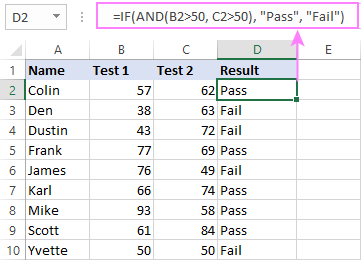
In a similar manner, you can use the Excel IF function with multiple text conditions.
For instance, to output "Good" if both B2 and C2 are greater than 50, "Bad" otherwise, the formula is:
=IF(AND(B2="pass", C2="pass"), "Good!", "Bad")

Important note! The AND function checks all the conditions, even if the already tested one(s) evaluated to FALSE. Such behavior is a bit unusual since in most of programming languages, subsequent conditions are not tested if any of the previous tests has returned FALSE.
In practice, a seemingly correct IF statement may result in an error because of this specificity. For example, the below formula would return #DIV/0! ("divide by zero" error) if cell A2 is equal to 0:
=IF(AND(A2<>0, (1/A2)>0.5),"Good", "Bad")
The avoid this, you should use a nested IF function:
=IF(A2<>0, IF((1/A2)>0.5, "Good", "Bad"), "Bad")
For more information, please see IF AND formula in Excel.
Excel IF function with multiple conditions (OR logic)
To do one thing if any condition is met, otherwise do something else, use this combination of the IF and OR functions:
The difference from the IF / AND formula discussed above is that Excel returns TRUE if any of the specified conditions is true.
So, if in the previous formula, we use OR instead of AND:
=IF(OR(B2>50, B2>50), "Pass", "Fail")
Then anyone who has more than 50 points in either exam will get "Pass" in column D. With such conditions, our students have a better chance to pass the final exam (Yvette being particularly unlucky failing by just 1 point :)

Tip. In case you are creating a multiple IF statement with text and testing a value in one cell with the OR logic (i.e. a cell can be "this" or "that"), then you can build a more compact formula using an array constant.
For example, to mark a sale as "closed" if cell B2 is either "delivered" or "paid", the formula is:
=IF(OR(B2={"delivered", "paid"}), "Closed", "")
More formula examples can be found in Excel IF OR function.
IF with multiple AND & OR statements
If your task requires evaluating several sets of multiple conditions, you will have to utilize both AND & OR functions at a time.
In our sample table, suppose you have the following criteria for checking the exam results:
- Condition 1: exam1>50 and exam2>50
- Condition 2: exam1>40 and exam2>60
If either of the conditions is met, the final exam is deemed passed.
At first sight, the formula seems a little tricky, but in fact it is not! You just express each of the above conditions as an AND statement and nest them in the OR function (since it's not necessary to meet both conditions, either will suffice):
OR(AND(B2>50, C2>50), AND(B2>40, C2>60)
Then, use the OR function for the logical test of IF and supply the desired value_if_true and value_if_false values. As the result, you get the following IF formula with multiple AND / OR conditions:
=IF(OR(AND(B2>50, C2>50), AND(B2>40, C2>60), "Pass", "Fail")
The screenshot below indicates that we've done the formula right:

Naturally, you are not limited to using only two AND/OR functions in your IF formulas. You can use as many of them as your business logic requires, provided that:
- In Excel 2007 and higher, you have no more than 255 arguments, and the total length of the IF formula does not exceed 8,192 characters.
- In Excel 2003 and lower, there are no more than 30 arguments, and the total length of your IF formula does not exceed 1,024 characters.
Nested IF statement to check multiple logical tests
If you want to evaluate multiple logical tests within a single formula, then you can nest several functions one into another. Such functions are called nested IF functions. They prove particularly useful when you wish to return different values depending on the logical tests' results.
Here's a typical example: suppose you want to qualify the students' achievements as "Good", "Satisfactory" and "Poor" based on the following scores:
- Good: 60 or more (>=60)
- Satisfactory: between 40 and 60 (>40 and <60)
- Poor: 40 or less (<=40)
Before writing a formula, consider the order of functions you are going to nest. Excel will evaluate the logical tests in the order they appear in the formula. Once a condition evaluates to TRUE, the subsequent conditions are not tested, meaning the formula stops after the first TRUE result.
In our case, the functions are arranged from largest to smallest:
=IF(B2>=60, "Good", IF(B2>40, "Satisfactory", "Poor"))
Naturally, you can nest more functions if needed (up to 64 in modern versions).

For more information, please see How to use multiple nested IF statements in Excel.
Excel IF array formula with multiple conditions
Another way to get an Excel IF to test multiple conditions is by using an array formula.
To evaluate conditions with the AND logic, use the asterisk:
To test conditions with the OR logic, use the plus sign:
To complete an array formula correctly, press the Ctrl + Shift + Enter keys together. In Excel 365 and Excel 2021, this also works as a regular formula due to support for dynamic arrays.
For example, to get "Pass" if both B2 and C2 are greater than 50, the formula is:
=IF((B2>50) * (C2>50), "Pass", "Fail")

In my Excel 365, a normal formula works just fine (as you can see in the screenshots above). In Excel 2019 and lower, remember to make it an array formula by using the Ctrl + Shift + Enter shortcut.
To evaluate multiple conditions with the OR logic, the formula is:
=IF((B2>50) + (C2>50), "Pass", "Fail")

Using IF together with other functions
This section explains how to use IF in combination with other Excel functions and what benefits this gives to you.
Example 1. If #N/A error in VLOOKUP
When VLOOKUP or other lookup function cannot find something, it returns a #N/A error. To make your tables look nicer, you can return zero, blank, or specific text if #N/A. For this, use this generic formula:
For example:
If #N/A return 0:
If the lookup value in E1 is not found, the formula returns zero.
=IF(ISNA(VLOOKUP(E1, A2:B10, 2,FALSE )), 0, VLOOKUP(E1, A2:B10, 2, FALSE))
If #N/A return blank:
If the lookup value is not found, the formula returns nothing (an empty string).
=IF(ISNA(VLOOKUP(E1, A2:B10, 2,FALSE )), "", VLOOKUP(E1, A2:B10, 2, FALSE))
If #N/A return certain text:
If the lookup value is not found, the formula returns specific text.
=IF(ISNA(VLOOKUP(E1, A2:B10, 2,FALSE )), "Not found", VLOOKUP(E1, A2:B10, 2, FALSE))
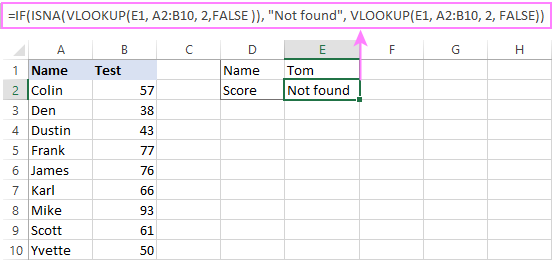
For more formula examples, please see VLOOKUP with IF statement in Excel.
Example 2. IF with SUM, AVERAGE, MIN and MAX functions
To sum cell values based on certain criteria, Excel provides the SUMIF and SUMIFS functions.
In some situations, your business logic may require including the SUM function in the logical test of IF. For example, to return different text labels depending on the sum of the values in B2 and C2, the formula is:
=IF(SUM(B2:C2)>130, "Good", IF(SUM(B2:C2)>110, "Satisfactory", "Poor"))
If the sum is greater than 130, the result is "good"; if greater than 110 – "satisfactory', if 110 or lower – "poor".

In a similar fashion, you can embed the AVERAGE function in the logical test of IF and return different labels based on the average score:
=IF(AVERAGE(B2:C2)>65, "Good", IF(AVERAGE(B2:C2)>55, "Satisfactory", "Poor"))
Assuming the total score is in column D, you can identify the highest and lowest values with the help of the MAX and MIN functions:
=IF(D2=MAX($D$2:$D$10), "Best result", "")
=IF(D2=MAX($D$2:$D$10), "Best result", "")
To have both labels in one column, nest the above functions one into another:
=IF(D2=MAX($D$2:$D$10), "Best result", IF(D2=MIN($D$2:$D$10), "Worst result", ""))

Likewise, you can use IF together with your custom functions. For example, you can combine it with GetCellColor or GetCellFontColor to return different results based on a cell color.
In addition, Excel provides a number of functions to calculate data based on conditions. For detailed formula examples, please check out the following tutorials:
Example 3. IF with ISNUMBER, ISTEXT and ISBLANK
To identify text, numbers and blank cells, Microsoft Excel provides special functions such as ISTEXT, ISNUMBER and ISBLANK. By placing them in the logical tests of three nested IF statements, you can identify all different data types in one go:
=IF(ISTEXT(A2), "Text", IF(ISNUMBER(A2), "Number", IF(ISBLANK(A2), "Blank", "")))

Example 4. IF and CONCATENATE
To output the result of IF and some text into one cell, use the CONCATENATE or CONCAT (in Excel 2016 - 365) and IF functions together. For example:
=CONCATENATE("You performed ", IF(B1>100,"fantastic!", IF(B1>50, "well", "poor")))
=CONCAT("You performed ", IF(B1>100,"fantastic!", IF(B1>50, "well", "poor")))
Looking at the screenshot below, you'll hardly need any explanation of what the formula does:

IF ISERROR / ISNA formula in Excel
The modern versions of Excel have special functions to trap errors and replace them with another calculation or predefined value - IFERROR (in Excel 2007 and later) and IFNA (in Excel 2013 and later). In earlier Excel versions, you can use the IF ISERROR and IF ISNA combinations instead.
The difference is that IFERROR and ISERROR handle all possible Excel errors, including #VALUE!, #N/A, #NAME?, #REF!, #NUM!, #DIV/0!, and #NULL!. While IFNA and ISNA specialize solely in #N/A errors.
For example, to replace the "divide by zero" error (#DIV/0!) with your custom text, you can use the following formula:
=IF(ISERROR(A2/B2), "N/A", A2/B2)

And that's all I have to say about using the IF function in Excel. I thank you for reading and hope to see you on our blog next week!
Practice workbook for download
Excel IF multiple criteria - examples (.xlsx file)
 by
by
4494 comments
dear sir / mam
in excel we given tax rate 12%,18%,28% etc that tax amount should go to particular column please tell madam condition formula
Sorry if this has been asked already. I did try to scroll through to find the answer. I put information into columns K and L. If I put something I to column A, that matches column K, I need column B to pull it from column L. Does that make sense? I know it's an IF, but is it more than one?
Iteam Price Use if function
-10 -14
22 20
-40 33
24 -13
Condition
Iteam Price Result
-ve -ve A
+ve +ve B
-ve +ve C
+ve -ve D
Pls help out with above mentioned criteria
Good Day I need to be able to do a IF but i don't know if it can be done
So i Have a if already
=IF(OR(C6="cow",C6="dog"), "+", "-")
SO i Get answer of lets say +
then i want to say a1 a2 A3
A1 is 1
A2 is now the answer of +
A3 is 2
so B3 should give me a answer of 3
IF the answer was not cow or dog i should get a answer of -1
So how do I make a1 and a2 sum with the +- that is choosen in A2
If cell B4:B40= "Amy" and cell c4:c40= "Rich" and cell d4:d40= "Done" then "Done".
Else "On Process"
Note that number of "On process" has but only one is "Done". If all "On Process" found show "On Process".
If just one "Done" found with number of "On Process" then show "Done".
when utilizing if and, how can i have the result be the data in the cell, for example, my criteria is if the name in worksheet 1column A matches the name in worksheet 2 and the number in column N is greater than 1, place that number here (where I am inputting the formula). Hopefully I explained that, I can get a result of yes or no but I want the number that is greater than 0 to be put in the spot. Thank you
Hi I am looking a formula that captures different values for multiple line items:Can some one help
For example:
Cleveland to Akron 4 miles
Cleveland to Akron 8 miles
Akron to Cleveland 6 miles
Columbus to Cleveland 900 miles
Akron to Cleveland 13 miles
Cleveland to Akron 10 miles
I would like the outcome to be
Akron to Cleveland =6 miles and 13
Columbus to Cleveland 900 miles
Cleveland to Akron 4, 8 and 10 miles
Hello,
I want to get the formulae for the cell content verification that starts with fixed digit middle some variable then last also some fixed digit e.g. if Cell A2 contains ABC123AA & Cell A3 contains ABC567AA then in B2 it should show true & B3 also shows true (in example Starting "ABC" is fixed and ending "AA" is fixed where as middle three number is variable)
Pickup EUR 55.00 < 100kg
EUR 70.00 < 200kg
EUR 80.00 < 300kg
EUR 100.00 < 400kg
base on kg, how to set the formula by different column
Hi. I need a way to determine if members in a household satisfy certain conditions. Forexample I have mutliple households, each with multiple members and I need to determine if anyone in each household earns above a certain amount.
Hello,
I need a formula for a variance analysis with the following conditions
If % change is greater than + or - 20% AND $ change is greater than + or - $20,000 then Yes if not, No.
I can't seem to get the formula right to capture the +/- for % change and $ change without it picking up everything.
: 13% of Gsal if it Gsal is more than 20000 need formula for this in excel
please help..
if we type a same name in difference character i.e muneer , munir" the how to identify it in excel. because it is same name but differ in character.
I have made the right formula for the 1st rows..but when I tried to copy it to other rows the result is different I tried using.thesame values to check the result is different.
This seems a bit more complicated than previous posts. I have a Spreedsheet that I am trying to link several different cells with different values to auto populate the sum of all the cells in a column that coincide with an account number in another column. For example
Column C= Account number (rows 3-60)
Column F= Amount payed out of that account for an individual transaction
Column A Separate sheet (same workbook)= Sum of moneys paid out of each account
I want column A to reflect the sum of all amounts (Column F) associated with each account number (column C) from all rows that include that account number, and not include those with a different number in column C. I cannot figure out how to write a multi condition If formula for this.
Hi Svetlena,
Could you please help by which farmula suould be used to count total for many currenceies not in order in one sheet?
Regards
I'm trying to do an IF(AND multiple times but the results continue to come back as #N/A. I know they are correct because I have individually taken them out and tested it line by line.
=IFS(AND(D7="Active",$J$9="30"),TODAY()+30,AND(D7="Active",$J$9="60"),TODAY()+60,AND(D7="Active",$J$9="90"),TODAY()+90,AND(D7="Active",$J$9="120"),TODAY()+120,AND(D7="Active",$J$9="150"),TODAY()+150)
Is there a correct way to structure this? I would appreciate any help on this! Thanks.
I have problem with application of % formula for student concession. My school data has unique parent numbers(repeating itself if he has more kids studying). If a parent has more than 2 kids he is charged 75% and on 4th onward 50%. Concession criteria is first given to lowest class to highest( I have classes 1-12). If any idea for solution it will be great.
Please help, you write formula
If In Time = 12:00 AM and Out Time=12:00 AM and Off Day,Gazette Day,Leave Day=0
Result = 1
If In Time = 12:00 AM and Out Time=12:00 AM and Off Day,Gazette Day,Leave Day=1
Result = 0
If In Time = have time and Out Time=not have time and Off Day,Gazette Day,Leave Day=0
Result = 0.5
If In Time = not have time and Out Time=have time and Off Day,Gazette Day,Leave Day=0
Result = 0.5
( Result is Absent Days).
Thank a lot!
Good day
I am battling to write this formula:
info available as follows
I3 req del date
J3 actual del date
current formula:
=IF(J3=I3,"on time",IF(J3I3,"late")))
and it is working all over the spreadsheet.
now I want to add : if J3 has no date, what do I have to do to the formula to have the status column be "none"
=IF(J3=I3,"on time",IF(J3I3,"late")))
Dear Sir/ Madam
I want to write formula in excel to increase the cell value by 4 but if sum exceed to more the 10, same will be reduced to maximum 10 as 10 is considered as maximum values.
I want to add no 4 with all the cell elements but if sum exceed 10 it will reduced to 10 as 10 is the maximum value to be increased. Kindly send formula for the same
Sir, how to calculate bonus for Engineering department, we have in 6 departments, accounts, finance, production, maintenance, marketing and engineering. How to use if function for each department and pay bonus, below rs 17000/- we are planing to pay every weekend pay one department
I am looking for a formula to calculate the following
I have an order form. ie a1 = cmilk b1 = wmilk c1 = cost
I would like to write a formula to indicate that if either a1 or b1 are not blank (indicating that a choice was made) then calculate the cost and enter this amt in c1 the total cost in this instance is $20. I can't seem to get any formulas to work with both a1 and b1
Any suggestions? Thanks
=IF(BD153="NO",IF(AW153>7,"R",IF(AW153>6,(AD153*(AW153-6)%),IF(BD153="YES",IF(AW153>6.5,"R",IF(AW153>5,(AD153*(AW153-5)%),0))))))
plz help i have tow Text in One BD153 Cloum 1 No and 2 Yes
if NO entered in Cloum than come this Condition - IF(AW153>7,"R",IF(AW153>6,(AD153*(AW153-6)%)
if Yes Entered in Cloum than come this Condition - IF(AW153>6.5,"R",IF(AW153>5,(AD153*(AW153-5)%),0))))))
i am entered in bd153 colum yes than both condition are working
plz Give Answer
Hi help mi with excel I want to create a mls excel which can portray the mark sheets say MTC if ali scores 79 I give him D2 but wat I want is to make a system wic can portray the aggregate say D2,F9,C4 such wic formula should I use to do it and how should I do I it Sam help .....whats up mi on 0704598204 for help bambiiiiiii
Hi I have a problem and hope someone can help. I want a cell to increase in percentage depending on what the other cells percentage is. This is what I have so far but it only works for 8%, 11% and 15% but not for the rest of the formula.
=IF(C21=11%,I18*120%,IF(C21>=15%,I18*130%,IF(C21>=20%,I18*140%,IF(C21>=30%,I18*150%,I18)))))
Can anyone help? Thanks
Hi Svetlana, Great to see so many people are being helped. My problem is very small and basic but don't know how to solve it. I have 2 cells A1 = value of Kg, B1 = Value of Manns (Kg/40). I want both the cells to have formula and if the value of one For example B1 is entered then A1 should automatically convert it into kg (Manns*40). and same in the other case, if value of A1 is entered then B1 should be automatically convert the Kgs to Mann (Kg*40). I hope you understand my point. Please help! Thanks! :)
If a=2, if b=6, if c=8 then formula to calculate average of a,b,c
=SUM(D15+E15+F15)/3
would this do it?
Hi there,
Help please!!
I need to get the value of last week's report copied into this weeks report.
The report looks like this, for example:
Column A: The client name
Column B: The client type of funding
Column C: The client risk value
One client can have 1, 2 or 3 types of funding.
Then, on the right I copied this week's report:
Column D: The client name
Column E: The client's type of funding
Column F: The client's risk value.
What I need is a formula for column G to look within all the data set for a matching client (of client in column D), and then display the value for last week's risk IF the type of funding matches.
If this possible?
Dan
I have a spreadsheet that contains money spent on different vehicles in the company. I would like a formula that would add costs in one column if its a particular Vehicle listed in another column. I would like a grand total of what is spend for each vehicle.
Can you please help?
Use pivot table
I need help setting up an IF formula.
I am trying to track my blood pressure, and I want it to display whether the readings are "High", "Elevated", or "Normal". I am recording each number in a separate cell, so I have the Systolic readings in the "B" column, Dystolic in the "C" column, and "Pulse" in "D" column. I want the "E" column to throw back "High", "Elevated", or "Normal" if both "B" and "C" columns meet certain criteria.
That should be similar to what the example above is using.
=IF(SUM(C2:F2)>=120, "Good", IF(SUM(C2:F2)>=90, "Satisfactory", "Poor "))
So depending on the values you are calculating, your forumla may look something like this:
=IF(SUM(B1:C1)<=120,"Normal",IF(SUM(B1:C1)<=150,"Elevated",IF(SUM(B1+C1)<=180,"High")))
OF course, substitute the example numbers I used with the actual numbers you are using.
Hello,
I need to use if condition. My scenario here is,
if 2 cells contains number, it should be Yes else No
I need to split a number in excel. eg 140 then first cell will have 30,70,40 or if the number is less than 100 e.g 80 then the cells should have 30, 50 respectively let me know how to do it
I submitted this questions previously but don't see it here. Let's try again. I wrote this formulas but it's returning #value!. That may be because it's a mix of text and number qualifiers. Any ideas?
=IF(AND([Assignment Group Final],"CSD_SERVICES",[Reassignment Count],"0",[Exclusion],""),"TRUE","FALSE")
Hi I have one doubt. I need formula for the below condition.
lat1 3 N
lat2 2 S
dlat 1 ?
if NORTH=N =S
if SOUTH>N =S
if SOUTH=SOUTH =S
if SOUTH>N= N
plss help!!!!.
Hi Svetlana
I have got values of time in one column as an output from one of the machine which does some sort of recording. I want to assign the Shift No. against the time value with conditions as under :
If the Time is between 07:00:01 and 15:30:00 then I should get output as "Shift 1"
If the Time is between 15:30:01 and 00:00:00 then I should get output as "Shift 2"
If the Time is between 00:00:01 and 07:00:00 then I should get output as "Shift 3"
I tried using the If + AND combination however am not able to get the correct shift values
Can you please help me out.
Regds
Ketan Trivedi
Hi,
Is it possible to Have the cell show "X" or "Y" if it meets the following criteria:
IF A6=1
AND
G5>=D6,G5<=E6 show X
but if A6=2 show Y otherwise show nothing ?
Hi, I am trying to find the right IF function but can't quite get it.
If A1 is greater than or equal to 9, and B1 is zero, then A1 minus 9, else sum of A1+B1. But no matter what I try, it doesn't work. the result is always either deducted or added by 9. Only the value in A1 should be deducted by 9 if its =/> 9. Value in B1 stays as is. Can you please help? thank you.
=IF(AND(A1>=9;B1=0);A1-9;A1+B1)
Hello,
I have a table of figures in which I am trying to conduct a count of numbers that meet specific criteria (C3:N3,"<"&0.01) BUT if the criteria are not satisfied, the count starts over. For example, I have a row with the following figures:
0.31% 0.7% 0.95% 0.49% 1.23% 1.14% 3.66% 0.26% 0.7% 1.79% 2.19% 0.93%
I need the output for this particular string to read '1' because the count is reset as the 11th number is over 1%.
Additional example:
1.08% 0.58% 0.87% 0.79% 0.08% 0.20% 1.32% 0.95% 0.08% 0.15% 0.54% 0.44%
This particular string should output 5 because the count restarts after the 7th number exceeds 1%.
Thank you,
=IF(B23=24&B23=30&B23=36&B23=48&B23=60,5))))))
is above formula is correct iam getting false as result. Please check and suggest
B23 can only equal one value. You are saying IF it equals 24, AND 30, AND 36, AND 48, AND 60. That is obviously false since none of those values equal each other. Also, why do you have so many closed parentheses at the end?
Please write to me a formula on how can i use excel to solve a problem in two columns if I must substitute the greater of the value in the two columns to find the corresponding value in the third column
Hello,
I have a sheet where i need to get data from another sheet where two two conditions are met then only it should take the data. If not it should skip the entire row.
Please help.
Column A= Business (A/B)
Coulmn B= item status (open/closed)
I need to get only the values of business A with item status closed.
I want to know the if function for below case
There are two columns and one is some status and it comes with word and it should be filled manually. The other column should be automatically filled with some assigned marks/ points/ numerical value when the first column status are filled. What is the formula for this?
for example the first column has 4 status as "Not Applicable"," Acceptable", " Need Improvement" and Not Acceptable". The assigned values are for above mentioned 0, 2, 1, -1 respectively. I want to do the formula when I change the Not applicable status in first column then in second column the value assigned to Not applicable (-1) should be automatically filled
I'm struggling to create an iserror (iferror?) formula that addresses the #DIV/0! that results with the formula below.
I want to show a blank ("") when the formula results in a #DIV/0! error from the number of days in the month - number of days in the month completed. If the month is completed, this results in a 0, thus, creating the error. How do I just replace the error with a blank ""?
B4 is the current date and C3 is the start of the current month. In this example, the current month is January.
=IF(MONTH($B$4)>MONTH(C3),"", IF(MONTH($B$4)=MONTH(C3),(C110-C112)/(eomonth(C3,0)-$B$4), ""))
B4 = 1/31/19
C3 = 1/1/19
C110 - monthly goal
C112 - monthly actual revenue
I've been stuck on this for days...please help... :'(
hi, i need to write a function that tracks progress of a particular invoice through different sheets.
I have a main sheet that should show numerical values of 25, 50, 75, 100.
My function works with 2 sheets but if i add on more than that it fails
the formula for 2 sheets is
=IF(AND(ISBLANK(Quote!C2),ISBLANK(PO!C2)),"0",
IF(ISBLANK(PO!C2),"25","50"))
I have two more sheets that tracks to invoice and payment, would greatly appreciate any help you can give me
I have a value if it is greather than the in a cell it have to take that value in the box
HELP PLEASE! I have a column recording tshirt sizes and i want to minus one from 100 anytime an XL tshirt size is entered in that tshirt size column. So far i have =IF(D1="XL",E544-1). The number 100 is stored in cell E544 hence using E544-1. Note well, it works for only D1 cell. I want it to work for the entire D column. PLEASE HELP.
=IF(D1="XL",$E$544-1)
If you are copying the formula, the reference cell will change (eg, E545-1, E546-1, E547-1 and so on. Formula is automatically updated on the assumption that you will want to source data from the next row - so in this case, if you entered 100 in E545 & E546 you will notice that D2 and D3 cells are now calculating correctly). The dollar signs will lock that cell in the formula so it can't change.
Enter your formula as:
IF(D1="XL",$E$544-1)
Hi all
I need help regarding such kind of formula in excel:
MAX(C1,C2,C3)>1 then A=MAX(C1,C2,C3)+((count of factors>1)-1) * constant
where C1, C2, C3 values in 3 colums
Sincere regards
Waseem
Hi,
I have a combination of different type of employee and I want to write the position name in a column. There is 3 types of position : scientist, Head and Analyst. I have too much analysts and it change too often to enter all the names in the formula. Is there a way with my formula to say that if the name does not corresponds to one mentioned, instead of writting ''false'' to write ''Analyst''? Here is my formula with letters instead of names :
=IF(OR([@Nom]="A",[@Nom]="B",[@Nom]="C",[@Nom]="D",[@Nom]="E",[@Nom]="F",[@Nom]="G",[@Nom]="H",[@Nom]="I",[@Nom]="J", @Nom]="K"),"Scientist",IF(OR([@Nom]="L"),"Head"))
I tried addind ... ,''Analyst'')) at the end of the formula but excel does not take it.
Thanks,
Hi Vanessa, use vlookup function.