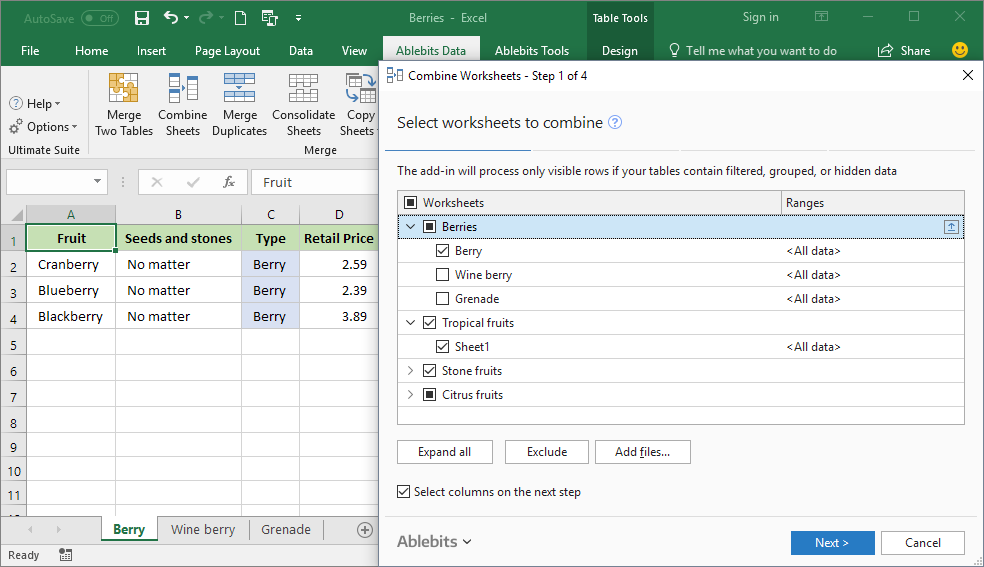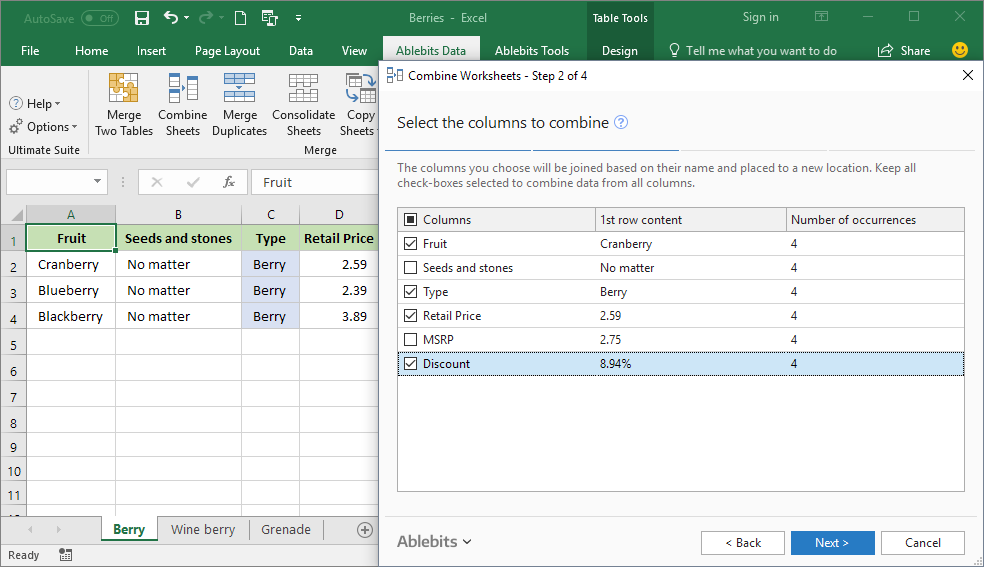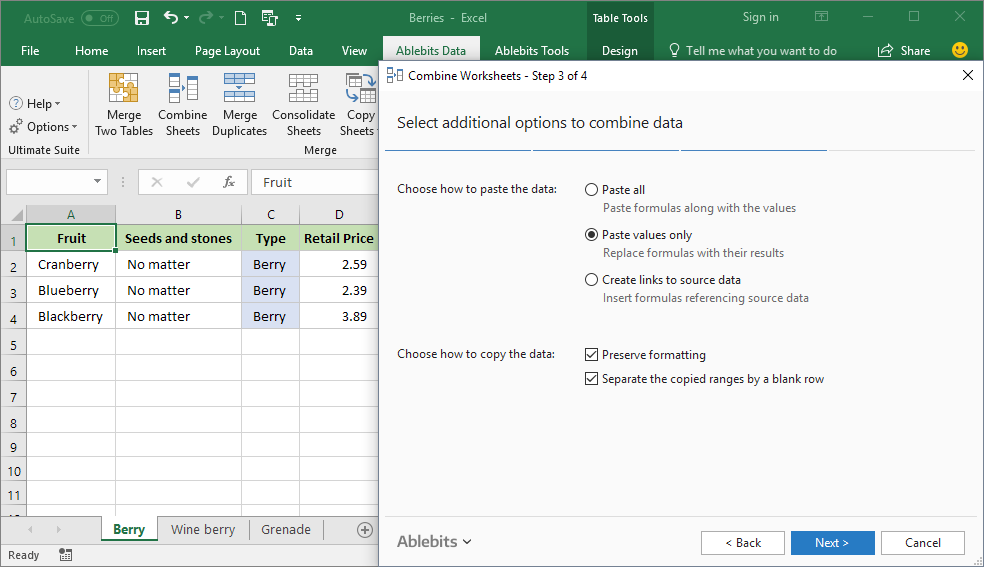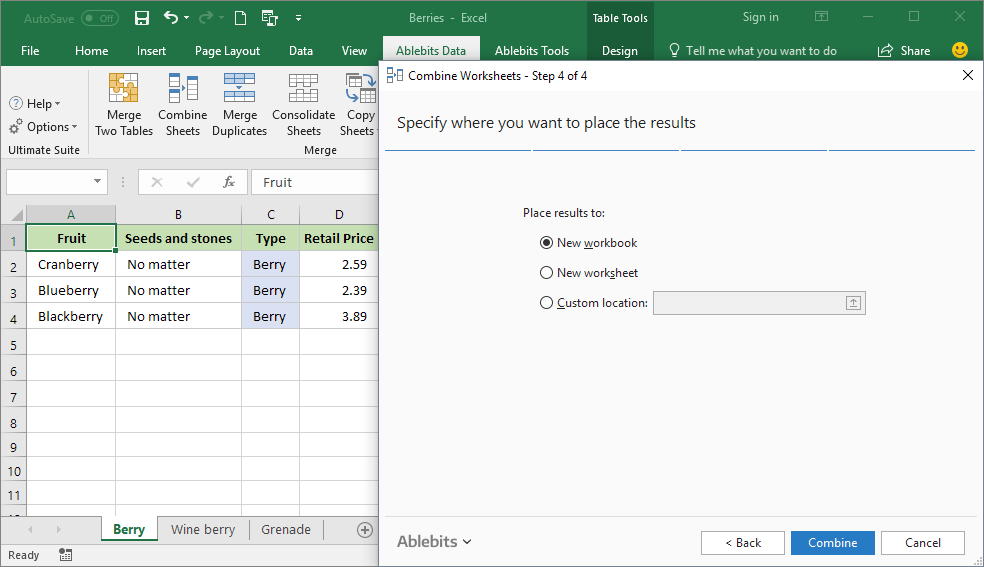Combine Excel sheets by column headers
Merge multiple worksheets without copying and pasting
Use the Combine Sheets Wizard to merge data from several worksheets into a single Excel sheet based on column headers. You can choose what columns to copy, whether to move the original formulas or calculated values, and how the resulting sheet should be formatted. Have the results inserted in the same or new workbook.
Free downloadincluded in Ablebits Ultimate Suite
- For desktop Excel included in Microsoft 365
and Excel 2024 – 2016 - .exe setup, signed with Extended Validation
Code Signing Certificate - 14-day free trial. No credit card required.
For Microsoft Excel 365, 2024 – 2016
Combine as many sheets as you want
Use the tool to quickly merge an unlimited number of Excel worksheets in one go.
Merge sheets by column names
Bring the data from identically named columns together, no matter the column order.
Save all formulas and formatting
Transfer not only formulas or values to a new table, but the original formatting as well.
Create links to source data
Get the results updated automatically when the data in the original tables changes.
Separate copied ranges by blank rows
Add a blank row after each subset of data to make the results better readable.
Have the results wherever you want
Put the merged tables into a new workbook or worksheet, or choose a location on your current Excel file.
How to combine Excel files
Combine your Excel sheets
by merging data in identically named columns

Frequently asked questions
What is Combine Sheets and what do I need it for?
This tool comes in handy when you need to merge data from many worksheets and workbooks together. The add-in combines multiple Excel sheets into a single table according to their column headers, no matter the column number or order. Their original formatting and formulas can be copied as well, or you can link the combined datasets to their sources.
Doesn't Excel provide a way to combine sheets?
You can get it done by copying and pasting your data manually or with VBA. Or, use our Combine Sheets tools for quick and easy merging.
How to merge multiple Excel files at once?
To combine several Excel files into one, do the following:
- Click Combine Sheets on the Ablebits Data tab.
- Select worksheets to combine.
- Choose columns to merge.
- Select additional options to merge data.
- Lastly, specify where you want to place the result.
- Click Combine.
See a more detailed description here.
Columns in my tables change places from file to file, how will your add-in manage them?
Combine Sheets recognizes the identically named columns and merges their values into one column, regardless of the position of the columns in the source tables.
My data includes many formulas, will your add-in transfer them as well?
Yes. You can choose to copy the formulas or their calculated values, or even create links to the source data, so the combined table will update automatically with every change you make to the original sheets.
My tables are formatted differently, can the add-in keep my formatting?
Yes. If you choose the Preserve formatting option, each table will be copied with its own formatting.
Over 150,000 happy users!
What our customers think
Ablebits is Truly Indispensable
Ablebits offers some of the most comprehensive and cost-effective tools available for Microsoft Office. I have used Ablebits for the Excel Suite for 8 years because these add-ins are truly indispensable. I use it every day! It saves me SO MUCH time and significantly boosts my productivity. Their support team is outstanding—highly responsive, knowledgeable, and consistently willing to go above and beyond to help.
I’ve used the AbleBits add-in for a number of years
I've used the AbleBits add-in for several years and it's made my life in Excel easier. Its table tools are spot on, allowing me to find discrepancies in Power Query results. The product support is exemplary! I have receive quick responses to the small issues I've had and have been treated graciously. I highly recommend this product.
Can't do my job well without Ablebits
Can't do my job well without Ablebits, saves me so much time. And AI can't do the formulas that Ablebits can. On top of that their service support is super.
Where has this been all my life?
Where has this been all my life? This program is amazing! It's saved me time and headaches! So easy to use, and so versatile ~ it is truly a magic wand.
Love it!
I use Merge Table Wizard religiously, cannot live without it. As an analyst, data is key & this is VLOOKUP on speed. Customer Service is prompt & exceptional.
Over and above the Excel add-in
Over and above the Excel add-in, after sales service, when needed, is superb. No two ways about it. As for the Ablebits Addin for Excel, you will not find any better elsewhere. Pricing suits what you get, and it is a bargain at best.
The best of the best!
I have been a customer for some time, and each and every time I've needed assistance at all, they have been there and right away too! HIGHLY RECOMMENDED!
Ablebits is worth the money
I’ve been using Ablebits personally for over a decade. I've upgraded to newer versions when needed because the Excel add-on is great. I use it almost daily to save time. It has so many use cases. If you use Excel, it is a must. Great cost for such a fantastic tool.
Great find!
I’ve been using Ablebits for over 3 years, and it has become an essential tool for expediting my workflow. The software is extremely reliable, user-friendly, and packed with features that save me hours in Excel. Tasks that once took me forever—like merging sheets and columns, cleaning data, and removing duplicates—are now done in just a few clicks. Highly recommend!
A huge time-saver
I’ve used different versions of this add-in for close to a decade. It is one of the greatest time-saving tools for data wrangling I’ve gotten and I highly recommend it. Especially if you’re looking to do more with Excel but don’t want to be memorizing formulas. It works with a series if “Wizards” or guides How-Tos.
Ablebits customer care Excels
I presented the Ablebits Customer Care Team with an Excel data-column extraction challenge that I lacked the experience or tools to perform. The timeliness of the Team's response, their understanding of the nature of the extraction requested, the expertise conveyed via email, the technical tools, and the supplied demonstration video were most professional. I'm wowed!
Hard to live without this addon, a must
Been using this for a year now. Simplifies soooo many annoying tasks in Excel. The icons make it readable and easy to find what tool you're looking for. This has been by far the best enhancement for my productivity with Excel for my job.
5 star customer service
I've been using the Ablebits Excel add-on for years and every time I need to install my PC, I tend to need a refreshed activation key and every time, the guys at Ablebits help me instantly without any fuss. Excellent product and Excellent customer support.
Ablebits provides great support - even years after purchase
Ablebits is a great tool that I have been using for nearly eight years. It quit responding recently and I contacted Support for help. They responded the next day with a solution along with assistance on the install. Great, responsive customer support!
Highly recommended!
I highly recommend Ablebits for anyone who works with multiple spreadsheets, build reports, does integrations, or needs to transform data quickly. It's an awesome product, and the company is also super helpful and responsive.
Cannot work without Ablebits
We mainly use the merge-table wizard to move data between Excel files. Very easy to use and extremely fast even with huge spreadsheets. I don't know how anyone can be without it. We rarely need help from them, but when we do they answer immediately. Strongly recommended!!
Best Excel Addin
This is by far one of the most useful addins/piece of software I have ever purchased. It solves a ton of excel issues easily. I can't recommend it enough. I have used it weekly for over 5 years. Additionally, support is very helpful.
Ablebits: 5* for quality, 5* for function, 5* for support
Ablebits is one of the best timesavers in my toolbox. I fully believe that I gain >50% efficiency time wise and experience a dramatic increase in accuracy. I just received wonderful and timely tech support from the support team. Fast response. Accurate. To the point. 5* for quality, 5* for function, 5* for support. Thank you Ablebits team!
I can’t tell you how much I use and appreciate Ablebits
I can’t tell you how much I use and appreciate Ablebits. The Merge Tables function is worth it alone, but I’m still discovering new fun things this add-in can do. It’s hands down the best program I’ve used to enhance data analysis and curation.
Since I found Ultimate Suite, I have been able to actually enjoy my data days
I am the lucky person in our office to manipulate data in Excel. I used to dread it and take days to complete. Since I found Ablebits Ultimate Suite for Excel, I can be the office star and have been able to actually enjoy my data days. This product saves me frustration and time. Excellent support, great documentation and it is easy to work through. Highly recommended!
System requirements
- Excel included in Microsoft 365 (formerly Office 365)
- Excel 2024
- Excel 2021
- Excel 2019
- Excel 2016
- Note! Office Insider is not supported
- Windows 11 on PCs (x86)
- Windows 11 on Copilot+ PCs (x86 and ARM)
- Windows 11 on Macs (Parallels, Intel and Apple M)
- Windows 10
- Note! Windows Insider is not supported
Choose your Ultimate Suite edition
Combine Sheets + 70 other time-saving tools in one powerful suite
- 2 - 10 licenses: 5% discount
- 11 - 25: 10%
- 26 - 50: 15%
- Over 50: Contact us for details
| Personal | Business | Business, 5 seats | |
|---|---|---|---|
| License for | Single user, up to 2 computers | Single user, up to 5 computers | 5 users, 5 computers per user |
| Support for Excel 365, 2024 – 2016 All Excel versions 2024 – 2016 are supported, both 32- and 64-bit. Also, all desktop Excel versions included in Microsoft 365 subscriptions. |
✓ | ✓ | ✓ |
| Technical support service Our support team is always happy to help you via email, live chat, or phone no matter how long ago you purchased your license. |
✓ | ✓ | ✓ |
| Free upgrades During 2 years after the purchase you get all minor updates and major upgrades for free. |
2 years | 2 years | 2 years |
| Can be installed without admin rights Business edition does not require admin rights; it is installed in the CurrentUser\AppData folder. Personal edition requires administrative rights to install. |
✓ | ✓ | |
| Corporate deployment (GPO, SCCM) Your system administrator can quickly and easily deploy Ultimate Suite for a group of users without even disturbing them. |
✓ | ✓ | |
| Features and hotfixes on request We’ll do everything in our power to create additional features you need and fix the found bugs as soon as possible. |
✓ | ✓ | |
You can choose currency in the next step. |
$49 Buy now |
$99 Buy now |
$399 Buy now |
Your order will be processed by 2Checkout (Verifone Payments BV)
We use the e-commerce service provider 2Checkout (Verifone Payments BV) to process your order and collect payment. Get a formal quote Place a Purchase Order (PO) Purchasing FAQ
50% discount for charities
For charities, we offer a 50% discount from the regular price. To get your discount, please contact us using your organization's email address.