This is the final part of our Excel Date Tutorial that offers an overview of all Excel date functions, explains their basic uses and provides lots of formula examples.
Microsoft Excel provides a ton of functions to work with dates and times. Each function performs a simple operation and by combining several functions within one formula you can solve more complex and challenging tasks.
In the previous 12 parts of our Excel dates tutorial, we have studied the main Excel date functions in detail. In this final part, we are going to summarize the gained knowledge and provide links to a variety the formula examples to help you find the function best suited for calculating your dates.
The main function to calculate dates in Excel:
Get current date and time:
Convert dates to / from text:
Retrieve dates in Excel:
Calculate date difference:
Calculate workdays:
Excel DATE function
DATE(year, month, day) returns a serial number of a date based on the year, month and day values that you specify.
When it comes to working with dates in Excel, DATE is the most essential function to understand. The point is that other Excel date functions not always can recognize dates entered in the text format. So, when performing date calculations in Excel, you'd better supply dates using the DATE function to ensure the correct results.
Here are a few Excel DATE formula examples:
=DATE(2015, 5, 20) - returns a serial number corresponding to 20-May-2015.
=DATE(YEAR(TODAY()), MONTH(TODAY()), 1) - returns the first day of the current year and month.
=DATE(2015, 5, 20)-5 - subtracts 5 days from May 20, 2015.

At first sight, the Excel DATE function looks very simple, however, it does have a number of specificities pointed out in the Excel DATE tutorial.
Below you will find a few more examples where the Excel DATE function is part of bigger formulas:
Excel TODAY function
The TODAY() function returns today's date, exactly as its name suggests.
TODAY is arguably one of the easiest Excel functions to use because it has no arguments at all. Whenever you need to get today's date in Excel, enter the following formula is a cell:
=TODAY()
Apart from this obvious use, the Excel TODAY function can be part of more complex formulas and calculations based on today's date. For example, to add 7 days to the current date, enter the following formula in a cell:
=TODAY()+7
To add 30 weekdays to today's date excluding weekend days, use this one:
=WORKDAY(TODAY(), 30)

Note. The date returned by the TODAY function in Excel updates automatically when your worksheet is recalculated to reflect the current date.
For more formula examples demonstrating the use of the TODAY function in Excel, please check out the following tutorials:
Excel NOW function
NOW() function returns the current date and time. As well as TODAY, it does not have any arguments. If you wish to display today's date and current time in your worksheet, simply put the following formula in a cell:
=NOW()
Note. As well as TODAY, Excel NOW is a volatile function that refreshes the returned value every time the worksheet is recalculated. Please note, the cell with the NOW() formula does not auto update in real-time, only when the workbook is reopened or the worksheet is recalculated. To force the spreadsheet to recalculate, and consequently get your NOW formula to update its value, press either Shift+F9 to recalculate only the active worksheet or F9 to recalculate all open workbooks.
For more details, please see How to use NOW function in Excel.
Excel DATEVALUE function
DATEVALUE(date_text) converts a date in the text format to a serial number that represents a date.
The DATEVALUE function understands plenty of date formats as well as references to cells that contain "text dates". DATEVALUE comes in really handy to calculate, filter or sort dates stored as text and convert such "text dates" to the Date format.
A few simple DATEVALUE formula examples follow below:
=DATEVALUE("20-may-2015")
=DATEVALUE("5/20/2015")
=DATEVALUE("may 20, 2015")

And the following examples demonstrate how the DATEVALUE function can help with solving real-life tasks:
Excel TEXT function
In the pure sense, the TEXT function cannot be classified as one of Excel date functions because it can convert any numeric value, not only dates, to a text string.
With the TEXT(value, format_text) function, you can change the dates to text strings in a variety of formats, as demonstrated in the following screenshot.

Note. Though the values returned by the TEXT function may look like usual Excel dates, they are text values in nature and therefore cannot be used in other formulas and calculations.
Here are a few more TEXT formula examples that you may find helpful:
Excel DAY function
DAY(serial_number) function returns a day of the month as an integer from 1 to 31.
Serial_number is the date corresponding to the day you are trying to get. It can be a cell reference, a date entered by using the DATE function, or returned by other formulas.
Here are a few formula examples:
=DAY(A2) - returns the day of the month from a date in A2
=DAY(DATE(2015,1,1)) - returns the day of 1-Jan-2015
=DAY(TODAY()) - returns the day of today's date

Excel MONTH function
MONTH(serial_number) function in Excel returns the month of a specified date as an integer ranging from 1 (January) to 12 (December).
For example:
=MONTH(A2) - returns the month of a date in cell A2.
=MONTH(TODAY()) - returns the current month.
The MONTH function is rarely used in Excel date formulas on its own. Most often you would utilize it in conjunction with other functions as demonstrated in the following examples:
For the detail explanation of the MONTH function's syntax and plenty more formula examples, please check out the following tutorial: Using the MONTH function in Excel.
Excel YEAR function
YEAR(serial_number) returns a year corresponding to a given date, as a number from 1900 to 9999.
The Excel YEAR function is very straightforward and you will hardly run into any difficulties when using it in your date calculations:
=YEAR(A2) - returns the year of a date in cell A2.
=YEAR("20-May-2015") - returns the year of the specified date.
=YEAR(DATE(2015,5,20)) - a more reliable method to get the year of a given date.
=YEAR(TODAY()) - returns the current year.
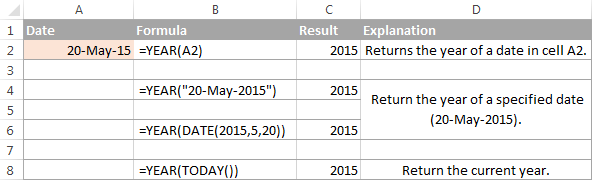
For more information about the YEAR function, please see:
Excel EOMONTH function
EOMONTH(start_date, months) function returns the last day of the month a given number of months from the start date.
Like most of Excel date functions, EOMONTH can operate on dates input as cell references, entered by using the DATE function, or results of other formulas.
A positive value in the months argument adds the corresponding number of months to the start date, for example:
=EOMONTH(A2, 3) - returns the last day of the month, 3 months after the date in cell A2.
A negative value in the months argument subtracts the corresponding number of months from the start date:
=EOMONTH(A2, -3) - returns the last day of the month, 3 months before the date in cell A2.
A zero in the months argument forces the EOMONTH function to return the last day of the start date's month:
=EOMONTH(DATE(2015,4,15), 0) - returns the last day in April, 2015.
To get the last day of the current month, enter the TODAY function in the start_date argument and 0 in months:
=EOMONTH(TODAY(), 0)

You can find a few more EOMONTH formula examples in the following articles:
Excel WEEKDAY function
WEEKDAY(serial_number,[return_type]) function returns the day of the week corresponding to a date, as a number from 1 (Sunday) to 7 (Saturday).
- Serial_number can be a date, a reference to a cell containing a date, or a date returned by some other Excel function.
- Return_type (optional) - is a number that determines which day of the week shall be considered the first day.
You can find the complete list of available return types in the following tutorial: Day of the week function in Excel.
And here are a few WEEKEND formula examples:
=WEEKDAY(A2) - returns the day of the week corresponding to a date in cell A2; the 1st day of the week is Sunday (default).
=WEEKDAY(A2, 2) - returns the day of the week corresponding to a date in cell A2; the week begins on Monday.
=WEEKDAY(TODAY()) - returns a number corresponding to today's day of the week; the week begins on Sunday.

The WEEKDAY function can help you determine which dates in your Excel sheet are working days and which ones are weekend days, and also sort, filter or highlight workdays and weekends:
Excel DATEDIF function
DATEDIF(start_date, end_date, unit) function is specially designed to calculate the difference between two dates in days, months or years.
Which time interval to use for calculating the date difference depends on the letter you enter in the last argument:
=DATEDIF(A2, TODAY(), "d") - calculates the number of days between the date in A2 and today's date.
=DATEDIF(A2, A5, "m") - returns the number of complete months between the dates in A2 and B2.
=DATEDIF(A2, A5, "y") - returns the number of complete years between the dates in A2 and B2.

These are just the basic applications of the DATEDIF function and it is capable of much more, as demonstrated in the following examples:
Excel WEEKNUM function
WEEKNUM(serial_number, [return_type]) - returns the week number of a specific date as an integer from 1 to 53.
For example, the below formula returns 1 because the week containing January 1 is the first week in the year.
=WEEKNUM("1-Jan-2015")
The following tutorial explains all the specificities on the Excel WEEKNUM function: WEEKNUM function - calculating week number in Excel.
Alternatively you can skip directly to one of the formula examples:
Excel EDATE function
EDATE(start_date, months) function returns the serial number of the date that is the specified number of months before or after the start date.
For example:
=EDATE(A2, 5) - adds 5 months to the date in cell A2.
=EDATE(TODAY(), -5) - subtracts 5 months from today's date.
For a detailed explanation of EDATE formulas illustrated with formula examples, please see: How to use EDATE function in Excel.
Excel YEARFRAC function
YEARFRAC(start_date, end_date, [basis]) function calculates the proportion of the year between 2 dates.
This very specific function can be used to solve practical tasks such as calculating age from date of birth.
Excel WORKDAY function
WORKDAY(start_date, days, [holidays]) function returns a date N workdays before or after the start date. It automatically excludes weekend days from calculations as well as any holidays that you specify.
This function is very helpful for calculating milestones and other important events based on the standard working calendar.
For example, the following formula adds 45 weekdays to the start date in cell A2, ignoring holidays in cells B2:B8:
=WORKDAY(A2, 45, B2:B85)
For the detailed explanation of WORKDAY's syntax and more formula examples, please check out:
Excel WORKDAY.INTL function
WORKDAY.INTL(start_date, days, [weekend], [holidays]) is a more powerful variation of the WORKDAY function introduced in Excel 2010.
WORKDAY.INTL allows calculating a date N number of workdays in the future or in the past with custom weekend parameters.
For example, to get a date 20 workdays after the start date in cell A2, with Monday and Sunday counted as weekend days, you can use either of the following formulas:
=WORKDAY.INTL(A2, 20, 2, 7)
or
=WORKDAY.INTL(A2, 20, "1000001")
Of course, it might be difficult to grasp the essence from this short explanation, but more formula examples illustrated with screenshots will make things really easy:
Excel NETWORKDAYS function
NETWORKDAYS(start_date, end_date, [holidays]) function returns the number of weekdays between two dates that you specify. It automatically excludes weekend days and, optionally, the holidays.
For example, the following formula calculates the number of whole workdays between the start date in A2 and end date in B2, ignoring Saturdays and Sundays and excluding holidays in cells C2:C5:
=NETWORKDAYS(A2, B2, C2:C5)
You can find a comprehensive explanation of the NETWORKDAYS function's arguments illustrated with formula examples and screenshots in the following tutorial:
NETWORKDAYS function - calculating workdays between two dates
Excel NETWORKDAYS.INTL function
NETWORKDAYS.INTL(start_date, end_date, [weekend], [holidays]) is a more powerful modification of the NETWORKDAYS function available in Excel 2010 and later. It also returns the number of weekdays between two dates, but lets you specify which days should be counted as weekends.
Here is a basic NETWORKDAYS formula:
=NETWORKDAYS(A2, B2, 2, C2:C5)
The formula calculates the number of workdays between the date in A2 (start_date) and the date in B2 (end_date), excluding the weekend days Sunday and Monday (number 2 in the weekend parameter), and ignoring holidays in cells C2:C5.
For full details about the NETWORKDAYS.INTL function, please see:
NETWORKDAYS function - counting workdays with custom weekends
Hopefully, this 10K foot view on the Excel date functions has helped you gain the general understanding of how date formulas work in Excel. If you want to learn more, I encourage you to check out the formula examples referenced on this page. I thank you for reading and hope to see you again on our blog next week!
 by
by
549 comments
what is formula for date.
turn color or highlight when future date become current date.
for example if date enter in cell 15-02-2025 and when computer date become 15-02-2025 it highlighted or color turn
I want to be able to click and drag a formula to add 7 days like as follows
ABC 01/14/2019 MIC 01/14/2019 XYZ 01/14/2019 ABC 01/21/2019 MIC 01/21/2019 XYZ 01/21/2019 .....
None of the formulas above seem to allow something like this, my sheet needs 4 columns for each date, and then the next 4 columns to be 7 days after the previous 4 columns, but each has the 3 digit prefix for the date.
Hi svetlana
i have a excel problem can you help me
below mention table include some employee numbers and their "IN & OUT" in all one row ..how can i get this "IN & OUT" to two rows with according to employee numbers
Emp no and In And Out
4 01/12/2018 7:49
6 01/12/2018 17:02
1 01/12/2018 17:03
4 01/12/2018 17:03
9 01/12/2018 17:03
52 03/12/2018 8:03
26 03/12/2018 8:03
6 03/12/2018 8:03
9 03/12/2018 8:06
2 03/12/2018 8:11
1 03/12/2018 8:32
40 03/12/2018 9:13
4 03/12/2018 9:31
1 03/12/2018 17:56
52 03/12/2018 17:59
40 03/12/2018 17:59
6 03/12/2018 17:59
26 03/12/2018 17:59
9 03/12/2018 17:59
4 03/12/2018 17:59
2 03/12/2018 18:00
52 04/12/2018 8:00
26 04/12/2018 8:00
9 04/12/2018 8:01
1 04/12/2018 8:03
2 04/12/2018 8:05
6 04/12/2018 8:06
40 04/12/2018 8:56
Hi Svetlana,
I am working on Task Manager for 2019 and facing issue while retrieving the weekend date for current week (whichever it may be) excluding holidays and weekends.
I am using below formula:
=WORKDAY.INTL($L$1,NETWORKDAYS.INTL($L$1,$R$1,1,$Y$4:$Y$14),1,$Y$4:$Y$14)
$L$1- current date
$R$1- weekend date
$Y$4:$Y$14 - holiday list
It is working for normal week but fails whenever there is hoilday.
Thanks in advance.
Hi,
I want to validate a cell with current date. if it is less than current date then the color of the cell should red or if it is equal to current date then the color should be green.
Regards,
Bibhu
Hello, please let me know if a return of "year.month.day" is possible. So the column A would be:
2018.01.01
2018.02.24
2018.03.13
Etc,
Thanks.
Hello!
If column A already contains dates, you can simply set this custom format for them: yyyy.mm.dd
For this, select the dates, press Ctrl+1, on the Number tab select Custom in the Category list, and type the above code in the Type box. For more information, please see How to create a custom date format in Excel.
Ineed the persian date(1397)in excel i tried alot but exel only has two date ie gregorean and hijri qamari date.the microsoft must instaled the persian date too.so now how can i solve my problem.
How to mention a date in salary sleep, if employee is absent on specific date?
Hello,
I kind of need some help. I have make a table containing dates which are deadlines. A side there is also a final deadline for that entire table. What I want to do, if any of the date changes the final deadline date should automatically change for the number of days which changed on that one date. Is it possible to accomplish that in excel and if it is, how can I do it? :)
Thank you in advance. :)
I have a column that calculates a projected date based on another column that explains the number of days that either needs to be added or subtracted and then posted as a projected and specific date so we can post to a calendar as an alert. However, what I REALLY need is a formula that shows the previous FRIDAY if or when it falls on a weekend or holiday.
HELP and THANKS!
-steve
Hi,
Can i get an exact date from this only "Sept-2018"
I am creating a table where I just need to replace the specified cells details then change the date on one column.
Thanks ahead!
I think not possible
Hello,
I am trying to modify a spreadsheet to highlight the dates I have to make a status call. I work at a financial firm, every time we process transfer paperwork, we have to call the contra firm 8 business days after mailing it, then every 5 business days after that. I would like excel to not only automatically generate these dates in at least three different columns, but I want it to automatically highlight the dates once they've approached. Are you able to provide a formula for this?
DATE 01.01.18 AFTER 30 DAYS DATE WE NEED AND DATE IS THIS FORMAT ONLY ( EX:31.01.18 ). PLEASE SEND THE EXCEL FORMULA
HOW TO REFERENCE CELL TO AUTOMATICALLY CREATED DATE AND TIME THIS NOT CHANGE TODAY DATE ONLY CELL ENTRY DATE AND TIME.
How to get required data in pivot without filter option instead of using condition within pivot?
If I will update the data further in the table, the pivot will show the data with accept the condition.
Hello,
I have two sheets in excel 2007, where I enter via barcode scanner serial numbers of devices, one sheet is for direct sales and the other sheet is for credit sales.
I need a way to validate for duplicate s/n between two sheets. At this moment I am using the formula =COUNTIF(sheet1!d5:sj30000), like conditional formatting highlighting the duplicated cell. The system find duplicates very good, but becomes very, very slow.
Now I want to validate at specific time, for example in the night, when the system is not used.
Can you help me to setup time driven validation formula to trigger at specific time.
Thank you very much for your time.
I am trying to get an IF formula to recognize a date entry so if the cell G9 contains a date, then return the value in cell F6 e.g. If(G9="date",$F$6) - however my formula is returning a result of FALSE even though there is a date in G9 which is 11/07/2016 in the format of dd/mm/yyyy. Any help appreciated, I have tried everything instead of "date" in the formula, I have used "dd/mm/yyyy" "number" "datevalue" but nothing is returning back the value in F6, I'm either getting FALSE or errors of #NAME? or #VALUE?
Dear MC,
Change the formula to
=If(G9>10000,$F$6) or
=If(isnumber(G9),$f$6,"False")
In Excel date is a number.
1 Jan 1900 = 1;
2 Jan 1900 = 2 and so on.
11 July 2016 = 42562, regardless of which number format you use.
I hope this solves your problem.
Regards,
Vijaykumar Shetye,
Panaji, Goa, India
Am puting date on letter 13 May 2018.and i want on other page date is automatically added by 2 days i.e. 15 May 2018 base on date i put on letter.
what does mean this formula ?
=w(B15,B16,0)
what does mean =W ?
Thanks
Tarek:
I would say the "W" is a typo. I'm not aware of an Excel function "W". Either that or maybe it is a user defined macro.
Good day
I would like to hard code the 26th of March (irrespective of the year) as the start of week 1.
Date format currently: YYYY/MM/DD
How do I go about this?
Thank you!
Hi,
I need an excel formula to calculate the number of hours that occurs between start and end of a given period, number of hours before and number of hours after that period.
Example: The period Starts 08 AM and ends at 04 PM
regards,
Francisco
Hi,
I have a dated if statement but only want the true,false value to be considered in the future?
=IF(TODAY+$I$2()TODAY(),A1<=(TODAY()+days))
If I need to consider only month Feb 18 against 18-Feb-2018 which formula need to used ?
hi since MS in their infinite wisdom decided to remove date picker in office 365 I need answer to cell to have current date in cell but also once saved remain that date and not update to current date when file opened
TIA
Lewis
what is wrong in this formula ?
plz correct it
COUNTIFS(DATE(YEAR(Y:Y,$AU$7,F:F,AS8)
while
Y:Y is a range of different dates
$AU$7 is a specific year
F:F is a range of different designations
AS8 is a specific designation
when in cell a1 have only year and b1 have complete date, how can we subtract them considering the a1 as 01/01/####
HI,
example
11/12/2017 - 5/3/2018 HOW MANY DAYS BALANCE COMING
Hi,
If your task is to calculate the number of days between two dates, I'd recommend you to try out our Date & Time Wizard. To see how the add-in works, you can download and install the fully functional 14-day trial version of Ultimate Suite that contains all our add-ins for Excel (70+). After the installation, you'll find Date & Time Wizard under the Ablebits Tools tab.
If your task is different, then please describe it in more detail.
Everytime I type in a specific column, I'd like the current date to show up in a specified cell
hi,
how can i add 90 days (3 months) and 365 days (1 year) in current using date
example
23/02/2018 to 22/04/2018
23/02/2018 to 22/02/2019
????????
I am building a sheet where i import data from a daily updated workbook. I put in a formula to calculate the date using =today(). However, I am finding it is changing the other dates in the column to the current date. Is there some other function i can do so it will not change the previous entered dates?
one date in a column on 20 rows. how it show in next sheet only in one row only one date?
I looking for 2 separate date formulas but ultimately produce the same information
1 formula I need it to return the number of working days in the month on that day without weekends or holidays included ex: 01/15/2018 = day 10. This will refresh at the beginning of every month
2 same formula but rolling for the whole year. excluding weekends and holidays.
Thanks
Hi Svetlana
If I have date in one cell, how can I have day in next cell which is corresponding with this date
HI
want update every day automatically pending days (E.g one project started date available project not completed i want to know no of day's pending without inserting end date)
Hi All,
Please help me for this. I have 3 different wordings in one column like TYPED, SEND & RECEIVED. Now I need to put date on next column like when I typed "TYPED" word on that column then in next column it need to show the current date, but wont change in next day when i open the excell on next day.
Like this when I put next word (i.e) "SEND" the current date has to be displayed and also wont change in next day when I open excell in next day.
If anyone can help me in this please help me.
Thanks,
Faizal
Hello,
I'm afraid there's no easy way to solve your task with a formula. Using a VBA macro would be the best option here.
However, since we do not cover the programming area (VBA-related questions), I can advice you to try and look for the solution in VBA sections on mrexcel.com or excelforum.com.
Sorry I can't assist you better.
please help me
i want to calculate number list in one number.
i want like this
{1+5+8+16+7+26=63>>> but i want 6+3=='9'}
{19+15+32+16+167+366=615>>> but i want 6+1+5=='3'}
{451+456+268+176+9+256=1616>>> but i want 1+6+1+6=='5'}
i want '9','3'&'5' number count formula in excel.
Hello,
I'm afraid there's no easy way to solve your task with a formula. Using a VBA macro would be the best option here.
However, since we do not cover the programming area (VBA-related questions), I can advice you to try and look for the solution in VBA sections on mrexcel.com or excelforum.com.
Sorry I can't assist you better.
Dear Sudesh,
Use the formula
=SUM(IFERROR(VALUE(IF(COLUMN(A1:J1)=COLUMN(A1:J1),MID(SUM(IFERROR(VALUE(IF(COLUMN(A1:J1)=COLUMN(A1:J1),MID(A2,COLUMN(A1:J1),1),0)),0)),COLUMN(A1:J1),1),0)),0))
Formula will provide the sum of the digits like 123456 as 3.
If you also want to get the first stage of the sum of digits, then you can use the following formula.
=SUM(IFERROR(VALUE(IF(COLUMN(A1:J1)=COLUMN(A1:J1),MID(A2,COLUMN(A1:J1),1),0)),0))
This will give result of 123456 as 21.
Note:
1. Change the cell references as required.
2. Presently number is in cell A2.
3. Formula is to be entered as Array Formula, using Control+Shift+Enter, instead of Enter.
Regards,
Vijaykumar Shetye,
Panaji, Goa, India
I have a spreadsheet that I sometimes keep open for several days. I have the TODAY() function in one cell. There are many other cells that refer to this for date calculations.
Without saving/reopening, is there a way to trigger an update automatically after midnight? Executing the cell the next day doesn't update.
Hello,
I'm afraid there's no easy way to solve your task with a formula. Using a VBA macro would be the best option here.
However, since we do not cover the programming area (VBA-related questions), I can advice you to try and look for the solution in VBA sections on mrexcel.com or excelforum.com.
Sorry I can't assist you better.
I want to know how I can use the Duration Days and Start Date to get the End Date.
Example
Duration Days Start Date End Date
24 11/30/17
Hello,
Please try the following formula:
=TEXT(DATEVALUE("11/30/17")+24,"mm/dd/yy")
Hope it will help you.
Hi,
I would like to change a date automatically to today's date once data is changed in another column.
e.g Column A is a Serial Number, Column B is the software Version, Column C is whether Serial Number has updated Software Version = 0 for no and 1 for yes. Column D is the date the software was updated. I would like to know what formula to use when we change the software version ... column D should automatically update to today's date.
If this is unclear, i will send the spreadsheet for clarity.
Hello, Maryka,
I'm afraid there's no easy way to solve your task with a formula. Using a VBA macro would be the best option here.
However, since we do not cover the programming area (VBA-related questions), I can advice you to try and look for the solution in VBA sections on mrexcel.com or excelforum.com.
Sorry I can't assist you better.
I have a problem
In sheet1 i have a table which is
A B C D E F
_____________________________________________________
1 Date Qnty
2 29/07/2017 130
3 07/08/2017 300
4 07/08/2017 220
5 10/08/2017 140
6 21/08/2017 50
7 07/09/2017 100
I want to put data which is on 06/08/2017 i.e data required nearer to 06/08/2017 (it's 07/08/2017)in cell E2
How can i do
please guide
Hello, dibya,
I'm afraid there's no easy way to solve your task with a formula. Using a VBA macro would be the best option here.
However, since we do not cover the programming area (VBA-related questions), I can advice you to try and look for the solution in VBA sections on mrexcel.com or excelforum.com.
Sorry I can't assist you better.
my scenario is I have to calculate the first 6 months and extract the data ,then compare the column of which determines the period where one year is equivalent to R20 and the maximum is 5 years, after the period of which determined by the amount paid .then after the expirity theres 3 months period again then data is extracted t another table please help me out I really need help
,
Hello, sfiso,
For me to understand the problem better, please send me a small sample workbook with your source data and the result you expect to get to support@ablebits.com. Please don't worry if you have confidential information there, we never disclose the data we get from our customers and delete it as soon as the problem is resolved.
Please also don't forget to include the link to this comment into your email.
I'll look into your task and try to help.
I want to create conditional formatting in one cell based on the date input of another cell. However, I do not know the value of the date. Is there a formula that says "whatever the date value entered in the cell + 1" for example? I am trying to calculate when something goes past due, but I do have an assigned date yet.
Thanks in advance
I meant that I DON'T have an assigned date yet.
Hi Team,
I would like to know , how to populate dates in this format, for example 08/01/2017 - 08/07/2017 and if I drag it i should get the next week's date like 08/08/2017 - 08/14/2017. Any help ??
Thanks & Regards,
Vam...
I am creating new dates based on a forecast date: Example a forecast date of 12/01/2017... to get me new date I use =EOMONTH(H17,0)+30, which this would create 1/30/2018. But that is a problem because I cant have dates go into the next year. It would have to stop at 12/31/17... how can I do that in excel?
Can any one help me to create formula in Excel sheet for calculating tax 5% on or before 14/9/2016 and 6% from 15/9/2016 with the help of IF Statement.
_________________________________________________
A | B | C | D |
_________|____________|_____________|____________|
Date Amount Tax @5% Tax @6%
5/9/2016 5000 ? Formula ? Formula
14/9/2016 25000
15/9/2016 27400
25/9/2016 125000
5/7/2016 215600
5/4/2016 15000
25/10/2017 2000
Hello, Nitin,
If I understand your task correctly, please put the formula below to cell C2:
=IF(A2<="14/9/2016", B2*5%,"")
and the next one to D2:
=IF(A2>"14/9/2016", B2*6%,"")
you need to copy both formulas down the columns. If you don't know how to do that, please check out this article.
Hope it will help!
To Natalia
thanks you have solved my big problem.
You're welcome!
Hi There! Can you help me with this calculating the days from dates please? I want to add say 3/16/2017+3/20/2017 and see the result at 4.
Thanks for your help!
Cory
Hi, Cory,
if A1 contains 3/16/2017 and A2 - 3/20/2017, the following formula will return 4:
=$A$2-$A$1
Or you can use the other one:
=DATEVALUE("3/20/2017") - DATEVALUE("3/16/2017")
Hope this helps!
Hi,
Can anybody help me in this?
I have the list of date, I need take out Previous date and Next date based on current data and it should update automatically whenever I open the excel.
Regards,
Ajit kumar
Hi
Would you advice me how to make a cell not to display any result if calculating a date (date of birth).
What is actually happening is...I'm calculating a date of birth...but when I delete that date it automatically display it's own value e.g 117...the formula I've used is =dateif
Thanx
Jerry
Dear Sir/Mam
Mail Excel Me Ak Aisa Farmula Chahta Hun Ki Agar Meri Vehicle Ka Time 50 Hr Fix Hai 2500 Km Ke Liye To Agar Wo Vehicle Late Ho Rahi Hai To Wo Red Colore Ho Jaye Agar Wo Vehicle Time Pe Pahuchi Hai To Green Agar Wo Time Pe Pahuchi Hai To Yelow Ho Jaye Agar Kisi Ke Pas Aisa Farmula Hai To Please Let Me Us Now In Urgent.
Thank's
Prabhat
I have a column of expiry dates. I need to display those dates that are going to expiry in the next two to three weeks.
thanks in advance.
Hello, Santa,
you need to use Conditional formatting here.
If the dates are in column A, you create a rule that will be applied to A:A with the following condition:
=(A1+14)>TODAY()
Please use the link above to learn how to create and use conditional formatting in Excel.