The tutorial explains how to use multiple IF in Excel and provides a couple of nested If formula examples for most common tasks.
If someone asks you what Excel function you use most often, what would your answer be? In most cases, it's the Excel IF function. A regular If formula that tests a single condition is very straightforward and easy to write. But what if your data requires more elaborate logical tests with multiple conditions? In this case, you can include several IF functions in one formula, and these multiple If statements are called Excel Nested IF. The biggest advantage of the nested If statement is that it allows you to check more than one condition and return different values depending on the results of those checks, all in a single formula.
Microsoft Excel has limits to the levels of nested IFs. In Excel 2003 and lower, up to 7 levels were allowed. In Excel 2007 and higher, you can nest up to 64 IF functions in one formula.
Further on in this tutorial, you will find a couple of Excel nested If examples along with a detailed explanation of their syntax and logic.
Example 1. Classic nested IF formula
Here's a typical example of Excel If with multiple conditions. Supposing you have a list of students in column A and their exam scores in column B, and you want to classify the scores with the following conditions:
- Excellent: Over 249
- Good: between 249 and 200, inclusive
- Satisfactory: between 199 and 150, inclusive
- Poor: Under 150
And now, let's write a nested IF function based on the above criteria. It's considered a good practice to begin with the most important condition and keep your functions as simple as possible. Our Excel nested IF formula goes as follows:
=IF(B2>249, "Excellent", IF(B2>=200, "Good", IF(B2>150, "Satisfactory", "Poor")))
And works exactly as it should:

Understanding Excel nested IF logic
I've heard some people say that Excel multiple If is driving them crazy :) Try looking at it at a different angle:
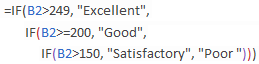
What the formula actually tells Excel to do is to evaluate the logical_test of the first IF function and, if the condition is met, return the value supplied in the value_if_true argument. If the condition of the 1st If function is not met, then test the 2nd If statement, and so on.
IF(check if B2>=200, if true - return "Good", or else
IF(check if B2>150, if true - return "Satisfactory", if false -
return "Poor")))
If you need a nested IF formula with wildcard characters (partial match), check out this example: If cell contains, then return different values.
Example 2. Multiple If with arithmetic calculations
Here's another typical task: the unit price varies depending on the specified quantity, and your goal is to write a formula that calculates the total price for any amount of items input in a specific cell. In other words, your formula needs to check multiple conditions and perform different calculations depending on what amount range the specified quantity falls in:
| Unit Quantity | Price per unit |
| 1 to 10 | $20 |
| 11 to 19 | $18 |
| 20 to 49 | $16 |
| 50 to 100 | $13 |
| Over 101 | $12 |
This task can also be accomplished by using multiple IF functions. The logic is the same as in the above example, the only difference is that you multiply the specified quantity by the value returned by nested IFs (i.e. the corresponding price per unit).
Assuming the user enters the quantity in cell B8, the formula is as follows:
=B8*IF(B8>=101, 12, IF(B8>=50, 13, IF(B8>=20, 16, IF( B8>=11, 18, IF(B8>=1, 20, "")))))
And the result will look something similar to this:
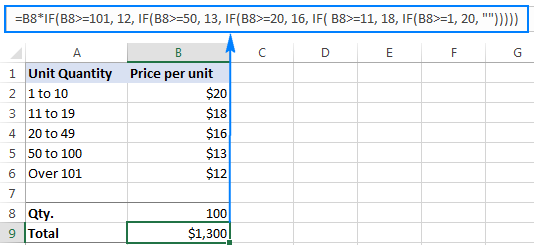
As you understand, this example demonstrates only the general approach, and you can easily customize this nested If function depending on your particular task.
For example, instead of "hard-coding" the prices in the formula, you can reference the cells containing those values (cells B2 to B6). This will enable your users to edit the source data without having to update the formula:
=B8*IF(B8>=101,B6, IF(B8>=50, B5, IF(B8>=20, B4, IF( B8>=11, B3, IF(B8>=1, B2, "")))))

Or, you may want to include an additional IF function(s) that fixes an upper, lower or both bounds of the amount range. When the quantity is outside the range, the formula will display an "out of the range" message. For example:
=IF(OR(B8>200,B8<1), "Qty. out of range", B8*IF(B8>=101,12, IF(B8>=50, 13, IF(B8>=20, 16, IF( B8>=11, 18, IF(B8>=1, 20, ""))))))
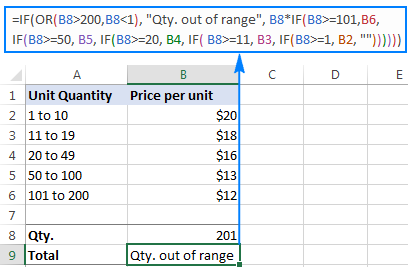
The nested IF formulas described above work in all versions of Excel. In Excel 365 and Excel 2021, you can also use the IFS function for the same purpose.
Advanced Excel users that are familiar with array formulas, can use this formula that basically does the same thing as the nested IF function discussed above. Though the array formula is far more difficult to comprehend, let along to write, it has one indisputable advantage - you specify the range of cells containing your conditions rather than referencing each condition individually. This makes the formula more flexible, and if your users happen to change any of the existing conditions or add a new one, you will only have to update a single range reference in the formula.
Excel nested IF - tips and tricks
As you have just seen, there is no rocket science in using multiple IF in Excel. The following tips will help you improve your nested IF formulas and prevent common mistakes.
Nested IF limits
In Excel 2007 - Excel 365, you can nest up to 64 IF functions. In older versions of Excel 2003 and lower, up to 7 nested IF functions can be used. However, the fact that you can nest a lot of IFs in one formula doesn't mean you should. Please keep in mind that each additional level makes your formula more difficult to understand and troubleshoot. If your formula has too many nested levels, you may want to optimize it by using one of these alternatives.
The order of nested IF functions matters
The Excel nested IF function evaluates the logical tests in the order they appear in the formula, and as soon as one of the conditions evaluates to TRUE, the subsequent conditions are not tested. In other words, the formula stops after the first TRUE result.
Let's see how it works in practice. With B2 equal to 274, the nested IF formula below evaluates the first logical test (B2>249), and returns "Excellent" because this logical test is TRUE:
=IF(B2>249, "Excellent", IF(B2>=200, "Good", IF(B2>150, "Satisfactory", "Poor")))
Now, let's reverse the order of IF functions:
=IF(B2>150, "Satisfactory", IF(B2>200, "Good", IF(B2>249, "Excellent", "Poor")))
The formula tests the first condition, and because 274 is greater than 150, the result of this logical test is also TRUE. Consequently, the formula returns "Satisfactory" without testing other conditions.
You see, changing the order of IF functions changes the result:
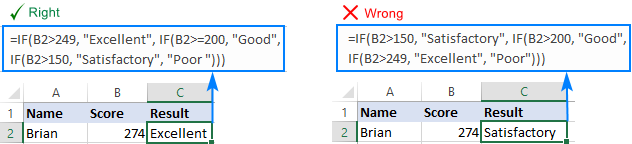
Evaluate the formula logic
To watch the logical flow of your nested IF formula step-by-step, use the Evaluate Formula feature located on the Formula tab, in the Formula Auditing group. The underlined expression is the part currently under evaluation, and clicking the Evaluate button will show you all the steps in the evaluation process.
For example, the evaluation of the first logical test of the nested IF formula shown in the screenshot below will go as follows: B2>249; 274>249; TRUE; Excellent.
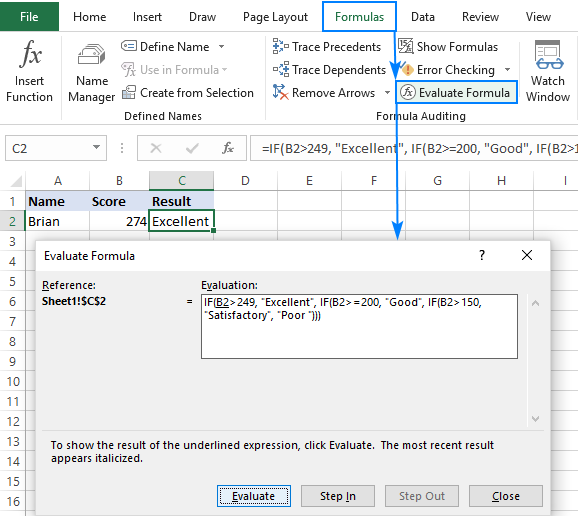
Balance the parenthesis of nested IF functions
One of the main challenges with nested IFs in Excel is matching parenthesis pairs. If the parentheses do not match, your formula won't work. Luckily, Microsoft Excel provides a couple of features that can help you to balance the parentheses when editing a formula:
- If you have more than one set of parentheses, the parenthesis pairs are shaded in different colors so that the opening parenthesis matches the closing one.
- When you close a parenthesis, Excel briefly highlights the matching pair. The same bolding, or "flickering", effect is produced when you move through the formula by using the arrow keys.
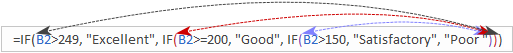
For more information, please see Match parenthesis pairs in Excel formulas.
Treat text and numbers differently
When building logical tests of your nested IF formulas, remember that text and numbers should be treated differently - always enclose text values in double quotes, but never put quotes around numbers:
Right: =IF(B2>249, "Excellent",…)
Wrong: =IF(B2>"249", "Excellent",…)
The logical test of the second formula will return FALSE even if the value in B2 is greater than 249. Why? Because 249 is a number and "249" is a numeric string, which are two different things.
Add spaces or line breaks to make nested IFs easier to read
When building a formula with multiple nested IF levels, you can make the formula's logic clearer by separating different IF functions with spaces or line breaks. Excel doesn't care about extra spacing in a formula, so you may not worry about mangling it.
To move a certain part of the formula to the next line, just click where you want to insert a line break, and press Alt + Enter. Then, expand the formula bar as much as needed and you will see that your nested IF formula has become much easier to understand.
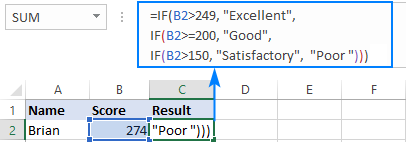
Alternatives to nested IF in Excel
To get around the limit of seven nested IF functions in Excel 2003 and older versions and to make your formulas more compact and fast, consider using the following alternatives to nested Excel IF functions.
- To test multiple conditions and return different values based on the results of those tests, you can use the CHOOSE function instead of nested IFs.
- Build a reference table and a use VLOOKUP with approximate match as shown in this example: VLOOKUP instead of nested IF in Excel.
- Use IF with logical functions OR / AND, as demonstrated in the these examples.
- Use an array formula like shown in this example.
- Combine multiple IF statements by using the CONCATENATE function or the concatenate operator (&). A formula example can be found here.
- For experienced Excel users, the best alternative to using multiple nested IF functions might be creating a custom worksheet function using VBA.
This is how you use an If formula in Excel with multiple conditions. I thank you for reading and hope to see you on our blog next week.
Practice workbook for download
Nested If Excel statements (.xlsx file)
 by
by
635 comments
Hello
I am trying to write a formula for a behavioural rating at a given time point (second by second) where a rating is available for a given time range. So if the time point falls withing the range then the relevant behavioural rating applies, but if it falls in the next time range then a different behavioural rating applies. I hope this makes sense?! So Column 1 = behavioural rating, column 2 & 3 = the time range in which that behaviour occurs, column 4 & 5 = one second time range and I want column 6 to apply the behavioural rating that is associated with the value in column 5 (it's okay to ignore column 4). Any assistance is greatly appreciated.
Kindest regards :)
Thanks a lot...this helped me really !!!
Hello!
I'm trying to create a nested formula with 12 arguments. example, farmer, hair dresser, okada driver, pastor, teacher, student, trader, petty trade, agricultural activities, tailor, and banker. I want to group this into 4 groups using the nested IF formula like this: =IF(columnH=farmer,hair dresser,okada driver,pastor,"Baseline2016",IF(columnH=teacher,student,trader,petty trade,"Baseline2016",). But the formula isn't working, please help.
I am trying to write a formula to look in cell V1, if the value = 11 or 12 and V3 is less than 25 in V73 I want the result to read 25, but if V1 = 16 and the vale is less than 28 I want it to read 28.....when I have 16 in V1 the formula I am using does not work....any help would be greatly appreciated. Here is my current formula:
=IF(OR(AND(V1=11,V73<25),AND(V1=12,V73<25)),25,V73)*(OR(IF(V1=16,V73<28),28,V73))
Svetlana Cheusheva mam please hlep i have table in which i will waive charges on those which are lay at our company after 7 days but which i used if formula then system calculate amount less then seven days its shows amount in minus i want to stop this and system reflected 0 amount instead of amount in minus kindly help and guide me thanks
my formula is following and just add the above condition if possible.
=IF(C7=20,H7*750,IF(C7=40,H7*1500,IF(C7=45,H7*1750)))
Svetlana Cheusheva mam please hlep i have table in which i will waive charges on those which are lay at our company after 7 days but which i used if formula then system calculate amount less then seven days its shows amount in minus i want to stop this and system reflected 0 amount instead of amount in minus kindly help and guide me thanks
Hello,
What is the wroung in this formula plz help
=IF(F5>=100%,IF(I5>=100%,"1.0%",IF(F5>=100%,IF(I5=85%,IF(I5>=100%,"0.20%",IF(F5=100%,"0.00%",))))))))
HI
I have 4 scenarios I'm working with and created 4 columns with these formulas, which all work.
=IF($EJ5="","",IF(AND($BF5="y",$EJ5"",$EA5="A"),$EJ5&" - A, "&$EH5,""))
=IF($EJ5="","",IF(AND($BF5="n",$EJ5"",$EA5="A"),$EH5&", "&$EJ5&" - A",""))
=IF($EJ5="","",IF(AND($BF5="y",$EJ5"",$EA5=""),$EJ5&", "&$EH5,""))
=IF($EJ5="","",IF(AND($BF5="n",$EJ5"",$EA5=""),$EH5&", "&$EJ5,""))
And then I created a 5th column with: =EL5&EN5&EP5&ER5 so the results are in one column.
Is there anyway to take the 4 column formulas and merge them into one column.... not doing it the manual way I created?
Thanks,
Lisa
How would go about writing an excel formula for the following:
Start Date must be later than April 1st following the calendar year in which you attain age 70 1/2.
Eg DOB = 10/17/1954, Age 70 1/2 = 04/17/2025 the start date would be 04/01/2026 because the Age 70 1/2 date is after 04/01 and has to go to the following year.
I am trying to use IF function to assign different ore types to different stockpiles. The ore types are based on source of material( PIT A, PIT B or PIT C), type of material (FRESH, TRANSITION or OXIDE), and the grade of the ore (HIGH or LOW).
For example, I want to allocate High Grade Fresh Material from Pit A to stockpile F12, and High Grade Oxide Material from Pit B to stockpile F15 and so on
I need help. I am trying to come up with a formula for a grading system, but there are two factors involved.
For the students grades they have two categories that they have Summative and Synthesis.
To get Honors, they need to get 72 pts in Summative and 18 pts in Synthesis
To get High Pass, they need 68 pts in Summative and 17 pts in Synthesis
To get Pass, theye need 56 pts in Summative and 14 pts in Synthesis.
Help please. What formula would I use for that. I already have the calculations for each students summative and synthesis grades, just need to get their letter grade.
I'm trying to set up a nest. One column is why and if order error is chosen, then I'd like the next column to give me a drop down of choices for only that answer. Such as: Customer Service
Sales, Dealer. Any ideas
Hello, Lynnie,
Unfortunately, it is not possible to solve your task using standard Excel tools and functions. Most likely you need a special macro. I am really sorry we can’t help you with this.
You may try to find the solution in VBA sections on mrexcel.com or excelforum.com.
I wish I could assist you better.
Hi...
I want to check two conditions, e.g. if associate contract end date is less than today then i want result "LEFT" and if associate has put resignation and his LWD is entered in cell then i want result "LEFT" and if if contract end date is not less than today then want result "ACTIVE" and if contract end date is not less than today but his LWD is entered in LWD cell then want result "LEFT".
Please give formula for the same.
Kate:
I think what you need to use is an IF AND OR statement.
Check out this article here on AbleBits and see if it helps.
https://www.ablebits.com/office-addins-blog/excel-and-or-xor-not-functions/#excel-or-function
Specifically in the "Using the OR function in Excel" there is a description and examples of how to use OR and AND together.
I need to write a formula that checks two columns for values and return one of three values based on the results. Specifically:
- If the two column cells are null, return a null.
- If they both have a value of zero, return the number 0.
- Otherwise if the first cell is greater than zero, return the first cell divided by the second.
I've tried several formulae, using both AND and IFBLANK. The most concise to illustrate what I want is:
=IF(AND(B132=””, C132=””),””, IF(AND(B132=0, C132=0),"100%", IF(B132>0,C132/B132,0)))
All of the individual bits work, but I can't seem to string them together without making syntax errors. I get either a "too many arguments" error or a name error.
Stefanie:
Try entering lowest variable to highest and check the logic of the statement. Something like this where the data is in A2:
=IF(A2<65,"Less Than 65%",IF(A2<=69,"65%-69%",IF(A2<=70,"70%-79%",IF(A2<=80,"80%-89%",IF(A2<=90,"90%-100%","Fail")))))
Hello -
I am wondering why the formula I copied from above is not picking up the various conditions, rather only returns "Fail" for all rows.
=IF($Z2>89,"90%-100%",IF($Z2>79,"80%-89%",IF($Z2>69,"70%-79%",IF($Z2>64,
"65%-69%","Fail"))))
Hi, and thank you for all of the above, but still having an issue:
E134 Review Posted F134 No
E135 Job Posted F135 No
E136 Work Complete F136 N/A
E137 Overtime F137 Yes
I now need to Executive Summary Cell C150, to show all those equal in Col F to No, but to show whats in Col E, through the use of IF and CONCATENATE as there will be several responses (Col E to fit into Cell C150
IE Cell 150 to show Review Posted
Job Posted
HI,I have the followimg information.
political political party.
if Bosco NRM,
BESIGYE FDC,
BOBO POWERESS,
MAO DP
KAMYA FDC
OTUNU UPC
MUNTU FDC
RUGUNDA NRM,
OTAFIRE NRM
Use nested if function to assign each of them the respective political party.Assuming that entries start from cell A1.
thanks.
I have A2=28, B2=45 to get a smaller value i applied the formula =IF(A2>B2,A2-B2,A2). So i got an answer has 28.
My question is if i change a value in A2=50 now i should get a value has B2 in C2 cell.
So i have entered has =IF(A2>B2,A2-B2,A2)*OR(IF(A2<B2,B2,B2))
Still it is not working, can someone assist me how to put a formula with a proper condition?
Hi all,
Need your help and widsom... is it possible to do a nesting if like? I have a raw with a GL account (3500 to 6500) and another column with finish goods & raw part number, which the first 3 numbers of a finish good will give me what color of finish good it is, and on the raw materials it's the 3rd to 5th number will give me the color, I need something like, "if, B2 has 3500, do a mid on D2 for 1-3, and or if B2 has 4000, do a mid on D2 for 3-5, is it possible to do this in excel?
thank you in advance!
Hello guys
Rajesh Kumar, here's my example of what I was talking about on combining or nesting an IF formula with a MID at the same time.
thank you all for your help in advance! :)
column "E" "N" "Y"
Product GL# Color
01016103007 3050 =IF((N2=3500),MID(E2,5,3),IF((N2=3070),MID(E2,3,3)))
51640200801 3070 =IF((N2=3500),MID(E2,5,3),IF((N2=3070),MID(E2,3,3)))
I have a dataset in which I need to index column J1:J30000 IF column BF1:30000 is greater than 94% and if it is less than 101%. I can already get =IFERROR(INDEX('GM400'!$J$1:$J$30000,SMALL(IF('GM400'!$BE$1:$BE$30000<$L$1,ROW('GM400'!$J$1:$J$30000)),ROW(1:1))),"") to work to locate projects over budget but I'd like to show those projects that are within 5%, 10% and 20% of their respective budgets.
Hello Mam!
I have Question. Thats <> how can I do this?
Hello Mam!
I have Question. Thats If A1 is True then Multiply B2 and C2.
How can I do this?
Bappa:
There should be a value in A1 that can be tested for true or false. For example the formula might read, =IF(A1=1,B2*C2,"A1 is not true")
So the formula says, If A1 equals 1 then multiply the value in B2 times the value in C2 otherwise display A1 is not true.
A1 can be text like "Yes". If you want Excel to evaluate text enclose the text in double quotes as shown here.
I have the following data in C7:
S123 - using formula will result in D7 as 80123
SA123 - using formula will result in D7 as 81123
E123 - using formula will result in D7 as 82123
EA123 - using formula will result in D7 as 83123
C123 - using formula will result in D7 as 84123
CA123 - using formula will result in D7 as 85123
U123 - using formula will result in D7 as 87123
UA123 - using formula will result in D7 as 86123
I tried to nest IF statements but excel is returning an error that maximum nesting is reached.
FORMULA:
=IF(LEFT(C7,2)="SA",CONCATENATE(81,RIGHT(C7,3)),IF(LEFT(C7,1)
="S",CONCATENATE(80,RIGHT(C7,3)),IF(LEFT(C7,2)="UA",CONCATENATE(87,RIGHT
(C7,3)),IF(LEFT(C7,1)="U",CONCATENATE(86,RIGHT(C7,3)),IF(LEFT(C7,2)
="CA",CONCATENATE(85,RIGHT(C7,3)),IF(LEFT(C7,1)="C",CONCATENATE(84,RIGHT
(C7,3)),"-"))))))
can someone please help me with this If statement,
so basically I want the cell B1 to do three things :
1- if date is entered in A1, B1 needs to show that date + years so I used =IF(ISNUMBER(A1), A1+740)
2- if A1 is empty, B1 will show "Expiry date not found"
3- if date shown in B1 is expired I want it to Print "expired"
so basically I have 3 statements but not sure how to arrange them in 1 if statement, can someone please help ?
thanks
Hi!
Assuming "date shown in B1 is expired" means the date in B1 is earlier than today's date, the following formula should work a treat:
=IF(A1="","Expiry date not found", IF(A1+740<TODAY(), "Expired", IF( ISNUMBER(A1), A1+740, "")))
If "expired" means something different, please clarify.
I have this IF statement in one of my file;
=IF(ISBLANK($Z131),"",IF((INT($Z131)-$B131)<=IF($AC131="MIM",9,IF(OR($AC131="SGMA",$AC131="NGMA"),4,2)),"HIT","MISS"))
I just want to know what was 9,4,2 stand for in that statement?
hey.. can u please help with this one.
i have to make the bill and it is calculated as follow
1, select a company.
2, select an order number.
3, select a colour(and its price).
4, multiply it with the colour's price.
i have to test one cell on four different criteria to get to the billing amount. please help me.
*4, multiply the weight with the colours price.
if its not self explanatory, let me know i'll send you a sample sheet which might help you.
thanks alot guys. u all are awesome.
Dear
i need help to make a formula for the following issue:
firstly i want to make a category suppose
age 770 to 1030 milkable cow
Age 1030 to 1190 Dryer cow
Secondly if dryer then how many days gives milk a milkable cow within one year.
Thanks
Jafor
Hi
I have a text value as
Yes or No combination in Column A,
Completed, in-progress and YTS in Column B,
this is combination if "No" in column A and i have In-progress in Column B i need to get a value "Red" likewise
if i have "Yes" in Column B and i have Completed in column B then i need to get a value as "Green"
Kindly help to derive a formula....
I'm trying to create a formula for the following scenario and returning a #value error.
If
A = Yes and B = No
or
A = Yes and C = error
then
"Fail or Pass"
Jan:
I think this will work:
=IF(OR(AND(D36="Yes",E36="No"),AND(D36="Yes",F36="Error")), "Fail or Pass",9)
I have a really strange problem. I have like 3 conditions for 3 conditions and expect 2 possible outcomes (and no idea how to solve it).
Example: I can have three concentrations (5%, 20% and 25%) and for given concentration I have another condition (x<y for 5%, a<b for 20% and c<d for 25%). And if the second condition is met for a given concentration, I expect outcome "OK". In other case: "not OK". Do you know how to deal with it? Please, help!
every day were allowed to use $100 for cabs. If we don't use $100 only $50 can carry over to the next day which would be $150. But If we use $125 the difference will be subtracted from the next day so the $25 will be taken out of the next day which will be $75. If $200 were taking from that day, which would be negative $125, you subtract that from the next day $100 and that would be -25. Continuing this formula how would I word it out. Only able to carry over $50 or less a day.
i have a data having diff product and diff division and i am unable to create an if nested formula to see if the product matches the division , if it matches than it should be 0 and if not than 1, so there like two divisions and 7-8 products i am confused
the division's are BI and AS , it says that product "bike" belongs to the BI and all others to AS
Hi,
I am looking to create a formula that says that if cell h2 says either 1,2,3,4,5,6,or 7 it would be $287.68, $491.46, $713.82, $917.60, $1121.38, $1343.74 or $1547.52. would it be an if formula or would it be best as a having it pull from another sheet?
Tasha:
Do you mean IF H2=1 then G2=287.68 or do you mean something else?
Hi there - I am looking to create a formula .... cells A and B will always have data, and I'm looking to populate cell C with a "score" based upon the criteria
Cell A: (data will either be a W or NW)
Cell B: (data will either be a Yes or No)
cell C: (return score based upon one of the 4 scenarios)
If cell A = W and cell B=Yes - return score of 0
If cell A = W and cell B=No - return score of 5
If cell A = NW and cell B=Yes - return score of 0
If cell A = NW and cell B=No - return score of 10
I appreciate any help that you can offer!
Kathy B:
OK, this is what I used to get the results you wanted.
=IF(AND(A28="W",B28="Yes"),0,IF(AND(A28="W",B28="No"),5,IF(AND(A28="NW",B28="Yes"),"Zero 0",10)))
Of course, you can change the cell addresses for A and B to whatever suits you.
I entered the "Zero 0" as way to ensure the logic returned the correct result during my tests. You may want to keep this while you test it. Otherwise you can remove the quotation marks and enter a 0.
Lastly, I will pass along these thoughts from Microsoft concerning multiple IF statements:
While Excel will allow you to nest up to 64 different IF functions, it’s not at all advisable to do so. Why?
1.) Multiple IF statements require a great deal of thought to build correctly and make sure that their logic can calculate correctly through each condition all the way to the end. If you don’t nest your formula 100% accurately, then it might work 75% of the time, but return unexpected results 25% of the time. Unfortunately, the odds of you catching the 25% are slim.
2.) Multiple IF statements can become incredibly difficult to maintain, especially when you come back some time later and try to figure out what you, or worse someone else, was trying to do.
3.)If you find yourself with an IF statement that just seems to keep growing with no end in sight, it’s time to put down the mouse and rethink your strategy.
The formula we have here is relatively safe, but if you want to modify something in it, it could get confusing and error prone. Also, if someone comes behind you and wants to modify a condition or add a condition the same error problem could occur.
HI DEAR,, PLZ MENTION THE IF FORMULA
FOR EXAMPLE IF THE POLICY IS COMP THE COMMISSION IS 60% AND IF TPL THE COMMISSION IS 50%
MEANS A AND B WILL SHARED 60% AND 40% IN COMPREHENSIVE WHILE 50% AND 50% IN TPL
PLZZZZ
Hello,
Need help with formula with conditional ruling.
Column C value ("Ship" or "Recv") will determine what formula will be implemented for Column I.
Example:
If C3="Ship" then I3=(H3-F3-G3)
If C3="Recv" then I3=(H3+F3+G3)
What is the best formula to use?
Given: Column C = data input ("Ship" or "Recv")
H3, F3, G3 = data to be solve respectively which depends on Column C
Column I = here lies the result of your condition
Formula in column I:
=IF(C3="Ship",($H$3-$G$3-$F$3),IF(C3="Recv",($H$3+$G$3+$F$3),"Please Re-enter code"))
Note:
If Column C, H, F and G have their own data per column then please delete the "$" in the formula.
Thanks
SO I am having a hard time with the IF formula, for example Column A has a total number of sales, and if the sales are under 199 the customer would get $0, and if the sales are over 200 but less than 399 it would be Column A * $1, and if the sales are over 400 it would be Column A * $2. Any suggestions?
0-199=0
200-399=*$1
400+= *$2
GIVEN:
Column A = Total Number of sales
Column B = result of your condition
Formula in Column B:
=IF(A4=200,A4=400,A4*2,"")))
Note: Just format the cell to accounting or such to indicate $ sign.
Hope this helps.
I'm looking for some help with this example
1. Inspect blah for:
a. Proper Installation
b. Security
c. Damage
2. Inspect blah for:
a. Wear
3. Ensure blah is 20-30 lbs greater than blah.
This is where I am at with my formula
=IF(F2"",COUNTA($F$2:F2)&".","")
The data above is column F
I am trying to get it to count only if column F is not blank, but not Numeric steps if it has sub-steps (a., b., c. etc..)so that I have a column at the end that is a sequence starting at the designated number and increasing by one descending from row 2. Currently it counts each non blank cell without regard for weather or not it is a "end step". Any ideas?
Tony V:
It might be a question of how you structure the data.
I believe you'll be able to get what you want if you structure the data like this:
1 Inspect blah for:
Proper Installation
Security
Damage
2 Inspect blah for:
Wear
3 Ensure blah is 20-30 lbs greater than blah
Numbers in column A, Inspect in column B sub steps in column C.
This allows you to put the formula in column D. Of course you can put the data into whatever named columns you want, just be sure they are in separate columns.
Be sure to reference the proper cell address in the formula.
Thank you. That may work. If my project manager is set in his structure, is there an easy way to write the function so that (in english) if column has first character as a letter or next cell below and current cell are numeri, cout it sequentially?
Tony V:
The best way to work with data in Excel is to structure it in a manner that Excel can easily analyze. Otherwise, you'll have to ask the software to take apart the data so it can be analyzed. This requires more than just IF/AND/OR statements. In your case I think it could be done using VBA.
At the end of the day I would recommend structuring the data so that it can be analyzed with Excel's regular functions. Then, if your manager insists on seeing the report in the fashion you first showed, structure it as I recommended, analyze the data and build a report with it. I've taken this approach many times and it works great.
AND THNX DOUG FOR YOUR RESPONSE
FAIQ:
This looks like it needs an IF OR statement like this:
=IF(K6="","EMPTY",IF(OR(K6="ABSENT"),"ABSENT",IF(K6<=1,"F",IF(K6<=49,"C",IF(K6=85,"A"))))))
Notice the check for an empty cell comes first, then the check for the word absent. I typed EMPTY but you can type whatever word suits you. IF statements are not case sensitive so entering "ABSENT","Absent" or "absent" works.
If you enter any word or character other than "Absent", the formula will return "A". That's as far as I got.
Also I removed the last "N/A" because after empty and Absent there didn't seem to be any other condition to return.
HI,
I AM USING IF FORMULA FOR GRIDING I.E
=IF(K6>=85,"A",IF(K6>=65,"B",IF(K6>=49,"C",IF(K6>=1,"F","N/A")))).
BUT WHENEVER I WRITE SOME TXT LIKE ABSENT OR SYMBOL LIKE "-",THEN CELL CONTAING FORMULA SHOW IST CONDITION AND MARK IT AS "A".
CAN SOMEONE HELP ME IN THIS MATTER
Faiq:
Where do you write this text?
IN CELL (K6).IF SOME ABSENT AND I WRITE ABSENT OR "-" INSTEAD OF SECURING MARKS,THEN SAID FORMULA GARDE HIM AS IST CONDITION OF FORMULA MEANS GRADE HIM AS "A"
Hi Sir,
I need to write values in multiple columns with single condition using IF Statement. like...
If(C1=10 then C2=20 AND C3=30 AND C4=40 else C2=70 AND C3=80 AND C4=90)
how to write general formula for the above
Hi Sir,
I need to write values in multiple columns with single condition using IF Statement. like...
If(C1=10 then C2=20 AND C3=30 AND C4=40 else C2=70 AND C3=80 AND C4=90)
how to write general formula for the above
how to apply if condition when value is in negative/below zero or value is above zero and we need the value either in zero or positive for example
some time, while calculating income tax after saving the taxable income comes in negative we need the zero instead of negative value and if the value is in positive we need that positive value
please explain how?
Hello,
Thanks for a very helpful knowledge. I'm stuck with this assignment for hours trying to figure out the formula. Wish u guys can help. I have set of data that needed to put into group. This is how it goes.
A B C D E
Item Description From To Category
1 Cat Fish 1/2011 12/2012 Healthy
2 Cat Fish 1/2012 12/2013 Healthy
3 Cat Rice 1/2013 12/2013 Unhealthy
4 Cat Fish 1/2014 12/2014 Healthy
Based on the combination of items (Cat) and description (Fish & Rice), I can determine the category (healthy of unhealthy). My objective is to reduce the line item as to combine the range, (period from and to) since the line item 1 & 2 can be combine together from 1/2011 to 12/2013 since it goes tho the same category (Healthy).
A B C D E
Item Description From To Category
1 Cat Fish 1/2011 12/2013 Healthy
2 Cat Rice 1/2013 12/2013 Unhealthy
3 Cat Fish 1/2014 12/2014 Healthy
This is how I would like the end result would be. You guys have any idea how to formulate this?
Sorry, this is how the range should be:
Upper:
A B C D E
Item Description From To Category
1 Cat Fish 1/2011 12/2012 Healthy
2 Cat Fish 1/2013 12/2013 Healthy
3 Cat Rice 1/2014 12/2014 Unhealthy
4 Cat Fish 1/2015 12/2015 Healthy
Lower:
A B C D E
Item Description From To Category
1 Cat Fish 1/2011 12/2013 Healthy
2 Cat Rice 1/2014 12/2014 Unhealthy
3 Cat Fish 1/2015 12/2015 Healthy
Hello,
I am designing cash advance request form for employee/ Contractor, where I have preference data like
Requester: employee or contractor (I use Data validation function here)
Amount: $XXX (we have rules of approval of this request on base of $ amount)
Rules - if $XXX 3000,Finance approve)
How I can use if function / any other excel formula so can get correct result on Approval's field?
Trying to do a formula. If O10+L11+M11 is greater than 40 this cell equals 40. If O10+L11+M11 is less than 40 us that sum.
A simple method to accomplish what you want is to sum O10+L11+M11 in say cell N11 by entering in N11 =SUM(O10+L11+M11). Then in say cell P11 enter =IF(N11>=40,40,N11). This means that if N11 is equal to or greater than 40 display 40 otherwise display the number in N11.
Hi say i have cells
a - with different dollar amounts
b - with either L2, L3, L4
c - with Either anything from the Lists Below
c.1 These can be clustered to rename the table as "LPF"
Late Payment Fee
LPF's info
Late Payment Waiver Fee
c.2 These can be clustered to rename the table as "NLPF"
Customer Satisfaction
CSAT Credit
Nest Waiver Fee
The Logic are :
1. If there's no amount in cell "A" then it's "not applicable"
2.a If cell "B" contains L4
there are 2 conditions/logic
a. If cell "B" contains "L4", cell "A" contains <-25 and cell "C"
says that it's part of the "NLPF" list, then it shows "EXCEEDED"
if not then it shows "NOT EXCEEDED"
b. If cell "B" contains "L4", cell "A" contains <-50 and cell "C"
says that it's part of the "LPF" list, then it shows "EXCEEDED"
If not then it shows "NOT EXCEEDED"
2.b If cell "B" contains L3, cell "A" contains <-100, then it shows
"EXCEEDED", if not then it shows "NOT EXCEEDED"
2.c If cell "B" contains L2, cell "A" contains <-300, then it shows
"EXCEEDED", if not then it shows "NOT EXCEEDED"
I already have the formula if cell "B" just have one condition/logic if it contains "L4" the thing is that it should contain 2 conditions plus it should consider the one written in cell "C". I'm finding it difficult to incorporate in my formula. Knowing that i also clustered the data in cell "C" into 2 groups.
Can you help me regarding this?
=IF(A1>=0,"Not Applicable",(IF(B1="Not Applicable","Not Applicable",(IF(AND(B1="L4",A1<-25),"Exceeded",(IF(AND(B1="L3",A1<-100),"Exceeded",(IF(AND(B1="L2",A1<-300),"Exceeded",(IF(AND(B1="L1",A1<-300),"Exceeded","Note Exceeded")))))))))))
This is my original formula
Hi Team,
Greetings
can you please suggest me how to calculate second largest number among three numbers in 3 cells with only nested if
HI Hopefully you can help me with this formula I am trying to create a new sales order form and need to for example have a list of products in one cell and according to what item is selected then the appropriate cost will come up in another cell eg: list in h22 = valley then j22=$5 if h22=hip
hip j22=$10 if h22=gable
gable etc.
if need to be able to enter apx 25-30 values in the first cell (h in this example) and 15-20 in the second cell (j in this example)some of the items on the list in h will have the same value in J
in the past my sales orders have had a page to 2 pages of rows for selecting various items and the # of items and a price and total cost for that row then all the row totals are added and taxed at the end this is fine except no one can tell what they've bought because it prints the entire sheet with all rows whether anything was selected on a row or not. if there is a way to have it consolidate and print only the pertinent rows where something was selected that would be great also hope this makes a little sense any questions please ask. hoping you can help Mark