This is the final part of our Excel Date Tutorial that offers an overview of all Excel date functions, explains their basic uses and provides lots of formula examples.
Microsoft Excel provides a ton of functions to work with dates and times. Each function performs a simple operation and by combining several functions within one formula you can solve more complex and challenging tasks.
In the previous 12 parts of our Excel dates tutorial, we have studied the main Excel date functions in detail. In this final part, we are going to summarize the gained knowledge and provide links to a variety the formula examples to help you find the function best suited for calculating your dates.
The main function to calculate dates in Excel:
Get current date and time:
Convert dates to / from text:
Retrieve dates in Excel:
Calculate date difference:
Calculate workdays:
Excel DATE function
DATE(year, month, day) returns a serial number of a date based on the year, month and day values that you specify.
When it comes to working with dates in Excel, DATE is the most essential function to understand. The point is that other Excel date functions not always can recognize dates entered in the text format. So, when performing date calculations in Excel, you'd better supply dates using the DATE function to ensure the correct results.
Here are a few Excel DATE formula examples:
=DATE(2015, 5, 20) - returns a serial number corresponding to 20-May-2015.
=DATE(YEAR(TODAY()), MONTH(TODAY()), 1) - returns the first day of the current year and month.
=DATE(2015, 5, 20)-5 - subtracts 5 days from May 20, 2015.

At first sight, the Excel DATE function looks very simple, however, it does have a number of specificities pointed out in the Excel DATE tutorial.
Below you will find a few more examples where the Excel DATE function is part of bigger formulas:
Excel TODAY function
The TODAY() function returns today's date, exactly as its name suggests.
TODAY is arguably one of the easiest Excel functions to use because it has no arguments at all. Whenever you need to get today's date in Excel, enter the following formula is a cell:
=TODAY()
Apart from this obvious use, the Excel TODAY function can be part of more complex formulas and calculations based on today's date. For example, to add 7 days to the current date, enter the following formula in a cell:
=TODAY()+7
To add 30 weekdays to today's date excluding weekend days, use this one:
=WORKDAY(TODAY(), 30)

Note. The date returned by the TODAY function in Excel updates automatically when your worksheet is recalculated to reflect the current date.
For more formula examples demonstrating the use of the TODAY function in Excel, please check out the following tutorials:
Excel NOW function
NOW() function returns the current date and time. As well as TODAY, it does not have any arguments. If you wish to display today's date and current time in your worksheet, simply put the following formula in a cell:
=NOW()
Note. As well as TODAY, Excel NOW is a volatile function that refreshes the returned value every time the worksheet is recalculated. Please note, the cell with the NOW() formula does not auto update in real-time, only when the workbook is reopened or the worksheet is recalculated. To force the spreadsheet to recalculate, and consequently get your NOW formula to update its value, press either Shift+F9 to recalculate only the active worksheet or F9 to recalculate all open workbooks.
For more details, please see How to use NOW function in Excel.
Excel DATEVALUE function
DATEVALUE(date_text) converts a date in the text format to a serial number that represents a date.
The DATEVALUE function understands plenty of date formats as well as references to cells that contain "text dates". DATEVALUE comes in really handy to calculate, filter or sort dates stored as text and convert such "text dates" to the Date format.
A few simple DATEVALUE formula examples follow below:
=DATEVALUE("20-may-2015")
=DATEVALUE("5/20/2015")
=DATEVALUE("may 20, 2015")

And the following examples demonstrate how the DATEVALUE function can help with solving real-life tasks:
Excel TEXT function
In the pure sense, the TEXT function cannot be classified as one of Excel date functions because it can convert any numeric value, not only dates, to a text string.
With the TEXT(value, format_text) function, you can change the dates to text strings in a variety of formats, as demonstrated in the following screenshot.

Note. Though the values returned by the TEXT function may look like usual Excel dates, they are text values in nature and therefore cannot be used in other formulas and calculations.
Here are a few more TEXT formula examples that you may find helpful:
Excel DAY function
DAY(serial_number) function returns a day of the month as an integer from 1 to 31.
Serial_number is the date corresponding to the day you are trying to get. It can be a cell reference, a date entered by using the DATE function, or returned by other formulas.
Here are a few formula examples:
=DAY(A2) - returns the day of the month from a date in A2
=DAY(DATE(2015,1,1)) - returns the day of 1-Jan-2015
=DAY(TODAY()) - returns the day of today's date

Excel MONTH function
MONTH(serial_number) function in Excel returns the month of a specified date as an integer ranging from 1 (January) to 12 (December).
For example:
=MONTH(A2) - returns the month of a date in cell A2.
=MONTH(TODAY()) - returns the current month.
The MONTH function is rarely used in Excel date formulas on its own. Most often you would utilize it in conjunction with other functions as demonstrated in the following examples:
For the detail explanation of the MONTH function's syntax and plenty more formula examples, please check out the following tutorial: Using the MONTH function in Excel.
Excel YEAR function
YEAR(serial_number) returns a year corresponding to a given date, as a number from 1900 to 9999.
The Excel YEAR function is very straightforward and you will hardly run into any difficulties when using it in your date calculations:
=YEAR(A2) - returns the year of a date in cell A2.
=YEAR("20-May-2015") - returns the year of the specified date.
=YEAR(DATE(2015,5,20)) - a more reliable method to get the year of a given date.
=YEAR(TODAY()) - returns the current year.
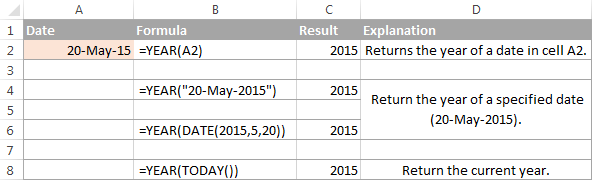
For more information about the YEAR function, please see:
Excel EOMONTH function
EOMONTH(start_date, months) function returns the last day of the month a given number of months from the start date.
Like most of Excel date functions, EOMONTH can operate on dates input as cell references, entered by using the DATE function, or results of other formulas.
A positive value in the months argument adds the corresponding number of months to the start date, for example:
=EOMONTH(A2, 3) - returns the last day of the month, 3 months after the date in cell A2.
A negative value in the months argument subtracts the corresponding number of months from the start date:
=EOMONTH(A2, -3) - returns the last day of the month, 3 months before the date in cell A2.
A zero in the months argument forces the EOMONTH function to return the last day of the start date's month:
=EOMONTH(DATE(2015,4,15), 0) - returns the last day in April, 2015.
To get the last day of the current month, enter the TODAY function in the start_date argument and 0 in months:
=EOMONTH(TODAY(), 0)

You can find a few more EOMONTH formula examples in the following articles:
Excel WEEKDAY function
WEEKDAY(serial_number,[return_type]) function returns the day of the week corresponding to a date, as a number from 1 (Sunday) to 7 (Saturday).
- Serial_number can be a date, a reference to a cell containing a date, or a date returned by some other Excel function.
- Return_type (optional) - is a number that determines which day of the week shall be considered the first day.
You can find the complete list of available return types in the following tutorial: Day of the week function in Excel.
And here are a few WEEKEND formula examples:
=WEEKDAY(A2) - returns the day of the week corresponding to a date in cell A2; the 1st day of the week is Sunday (default).
=WEEKDAY(A2, 2) - returns the day of the week corresponding to a date in cell A2; the week begins on Monday.
=WEEKDAY(TODAY()) - returns a number corresponding to today's day of the week; the week begins on Sunday.

The WEEKDAY function can help you determine which dates in your Excel sheet are working days and which ones are weekend days, and also sort, filter or highlight workdays and weekends:
Excel DATEDIF function
DATEDIF(start_date, end_date, unit) function is specially designed to calculate the difference between two dates in days, months or years.
Which time interval to use for calculating the date difference depends on the letter you enter in the last argument:
=DATEDIF(A2, TODAY(), "d") - calculates the number of days between the date in A2 and today's date.
=DATEDIF(A2, A5, "m") - returns the number of complete months between the dates in A2 and B2.
=DATEDIF(A2, A5, "y") - returns the number of complete years between the dates in A2 and B2.

These are just the basic applications of the DATEDIF function and it is capable of much more, as demonstrated in the following examples:
Excel WEEKNUM function
WEEKNUM(serial_number, [return_type]) - returns the week number of a specific date as an integer from 1 to 53.
For example, the below formula returns 1 because the week containing January 1 is the first week in the year.
=WEEKNUM("1-Jan-2015")
The following tutorial explains all the specificities on the Excel WEEKNUM function: WEEKNUM function - calculating week number in Excel.
Alternatively you can skip directly to one of the formula examples:
Excel EDATE function
EDATE(start_date, months) function returns the serial number of the date that is the specified number of months before or after the start date.
For example:
=EDATE(A2, 5) - adds 5 months to the date in cell A2.
=EDATE(TODAY(), -5) - subtracts 5 months from today's date.
For a detailed explanation of EDATE formulas illustrated with formula examples, please see: How to use EDATE function in Excel.
Excel YEARFRAC function
YEARFRAC(start_date, end_date, [basis]) function calculates the proportion of the year between 2 dates.
This very specific function can be used to solve practical tasks such as calculating age from date of birth.
Excel WORKDAY function
WORKDAY(start_date, days, [holidays]) function returns a date N workdays before or after the start date. It automatically excludes weekend days from calculations as well as any holidays that you specify.
This function is very helpful for calculating milestones and other important events based on the standard working calendar.
For example, the following formula adds 45 weekdays to the start date in cell A2, ignoring holidays in cells B2:B8:
=WORKDAY(A2, 45, B2:B85)
For the detailed explanation of WORKDAY's syntax and more formula examples, please check out:
Excel WORKDAY.INTL function
WORKDAY.INTL(start_date, days, [weekend], [holidays]) is a more powerful variation of the WORKDAY function introduced in Excel 2010.
WORKDAY.INTL allows calculating a date N number of workdays in the future or in the past with custom weekend parameters.
For example, to get a date 20 workdays after the start date in cell A2, with Monday and Sunday counted as weekend days, you can use either of the following formulas:
=WORKDAY.INTL(A2, 20, 2, 7)
or
=WORKDAY.INTL(A2, 20, "1000001")
Of course, it might be difficult to grasp the essence from this short explanation, but more formula examples illustrated with screenshots will make things really easy:
Excel NETWORKDAYS function
NETWORKDAYS(start_date, end_date, [holidays]) function returns the number of weekdays between two dates that you specify. It automatically excludes weekend days and, optionally, the holidays.
For example, the following formula calculates the number of whole workdays between the start date in A2 and end date in B2, ignoring Saturdays and Sundays and excluding holidays in cells C2:C5:
=NETWORKDAYS(A2, B2, C2:C5)
You can find a comprehensive explanation of the NETWORKDAYS function's arguments illustrated with formula examples and screenshots in the following tutorial:
NETWORKDAYS function - calculating workdays between two dates
Excel NETWORKDAYS.INTL function
NETWORKDAYS.INTL(start_date, end_date, [weekend], [holidays]) is a more powerful modification of the NETWORKDAYS function available in Excel 2010 and later. It also returns the number of weekdays between two dates, but lets you specify which days should be counted as weekends.
Here is a basic NETWORKDAYS formula:
=NETWORKDAYS(A2, B2, 2, C2:C5)
The formula calculates the number of workdays between the date in A2 (start_date) and the date in B2 (end_date), excluding the weekend days Sunday and Monday (number 2 in the weekend parameter), and ignoring holidays in cells C2:C5.
For full details about the NETWORKDAYS.INTL function, please see:
NETWORKDAYS function - counting workdays with custom weekends
Hopefully, this 10K foot view on the Excel date functions has helped you gain the general understanding of how date formulas work in Excel. If you want to learn more, I encourage you to check out the formula examples referenced on this page. I thank you for reading and hope to see you again on our blog next week!
 by
by
549 comments
I would like to know how to set a field to give me the next day after TODAYS date that is a certain day i.e, i want the next Thursday after today, or the next monday. etc. that auto updates when i open the spreadsheet.
FORMULA 1
=IF((7-WEEKDAY(A1,14)+1)=7,A1,A1+1+7-WEEKDAY(A1,14))
Shows the date of the current Thursday, till the end of the Thursday, and the next Thursday, after the end of Thursday.
Reference of date is in cell A1.
To change the day of week from Thursday to any other day, change the value 14 in the cell to
11 for Monday, 12 for Tuesday, ... 17 for Sunday.
FORMULA 2
=IF((7-WEEKDAY(TODAY(),14)+1)=7,TODAY(),TODAY()+1+7-WEEKDAY(TODAY(),14))
Shows the date of the current Thursday, till the end of the day, and the next Thursday, after the end of Thursday.
Automatically calculates for Today.
FORMULA 3
=IF((7-WEEKDAY(A1,1&$G$1)+1)=7,A1,A1+1+7-WEEKDAY(A1,1&$G$1))
Shows the date of the current Thursday, till the end of the day, and the next Thursday, after the end of Thursday.
Automatically calculates for Today.
Weekday to be entered in cell G1 as follows,
1 for Monday, 2 for Tuesday,... 7 for Sunday.
Kindly change the cell references in the above formulas as required.
Vijaykumar Shetye,
Goa, India
Hello,
I have a spread sheet with a Header in D1 (Issue date). I am trying to get result in Column F (Review) of "Not Due" if the date is less than 640 days from issue, "Due" if the date is between 641 to 720 days from issue, and finally "Over Due" if it is greater than 721 days from issue. I have been trying the IF function and can only seem to get 2 returns but not the third. Thanking you in advance.
David.
I think I've got it;
=IF(OR(D2=""),"",IF(D2>=TODAY()-638,"Not Due",IF(D2>=TODAY()-731,"Needs Review","Over Due")))
I have then applied Conditional formatting so that Not Due = Green, Needs Review = Yellow, and Over Due = Red
Seems to work Ok.
The formula will work correctly, but you may include a few changes in the same.
(1) The 'OR' function which you have used, is meant for checking whether 2 or more arguments are True. In your case, there is only 1 argument which 'OR' is checking. Hence it serves o purpose.
(2) Today()-638 or (any date) minus (any number) could possibly give us negative values, if the number being subtracted is sufficiently large. The possibility could be avoided by adding 638 to D2, instead of subtracting it from Today().
I have edited your formula as below.
=IF(D2="","",IF(D2+638>=TODAY(),"Not Due",IF(D2+731>=TODAY(),"Needs Review","Over Due")))
Vijaykumar Shetye,
Goa, India
I have an excel with dates in Col A and Dates in Col B with a value in Col C
8/4/2015 8/4/2015 3703
8/5/2015 8/7/2015 3705
8/6/2015 8/10/2015 3708
8/7/2015 8/11/2015 3715
8/8/2015 8/12/2015 3728
8/9/2015 8/13/2015 3731
I would like to move the dates in Col B along with the value (which represents how many students made enquiries for our programs on that day) in Col C to line up with the date in Col A. Is there a formula for such an endeavor
Assuming that your data is in cells A1 to C6,
Paste the following formula in cell A7
=TEXT(B1,"dd/mm/yyyy")&" "&C1
The displayed result will be
08/04/2015 3703
Is this what you want to do?
Vijaykumar Shetye,
Goa, India
I have once Excel file in which i have 52 columns considering as weeks of the year. Then if the cell is equal to current date then i have to display the value from other sheet.Please help
Dear Syed Raheemuddin,
I have not understood your question. Please explain it in detail.
If a cell is equal to current date, then how will you display the value form another sheet in the cell?
When posting a question, please be very clear and concise.
Vijaykumar Shetye, Goa, India
Currently, I'm using the 'weekday' formula in which the dates on the left give me the dates on the right.
=B2-WEEKDAY(B2-6)
Friday, March 18, 2016 11-Mar
Saturday, March 19, 2016 18-Mar
Sunday, March 20, 2016 18-Mar
Monday, March 21, 2016 18-Mar
Tuesday, March 22, 2016 18-Mar
Wednesday, March 23, 2016 18-Mar
Thursday, March 24, 2016 18-Mar
Friday, March 25, 2016 18-Mar
Saturday, March 26, 2016 25-Mar
Sunday, March 27, 2016 25-Mar
I'm trying to tweak the equation so that the pattern will look like the following: Basically, I'm trying to shift the dates on the right up by two (i.e. 3/19 will now reflect 3/11, 3/20 will now reflect 3/11, 3/26 will reflect 3/18, 3/27 will now reflect 3/18)
Friday, March 18, 2016 11-Mar
Saturday, March 19, 2016 11-Mar
Sunday, March 20, 2016 11-Mar
Monday, March 21, 2016 18-Mar
Tuesday, March 22, 2016 18-Mar
Wednesday, March 23, 2016 18-Mar
Thursday, March 24, 2016 18-Mar
Friday, March 25, 2016 18-Mar
Saturday, March 26, 2016 18-Mar
Sunday, March 27, 2016 18-Mar
Any assistance on how to formulate that would be greatly appreciated.
hi everyone :)
i have date format in see (1)
need convert to this format in excel see (2)
1) 16-03-2016 5:46 PM
2) 3/12/2016 1:13:00 AM
Go to Home - Format Cells - Number Type, and
Change the format of the cell to
d/mm/yyyy h:mm:ss AM/PM
Vijaykumar Shetye,
Goa, India
Hi,
I want to identify with the ageing of the current time by considering it as non communicating 6 hours
Ex: 18-03-2016 12:28 (>6 hours forumla should show as "communicating")
18-03-2016 12:28 (6< hours forumla should show as "noncommunicating")
Thanks
To make it more simple.
Here is the date and time
18-03-2016 12:37
(=IF(L2>=TIME(20,59,59)+ TIME(21,0,0),"communicating","noncommunicating")
Hi,
I am interested in a date formula that will allow me to enter data into other fields and then having that date "stamped" when the data was entered
example: in cell A1 have a name typed and then in A2 have today's date appear (and not change).
Let me know
Thank you
Hello, Scott,
Уou need a VBA script for this. Sorry, we cannot help you with it.
20180502
20170101
20180301
20190802
20170901
20180601
20170201
20160601
how to convert in to date yyyy-mm-dd 16'oct convert in 10-2016
please help me,
i have online software date format (14/03/2016 3:07 PM) i need to convert this format (Mar/14/2016)
please help
Dear Munawwer Khan,
Select the cell and go to Home - Number - Custom - Type,
and enter the below format
mmm/dd/yyyy.
The value of the cell will not change, but it will be displayed in the type of format you require.
Vijaykumar Shetye, Goa, India
I need a formula which when entered in a cell of a Colum will automatically add date and time base on the present date and time on the rows down the Colum as I populate other cells in an excel sheet.
Hello,
Looks like you need VBA for this. Sorry, we cannot help you with it.
Hello,
I'm using the following to determine the hours/minutes between the dispatch date and the run date the report. The problem I'm running into, I have custom hours during the business day of 7:30a to 3:30p. How do I incorporate the custom hours, instead of using the 9am to 5pm this formula uses? Thank you, Lisa
=IF(NETWORKDAYS(H6,$B$3,Holiday)-1=0,HOUR(MOD(H6-$B$3,1))&" Hour "&MINUTE(MOD(H6-$B$3,1))&" Minutes",NETWORKDAYS(H6,$B$3,Holiday)-1&" Days "&HOUR(MOD(H6-$B$3,1))&" Hour "&MINUTE(MOD(H6-$B$3,1))&" Minutes")
If I have a row of dates in row 2 starting from column B, and wanted to highlight the current date above the row. I could format row 1 using:
=B$2=today() formatted to red.
How could I ensure that a date is highlighted on a Tuesday+ if those dates were only week commencing dates?
Hi,
Could you please share the formula to calculate the Last Present Date.
Hi,
I have a spreadsheet that has a record of all our stock. There is a column that indicates how many days old each item of stock is. However at the moment I have to manually change the age so for example if it was 2 days old yesterday I would have to change it to 3 today then 4 tomorrow etc. What I would like to know is if there is a formula that you can get this information to update automatically each day so that it just ticks over the older the stock becomes. Thanks
I would like to know how we can retrieve the date for 3rd sat of every month for the year 2015
Dear Madam/Ser,
Which calculationcould I use for:
I have a production of some product of 34 h, and other product 6 h
The working process is in two shift, output/shift is 12 h.
I would like to enter the start time for product1, the calculation to calculate the end date of production of product1, excluding the weekends and non woring time (from 22:00 to 06:00 next day). The production of product2, start at the end time of product1 and calculate on sam principle the end time of production for product2.
I have a date as 01/20/16 i need to change it to 01/20/2016? How do i do that?
I tried using Date/Year function but no luck
Hello, Vivek,
Please try the following:
right-click on the cell -> Format Cells... -> Date -> pick the format you like.
Dear Madam
Please Check I Will Send The Data To Your Emil Id , Which Your Provided ID
My Personal Mail Id Was (MukundhaRaorm13@gmail.com)
Please Check Madam
Dear Sir / Madam
Please Clarified Me , How Do The Calication In Excel
No Saledate Km LastServiceDate Last Service Type
1 01/02/2015 100Km 25/02/2015 1St Free
2 02/05/2013 5000 Km 01/05/2014 2Nd Free Service
Dear Madam / Sir
1St Free From Sale Date To 60 Days
2Nd Free Service From The Sale Date To 330 Days Or 1500 Km
3Rd Free Service From Sale Date To 700 Days Days Or Below 7000 Km
After Complete 3Rd Free Service It Will Show Paid Service ,
Please Explain Me
I Need Sale Date To Service And Last Service Date To Up Comeing Service Type
MyNo Was - 9611786004
Please Help Me How To Do.....
Dear Mukundha,
It is difficult to provide a solution without seeing the data. Could you please send a test worksheet with some records you want to use for the calculation to support@ablebits.com and describe the expected result?
We'll do our best to assist you.
Ok Madam
hi
thanks!!!
Hi
If cell A1 and B1 have date it should show completed, but it showing number of days pending, please clarify this!
Manju,
In your first message, the conditions were stated in this way: "If I entered date in Cell A1, cell C1 should Show today-A1 cell; if I entered date in B1 C1 cell should show Completed". The formula checks the conditions in this order, and as soon as the first condition is met, other conditions are not checked.
Now, it you want to show "completed" when A1 and B1 have dates in them, use this one:
=IF(AND(A1<>"", B1<>""), "Completed", IF(A1<>"",TODAY()-A1, "Don't worry"))
If you want the formula to show "Completed" when there is a date in B1, regardless of whether there is or there is no date in A1, use this one:
=IF(B1<>"", "Completed", IF(A1<>"",TODAY()-A1, "Don't worry"))
If I entered date in Cell A1, cell C1 should Show today-A1 cell, if I entered date in B1 C1 cell should show Completed if A1 and B1 is blank C1 should show Don't worry.
Please let me know formula for this details
Hello Manju,
Here you go:
=IF(A1<>"",TODAY()-A1,IF(B1<>"","Completed","Don't worry"))
If I entered date in Cell A1, cell C1 should Show today-A1 cell, if I entered date in B1 C1 cell should show Completed if A1 and B1 is blank C1 should show Don't worry.
Please let me know formula for this details
I want excel to fill on completion date if I change status to complete. What formula should I use?
hi
i want to create upcoming date auto change by formulas
for example today 10-12-2015 so next column next five year auto add than resulted change from 09-12-2020
so plz help what is the formulas set with excel..
In ticketing systems we have three type of ticket for different SLA (Service level agreement),deadline for each type of ticket is different related to agreement between Customer and vendor. I want to calculate workday between two date with excluding weekends and holidays, some ticket have suspend status. for instance they become park or suspend and after a while they become active,in this situation I want to exclude suspend period and + weekends and holidays and calculate workday as our deadline,
I was wondering that what your suggestion is
Hi,
I have a list of dates from: January 2013 to december 2016
I want to call the current date of these list accordingly the current month date.
e.g Now I would need to call from this list date: 20.11.15 since the next date 18.12.2015 is not present yet.
Cn you help me how to add a formula for this?
thanks in advance!
Hi,
I failed to calculate via Index function the "Min" of dates array;
=INDEX(MIN('Dates'!N15:N35),MATCH(A4,'Students'!B15:B35,0))
Result is #N/A, though values are available in the date type and both respective cells.
Can you please help? Thanks.
Regards,
Tariq
Hi,
Want to call the date based on leave applied in From Date and To Date column to know the exact date which he applied the leave for.
Employee IDs - A1:001, A2: 002, A3: 003....
Date- B1:Jan 1, C1:Jan 2, D1:Jan 3 ..... till 31st Jan
Emp ID
1-Jan 2-Jan 3-Jan 4-Jan From Date To Date
Casual Leave(CL)
001 CL p p p 1-Jan 1-Jan
002
003
004
005
Appreciate your quick help.
Regards,
Laxman
Hi,
Im trying to use If(a2>0,Today(),"") but trying to make it so that I may update it when I update the A2 cell. how can I do that?
Killian,
I need a function that will return a value only if the specified day of the month is within a week ending column.
For example, I have a weekly cash flow forecast and I always pay my utility bill of $500 on the 15th of the month. I want a formula that will only return $500 when my week ending column includes the 15th of the month.
Please can you let me know if there is a formula I can use.
Thanks
I have Grade in excel needs to add next schedule date
for example
Grade A - add 180 days to the previous date (10/11/2015 + 180 days)
Grade B - add 365 days to the Previous date (10/10/2014 + 365 days)
Hi,
Is there a formula for counting workday from start date to end date, where end date =today() until an exact date is entered. Thanks.
Hi,
I want to create a employee attendance sheet with below details,
1. Set weekend by our choice any day of week like (Fri and Sat) instead of Sat and Sun
2. Holiday
3. auto changeable date if we select month and year
Please advise accordingly
Is there a formula that will allow me to open an excel file and it first of all create a NOW() DATE and then project a WEEK COMMENCING DATE for 4 weeks later
hi am looking for a formula that I can use in excel to highlight customer details on their payment days e.g if a customer make payments on Saturday a highlight on her details
Dear Esther,
(1) To highlight the cells whose dates math the weekday of any given day, go to Home - Conditional formatting - New rules - Select a rule type - Use a formula to determine which cells to format - Edit the rule description
In Edit the rule description, enter the below formula
=WEEKDAY(TODAY())=WEEKDAY(A1)
In Format - Fill, select the required colour.
Is this what you want to do?
(2) In case you want to highlight cells which matches the date on any given day, then type the below formula in Conditional Format.
=a1=today()
Regards,
Vijaykumar Shetye, Goa, India
Hi, I need to have (todays date - 3) calculated in mmddyy format and inserted into a text field (e.g. "ABC/mmddyy_received". I will be really impressed if that is possible.
Hello Gordon,
You can use the TEXT function to convert the current date to text in any desired format, and concatenate the returned value with other text, e.g.:
="ABC/"&TEXT(TODAY(),"mmddyy")&"_received"
hi,
I'm looking for a formula in which computes the current year minus the previous year. I'm creating a table in which automatically compute the number of years or months.
example:
employee 1 starts: August 1, 2009 - current year
Employee 2 starts: Sept 1, 2015 - current year
Thank you,
Hi An,
You can use the DATEDIF function to calculate the difference between two dates in days, months or years.
If you are looking for something different, please specify exactly what results are expected in your example for employee 1 and employee 2.
Hi Meer,
You can use the NETWORKDAYS function, like =NETWORKDAYS(A2, B2), where A2 is the start date and B2 is the end date.
Hi,
I am looking for a formula which can give me the count for difference between start date and today's date which excludes weekend. For ex, if i want to see diffenence between 15th Sep 2015 and 21st sep 2015, i should get result as 5 excluding sunday.
Thanks,
Meer
I am looking for a formula which can add two years from the reference column date (DD-MM-YY) and and subtract three months from that, show up in next column.
Is it possible to color a the same output column with two different color based on starting of the date in this column and three months past from that day.
Thanks,
Apurve
Is there a way to write a formula toe present yesterday to today? example present 8/13/2015 to 8/14/2015.
Hi Tony,
Sorry, I do not exactly understand the task. Do you want to "label" the dates as "present" (i.e. display the word "present" in another column in the same row) or are looking for something else?
I wanted to set a now date for when i open the sheet to calculate the date and add another value to another cell if the date is greater than a set date of each month i.e late fee applied in cell B3 if date is over the 5th
Forgot to mention that late fee applied in cell b3 if date is over the 5th but only if there is no value in A3.
A3=Payment made B3=Late fee If date is Now date is greater then 5th of each month
Thank you its working now!
Thank you!
It worked but P3 changes N2. Do you know what I've done wrong so that P3 changes N3 and so on
Thanks
Micky
Micky,
Make sure that the cell referenced in the formula corresponds to the first row in the rage to which the rule apples.
I.e. if your apply the rule beginning with row 2, use the formula I provided, if you apply the rule beginning with row 1 then replace P2 with P1 in the formula, and so on.
Hi,
I have used conditional formatting in Column N so that when today's date is past the date in each cell it changes to bold, red text.
In column P I have used conditional formatting to say that if I have tended to my outdated task as the following: equal to 'Y' is Green, equal to 'No answer' is yellow, equal to 'n' is red.
My question is:
If I enter either 'Y' or 'No answer' or 'N' into any cell in column P can this change the font in the corresponding cell in column 'N' back to regular, black text.
Hope you can help
Thanks
Micky
Hi!
You can create one more rule for column N with no formatting, and move it to the top of the rules' list:
=OR($P2="Y", $P2="N", $P2="No answer")
How can I enter the date with something like a TODAY function, but have the result fixed as it was on the day of entry, instead of volatile result that changes each time I open or refresh file?
Hi Brook,
There is no function in Excel that would let you enter the current date as a fixed unchangeable time stamp. You will need a VBA macro for this or you can use the shortcut Ctrl+;
If your goal is to get a static timestamp in your Excel sheet, then use one of the following shortcuts:
Ctrl + ; to insert the today's date in a cell.
Ctrl + Shift + ; to show the current time.
To display today's date and current time, please see Shortcuts to sho
Hi,
I need to know the formula to use if I want to get the earliest date from a row of dates. Example, I have 4 different dates, ( May 1, 2016 ; Sept. 2, 2015 ; August 19, 2018 and Sept 8, 2018). I need to get the earliest date from these 4 dates and it should show up. What formula do I need to use. Thanks.
Hi Florence,
You can use the MIN function, for example:
=MIN(A1:D1)
Where A1 to D1 are the cells containing the dates.
Hi Yasmeen,
You simply add 20 days to today's date:
=TODAY()+20
If the project duration numbers are stored in other cells, then you can refer to those cells in your formula, for example =TODAY()+B1 where B1 is Project duration.
hi
I want to know the upcoming specified date after numbers of days, like I want to know of project ending
project duration 20 days
project starts today
so when project will be finished in which date
thanks
Yasmeen