If you are looking for an Excel function to get day of week from date, you've landed on the right page. This tutorial will teach you how to use the WEEKDAY formula in Excel to convert a date to a weekday name, filter, highlight and count weekends or workdays, and more.
There are a variety of functions to work with dates in Excel. The day of week function (WEEKDAY) is particularly useful for planning and scheduling, for example to determine the timeframe of a project and automatically remove weekends from the total. So, let's run through the examples one-at-a-time and see how they can help you cope with various date-related tasks in Excel.
WEEKDAY - Excel function for day of week
The Excel WEEKDAY function is used to return the day of the week from a given date.
The result is an integer, ranging from 1 (Sunday) to 7 (Saturday) by default. If your business logic requires a different enumeration, you can configure the formula to start counting with any other day of week.
The WEEKDAY function is available in all versions of Excel 365 through 2000.
The syntax of the WEEKDAY function is as follows:
Where:
Serial_number (required) - the date that you want to convert to the weekday number. It can be supplied as a serial number representing the date, as a text string in the format that Excel understands, as a reference to the cell containing the date, or by using the DATE function.
Return_type (optional) - determines what day of the week to use as the first day. If omitted, defaults to the Sun-Sat week.
Here is a list of all supported return_type values:
| Return_type | Number returned |
|---|---|
| 1 or omitted | From 1 (Sunday) to 7 (Saturday) |
| 2 | From 1 (Monday) to 7 (Sunday) |
| 3 | From 0 (Monday) to 6 (Sunday) |
| 11 | From 1 (Monday) to 7 (Sunday) |
| 12 | From 1 (Tuesday) to 7 (Monday) |
| 13 | From 1 (Wednesday) to 7 (Tuesday) |
| 14 | From 1 (Thursday) to 7 (Wednesday) |
| 15 | From 1 (Friday) to 7 (Thursday) |
| 16 | From 1 (Saturday) to 7 (Friday) |
| 17 | From 1 (Sunday) to 7 (Saturday) |
Note. The return_type values 11 through 17 were introduced in Excel 2010 and therefore they cannot be used in earlier versions.
Basic WEEKDAY formula in Excel
For starters, let's see how to use the WEEKDAY formula in its simplest form to get the day number from date.
For example, to get the weekday from date in C4 with the default Sunday - Saturday week, the formula is:
=WEEKDAY(C4)
If you have a serial number representing the date (e.g. brought by the DATEVALUE function), you can enter that number directly in the formula:
=WEEKDAY(45658)
Also, you can type the date as a text string enclosed in quotation marks directly in the formula. Just be sure to use the date format that Excel expects and can interpret:
=WEEKDAY("1/1/2025")
Or, supply the source date in a 100% reliable way using the DATE function:
=WEEKDAY(DATE(2025, 1,1))
To use the day mapping other than the default Sun-Sat, enter an appropriate number in the second argument. For example, to start counting days from Monday, the formula is:
=WEEKDAY(C4, 2)
In the image below, all the formulas return the day of the week corresponding to January 1, 2025, which is stored as the number 45658 internally in Excel. Depending on the value set in the second argument, the formulas output different results.
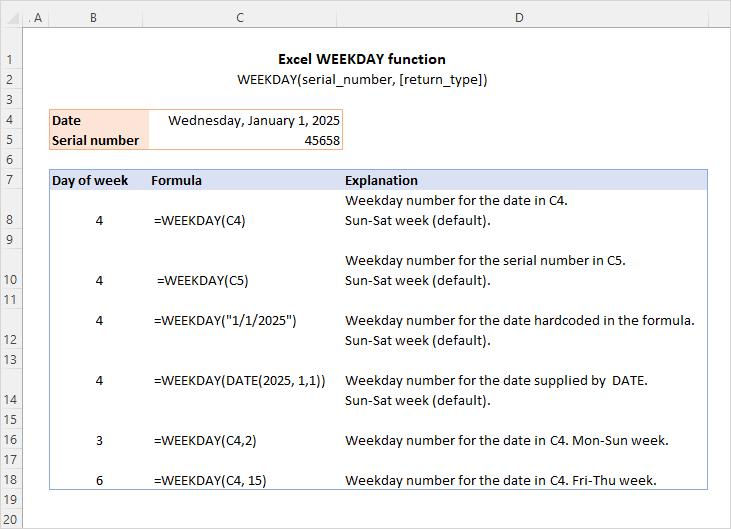
At first sight, it may seem that the numbers returned by the WEEKDAY function have very little practical sense. But let's look at it from a different angle and discuss some formulas that solve real-life tasks.
How to convert Excel date to weekday name
By design, the Excel WEEKDAY function returns the day of the week as a number. To turn the weekday number into the day name, employ the TEXT function.
To get full day names, use the "dddd" format code:
To return abbreviated day names, the format code is "ddd":
For example, to convert the date in A3 to the weekday name, the formula is:
=TEXT(WEEKDAY(A3), "dddd")
Or
=TEXT(WEEKDAY(A3), "ddd")
Please note that in this formula, you should use WEEKDAY with only one argument, serial_number. Do not include return_type, even if your week starts on a day other than Sunday.
Actually, the WEEKDAY function is unnecessary for this formula. The TEXT function alone would work nicely:
=TEXT(A3, "dddd")
Though, we often think of WEEKDAY as the day of week function, which might make this formula easier to remember.
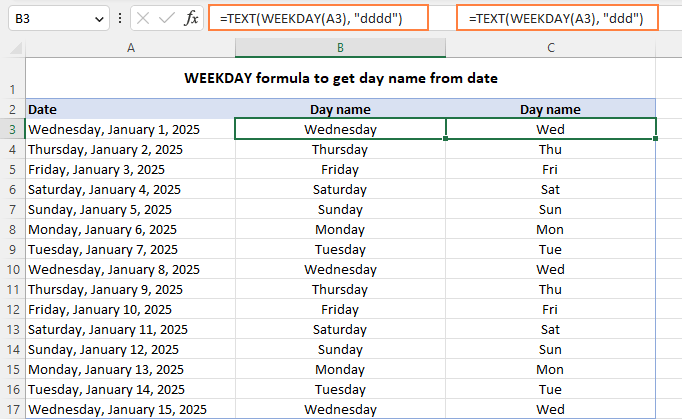
Another possible solution is using WEEKDAY together with the CHOOSE function.
For example, to get an abbreviated weekday name from the date in A3, the formula goes as follows:
=CHOOSE(WEEKDAY(A3),"Sun","Mon","Tus","Wed","Thu","Fri","Sat")
Here, WEEKDAY returns a serial number from 1 (Sun) to 7 (Sat) and CHOOSE selects the corresponding value from the list. Since the date in A3 (Wednesday) corresponds to 4, CHOOSE outputs "Wed", which is the 4th value in the list.

Though the CHOOSE formula is slightly more cumbersome to configure, it provides more flexibility letting you output the day names in any format you want. In the above example, we show the abbreviated day names. Instead, you can deliver full names, custom abbreviations or even day names in a different language.
For more examples, see Excel formula to get day of week from date.
Excel WEEKDAY formula to find and filter workdays and weekends
When dealing with a long list of dates, you may want to know which ones are working days and which are weekends.
To identify weekends and weekdays in Excel, build an IF statement with the nested WEEKDAY function. For example:
=IF(WEEKDAY(A3, 2)<6, "Workday", "Weekend")
This formula goes to cell A3 and is copied down across as many cells as needed.
In the WEEKDAY formula, you set return_type to 2, which corresponds to the Mon-Sun week where Monday is day 1. So, if the weekday number is less than 6 (Monday through Friday), the formula returns "Workday", otherwise - "Weekend".

To filter weekends or workdays, apply Excel filter to your dataset (Data tab > Filter) and select either "Weekend" or "Workday".
In the screenshot below, we have weekdays filtered out, so only weekends are visible:
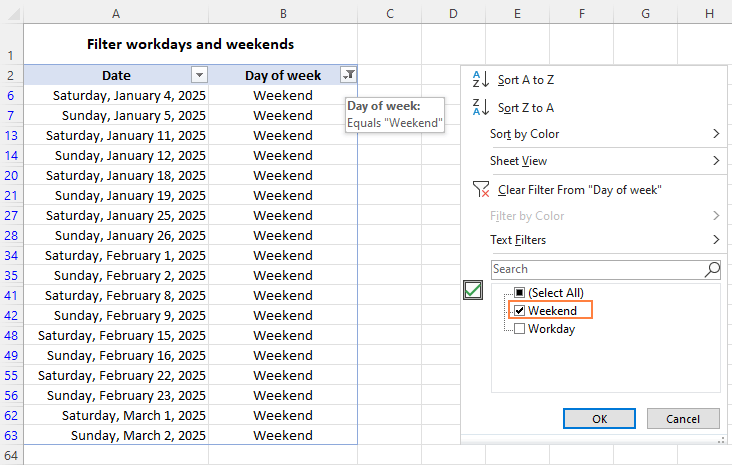
If some regional office of your organization works on a different schedule where the days of rest are other than Saturday and Sunday, you can easily adjust the WEEKDAY formula to your needs by specifying a different return_type.
For example, to treat Saturday and Monday as weekends, set return_type to 12, so you'll get the "Tuesday (1) to Monday (7)" week type:
=IF(WEEKDAY(A2, 12)<6, "Workday", "Weekend")
How to highlight weekends workdays and in Excel
To spot weekends and workdays in your worksheet at a glance, you can get them automatically shaded in different colors. For this, use the weekday/weekend formula discussed in the previous example with Excel conditional formatting. As the condition is implied, we only need the core WEEKDAY function without the IF wrapper.
To highlight weekends (Saturday and Sunday):
=WEEKDAY($A2, 2)<6
To highlight workdays (Monday - Friday):
=WEEKDAY($A2, 2)>5
Where A2 is the upper-left cell of the selected range.
To set up the conditional formatting rule, the steps are:
- Select the list of dates (A2:A15 in our case).
- On the Home tab, in the Styles group, click Conditional formatting > New Rule.
- In the New Formatting Rule dialog box, select Use a formula to determine which cells to format.
- In the Format values where this formula is true box, enter the above-mentioned formula for weekends or weekdays.
- Click the Format button and select the desired format.
- Click OK twice to save the changes and close the dialog windows.
For the detailed information on each step, please see How to set up conditional formatting with formula.
The result looks pretty nice, doesn't it?

How to count weekdays and weekends in Excel
To get the number of weekdays or weekends in the list of dates, you can use the WEEKDAY function in combination with SUM. For example:
To count weekends, the formula in D3 is:
=SUM(--(WEEKDAY(A3:A20, 2)>5))
To count weekdays, the formula in D4 takes this form:
=SUM(--(WEEKDAY(A3:A20, 2)<6))
In Excel 365 and Excel 2021 that handle arrays natively, this works as a regular formula as shown in the screenshot below. In Excel 2019 and earlier, press Ctrl + Shift + Enter to make it an array formula.

How these formulas work:
The WEEKDAY function with return_type set to 2 returns a day number from 1 (Mon) to 7 (Sun) for each date in the range A3:A20. The logical expression checks if the returned numbers are greater than 5 (for weekends) or less than 6 (for weekdays). The result of this operation is an array of TRUE and FALSE values.
The double negation (--) coerces the logical values to 1's and 0's. And the SUM function adds them up. Given that 1 (TRUE) represents the days to be counted and 0 (FALSE) the days to be ignored, you get the desired result.
Tip. To calculate weekdays between two dates, use the NETWORKDAYS or NETWORKDAYS.INTL function.
If weekday then, if Saturday or Sunday then
Finally, let's discuss a bit more specific case that shows how to determine the day of the week, and if it's Saturday or Sunday then do something, if a weekday then do something else.
Suppose you are calculating payments for employees who have done some extra work on their days off, so you need to apply different payments rates for workdays and weekends. This can be done using the following IF statement:
- In the logical_test argument, nest the WEEKDAY function that checks whether a given day is a workday or weekend.
- In the value_if_true argument, multiply the number of working hours by the weekend rate (G4).
- In the value_if_false argument, multiply the number of working hours by the workday rate (G3).
The complete formula in D3 takes this form:
=IF(WEEKDAY(B3, 2)>5, C3*$G$4, C3*$G$3)
For the formula to copy correctly to the below cells, be sure to lock the rate cell addresses with the $ sign (like $G$4).
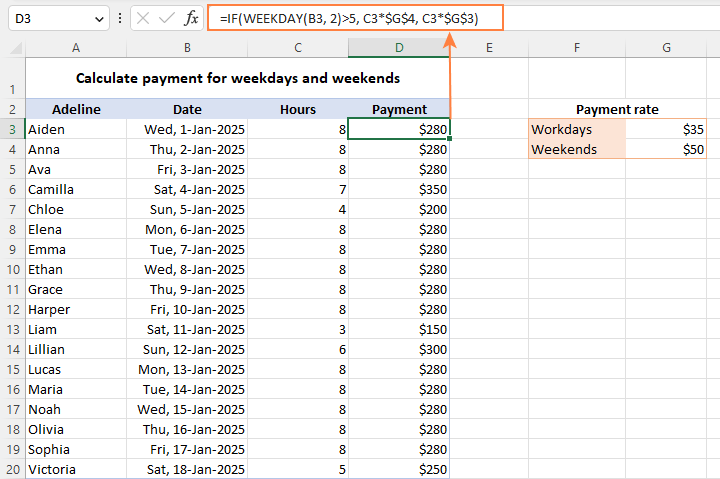
WEEKDAY function not working
Generally, there are two common errors that a WEEKDAY formula may return:
#VALUE! error occurs if either:
- Serial_number or return_type is non-numeric.
- Serial_number is out of supported dates range (1900 to 9999).
#NUM! error occurs when return_type is out of the permitted range (1-3 or 11-17).
This is how to use the WEEKDAY function in Excel to manipulate days of week. In the next article, we will explore Excel functions to operate on bigger time units such as weeks, months and years. Please stay tuned and thank you for reading!
Practice workbook for download
WEEKDAY formula in Excel - examples (.xlsx file)
 by
by
276 comments
Faisal:
You want to use an Excel function NETWORKDAYS or WORKDAYS. There is an excellent article here on AbleBits that explains these functions. The address is:
https://www.ablebits.com/office-addins-blog/excel-workday-networkdays-functions/
or simply search the site for the functions.
hi
i want to calculate total working days in a whole month using conditions that where in the cell there is Saturday and sunday dont count it, skip it and count only mon, tue, wed, thu, fri as working day.
how i can find working days using countif or any other fuction?
please help
i need the date range for example
1-10-2018
2-10-2018
if 3 is Sunday then excluded the next day enter / delete the Sunday
04-10-2018
05-10-2018
Hi,
I need a formula which calculates if a person has worked on 2 consecutive Fridays in a month.
I need to convert week in to days. for example if I enter Week-23 in 52 weeks of a year automatically it will fill the dates 5 working days form Monday to Friday.
Any one help please.
I need a formula that will skip Sunday. I start with a date from another cell,"Friday, October 19, 2018". In the next cell I write =A3+1, but I must miss Sunday. How do I write a formula for this?
I'm struggling with my Report, My requirement is based on Date Column in my Excel
1. to fetch Today() and Today()+1 from weekdays starting from Monday to Thursday and
2. For Friday, it has to fetch the row from friday,Saturday, Sunday and Monday.
I have created a column index after date column and trying to apply the below formula, But it is not working. Could anyone please help?
(A2 is my date column)
=IF((AND(WEEKDAY(A2,1)=1,WEEKDAY(A2,1)=2,WEEKDAY(A2,1)=6,WEEKDAY(A2,1)=7)),"","Closed"),
IF((AND(A2>=TODAY(), A2<=TODAY()+1)), "", "Closed")
i need your help, our work days (Sunday to Thursday), once you input the date the following status should be done like these;
1. if the closing date is today = status "Today"
2. if the closing date before 2 days = status "Attention required!"
3. if the closing date before 3 to 7 days= status "Still time"
4. if the closing date past = status "Overdue"
5. if the closing days are day off (Friday and Saturday) it should not be counted.
I have an excel sheet Where I need one column to display a date and another collum to display what date is 4 days away but only count business days. For example, Monday to display that same Friday in the next column, Tuesday to display the following Monday's date, Wednesday the next Tuesday so on and so on.
CJ:
I think what you want to use is the WORKDAY function.
Where the first date is in A18 and you want a workday 4 days from the date in A18 enter this in B18:
=WORKDAY(A18,4)
So, if the date in A18 is 6/7/18 four workdays forward is displayed in B18 as 6/13/18.
If you need to know the day of the week 6/13/18 is then this will show it in C18:
=CHOOSE(WEEKDAY(B4),"Sun","Mon","Tue","Wed","Thu","Fri","Sat")
You can enter "Sunday" or "SU" or Sunday in another language.
I need a formula that will tell me if a certain date is the 1st, 2nd, 3rd, 4th day of the week.
Tammy:
There is a complete explanation of this topic here:
https://support.office.com/en-us/article/WEEKDAY-function-60E44483-2ED1-439F-8BD0-E404C190949A
Essentially you enter the date you're interested in and either accept Excel's default return type using Sunday(1) through Saturday(7) or enter the optional return type. It looks like this with the dat in A1:
WEEKDAY(A1) with the default return type or WEEKDAY(A1,2)
with return type 2. Return type 2 is Monday(1) through Sunday (7).
If today is Friday so my value should be 30 otherwise value is 0. Date
format is DD/MM/YYYY ( 01-May-1991).
Example is below mention. I hope you give your response earliest.
Date Results
1-May-91 = if Friday = 30 other wise 0
Note:- Friday is not mentioned in the data which i have require
Mahendra:
If you do not need to display the word "Friday" then this will work:
=IF(WEEKDAY(A33)=6,30,0)
Excel's normal setting is that Friday is 6.
If you need to display the day's word it might be easiest to use a helper cell. In the helper cell you could enter:
=CHOOSE(WEEKDAY(A33),"Sun","Mon","Tue","Wed","Thu","Fri","Sat")
or a number of other variations on this technique all of which are explained here in AbleBits. Just search Weekday Function.
Hi
I’m working on a table to calculate shift allowance. Every day,we have staffs working three shifts.
In column A, it’s a weekday(Fri). So I need a result on Row 2, to display WD WA WN in their respective columns A1 A2 A3. Likewise for Public holiday (PH)
Column A. Column B
1 2 3 4 5 6
Fri. PH
Row 2. WD WA WN. SD SA SN
WD = weekday day shift
WA = weekday afternoon shift
WN = weekday night shift
SD = weekend or PH day
And so on
Thanks in advance
=days() Sept 1, Sept 15th = 14 days in excel. It is actually 15 days. How do I count all days in excel?
Thanks!
Hi,
I'm working on students tuition, so if a student starts on a specific date then the tuition applied on that date for every month. I have a problem when a student, for example, has started on April 20, then May 20 is a weekend so the tuition is not applied how to fix that problem, please.
Hello, I am working with a report that is only returning M-F data, but I need it to also return Saturday and Sunday info.
the formula i have is:
=IF(AND(WEEKDAY(B3-1)1),B3-1,IF(AND(WEEKDAY(B3-2)1),B3-2,B3-3))
how do i change it to give me the whole week? 7 dyas.
thank you so much!
vlad
Hello
I have a column with dates (only workdays M-F) starting from 1/2/2002 and goes all the way into 2009. I need to find out if there are any missing workdays in that column. Can you please help?
Thank you
How to count days of a period without considering the days in thestarting date
Ex: 01-feb-2017 to 7-dec-2017
Counting to be started from 01-March-2017
Thank you
How to count days of a period without considering the days in thestarting date
Ex: 01-feb-2017 to 7-dec-2017
Counting to be started from 01-March-2017
How to converte holiday in next working day
9560429141
I have a spread sheet where i have a cell for sum of time worked for Monday through to Thursday(N,18) with an adjacent cell(O,18) for Friday. I also have a date cell(I,1) using the =TODAY() with adjacent cell(O,1) showing the day (=TEXT(I1,"dddd"). I want to hide the value of N18 when (O,1) = Friday and hide the value of (O,18) when (O,1) when (O,1) = Monday-Thursday. I can't seem to get the right start on this.
I need help I have a formula returning a date from another date but I only want it to return weekdays.
Columns are
Release date Training date
3/15/2018 =DATE(YEAR(A2), MONTH(A2), DAY(A2)+2)
It calculates 03/17/2018 in the field but that is a weekend.
Hi,
I need:
to establish the average time taken between start and end dates/times across multiple rows.
The start & end data provided is presented in two separate columns 'DD/MM/YYYY HH:MM' and I need the difference per row then an average of the total rows.
I have tried:
=INT(end-start)&" days "&TEXT(end-start,"h"" hrs ""m"" mins """) to extract the day/hour/minute difference between start and end per row but cannot find a formula that will allow me to work out the average based on these results.
Result will need to be specific to the minute.
Please can you suggest/advise.
Many thanks
Alex
Hi,
Is it possible to compute a cell if date is weekday and not holiday or weekend? and compute a cell if date is weekend or holiday only?
There are 3 shifts, Every shift needs change duty after a Week (Sunday) of the month through 24:00 hrs. as given below detail.
Date: Friday,01/12/2017
Shift:A 00:00 TO 08:00 hrs (Night-duty)
Shift:B 08:00 TO 16:00 hrs (Morning-duty)
Shift:C 16:00 TO 24:00 hrs (Evening-duty)
Date: Saturday,02/12/2017
Shift:A 00:00 TO 08:00 hrs (Night-duty)
Shift:B 08:00 TO 16:00 hrs (Morning-duty)
Shift:C 16:00 TO 24:00 hrs (Evening-duty)
Date: Sunday,03/12/2017
Shift:A 00:00 TO 08:00 hrs (Night-duty)
Shift:B 08:00 TO 16:00 hrs (Morning-duty)
Shift:C 16:00 TO 24:00 hrs (Evening-duty)
Date: Monday,04/12/2017 (Duty Shift would be Changed)
Shift:A 16:00 TO 24:00 hrs (Evening-duty)
Shift:B 00:00 TO 08:00 hrs (Night-duty)
Shift:C 08:00 TO 16:00 hrs (Morning-duty)
Please help me that how to set formula in excel that will show me Shifts: A, B or C will perform their duties on given date in 24:00 hrs.
May kindly please be helped me in this case. in advance I shall be very thankful for him/her.
Hello,
I'm afraid there's no easy way to solve your task with a formula. Using a VBA macro would be the best option here.
However, since we do not cover the programming area (VBA-related questions), I can advice you to try and look for the solution in VBA sections on mrexcel.com or excelforum.com.
Sorry I can't assist you better.
Hi Dear,
pls solve my below problem how i can calculate number of days without holidays. Please send me formula urgently.
Wednesday,November, 01, 2017 to Saturday,November, 18, 2017
Hi Zahid,
Please try to use one of the following formulas:
1. =NETWORKDAYS(DATE(2017,11,1),DATE(2017,11,18),{"11/01/2017","11/02/2017"})
This formula returns the number of working days between two dates, excluding weekends and any holidays specified in curly brackets.
2. =NETWORKDAYS.INTL(DATE(2017,11,1),DATE(2017,11,18),1,{"11/01/2017","11/02/2017"})
This formula does the same as the previous one. The difference is that you can adjust the calculation of weekends in the formula by changing the highlighted parameter if necessary.
Hope this will work for you.
how to calculate week day for example present=23,leave=8,night shift=2
week of=4 then salary-19000 ,so how can calculate salary and how to reduce week day
Hello, Vinitha,
For me to understand the problem better, please send me a small sample workbook with your source data and the result you expect to get to support@ablebits.com. Please don't worry if you have confidential information there, we never disclose the data we get from our customers and delete it as soon as the problem is resolved.
Please also don't forget to include the link to this comment into your email.
I'll look into your task and try to help.
if weekday of a date cell is falling on monday or Wednesday or Friday the cell should display a content or if the weekday of a date cell is falling on Tuesday Thursday Saturday I want to display another content.
What can be the formula for this
Hello,
IN SHEET1 I have the falowing list.
M W F T T S
A1 = NAME 1 b2 = NAME 2
A2 = TOPIC B3 = TOPIC 2
A3 = 25-AUG-17 B4 = 13-SEP-17
A4 = 20-DEC-17 B5 = 28-OCT-17
A5 = NO.STU B6 = NO.STU
In SHEET2 I have heading from 1-Jul-17 - 31-Dec-17 in each cell.
as per date in a3 to a4 a i want to display the content available :
C2 = SHEET1!A1 IF date in c1 falls in b/w 25-aug to 20 dec 17
C3 = SHEET1!A2 IF date in c1 falls in b/w 25-aug to 20 dec 17
C4 = SHEET1!A5 IF date in c1 falls in b/w 25-aug to 20 dec 17
D2 = SHEET1!B1 IF date in c1 falls in b/w 25-aug to 20 dec 17
D3 = SHEET1!B2 IF date in c1 falls in b/w 25-aug to 20 dec 17
D4 = SHEET1!B5 IF date in c1 falls in b/w 25-aug to 20 dec 17
I want a single formula to be applied for all cell in a row.
PLEASE REPLAY
Hi,
Please help me out to below question.
If you have two id that condition is Eligible otherwise not eligible
Voter ID Pan No. Aadhar No. Result
45786 8022331 Eligible
321321RD Not Eligible
151165R 888211221 Eligible
8825645 Not Eligible
Hi,
you need to use IF function to solve the task. Please read this article about the function to learn its syntax and usage.
please advice.
I'm creating a column that the result of dates come up on Tuesdays (on or before only) from another cell.
(cell A2)
Monday, August 28, 2017
(cell B2) my formula:
=IF(A2="","",A2-WEEKDAY(A2)+3)
(cell B2) result:
Tuesday, August 29, 2017 (I want this to be-
Tuesday, August 22, 2017)
but on another date like-
Thursday, September 21, 2017
(using the same formula as above, the result is correct or the way I prefer it which is-
Tuesday, September 19, 2017
I'll greatly appreciate your help.
Please advise, I need to calculate the payment day for a vendor that has terms of 45 days , excluding weekends but and this is the but, if payment is set a Monday move to Tuesday . Is just one vendor with this criteria.
Thank you
please help me.
if i have only a one date and when the date is complete numbers is increase day by day when the date is increase and highlight the cell in excel.
Please can you help me with a formula in excel that will show me if the date I enter in a cell is weekend. Specifically, I need Date error message to be return if date is sat or Sunday. Thanks
THANK YOU, I NEEDED THIS.
Can you please help me with my problem? I have a listing of 2016 (ie) daily LIBOR rates. I need to figure out the LIBOR rate 2 business days before the 15th (i.e) of each month. Is there a way to set up a conditional formatting or a formula for this? Appreciate any help. Thanks in advance.
For many years I have recorded the date on which my roses bloom each year. The date is in the format dd/mm/year. I now want a formula that runs through these dates and identifies the earliest date and the latest date on which the roses flowered. My current formula always returns, say, 01/06/2012 as earlier than 01/05/2015. I want to be able to ignore the year and find a formula that in my example records 01/05 as earlier than 01/06. In other words, when searching for the earliest or latest I want to ignore the year and just focus on the days and months. Any ideas?
I need to set up a table with backdating from an event date. And in that if any of those dates are Sat/Sunday, it should automatically change it to Friday. Is it possible to set a formula so that the dates returned are always on a Friday for Saturday and Sunday.
For Eg: 20th May and 21st May is the weekend. So if i enter that day, it should automatically change to 19th May(Friday).
Today i went for an interview.the interviewer asked to me suppose the employee joins today. after 3 month i want to find out the employee joining date.which method is used in excel.please tell me actually i didnot answer the question.
What formula can I use to pull next weekday to order from a list 246 (day of wk) for example sunday is 1 for us. So I want to get next order date from my list. Then I want to add a formula to get delivery date if it is 10 days add if holidays in between. Last there is a third factor some times we don't order cycle we order every 14,21 or 28 dat which we would add to delivery. Tired counting which day do we order next and adding delivery led time if we can accomplish in formulas.
Thanks for the help, going in circles to figure it out.
We have set meeting dates throughout the year (weekdays only), notice must be given 10 days before and then 3 days before. The notice needs to be given on a weekday. I am very new to formulas and find this a little over my head. Are you able to give me a formula or a step by step?
Hello, AJ,
would you please specify what notice you want to see? Do you want a specifically coloured cell or something else? How is your data stored, what columns do you have? Please, give us more details on your task so we could help you better.
Earlier you acknowledged:
"Note. Though the WEEKDAY function is available in all Excel versions, from Excel 2013 to 2000, the return_type values 11 through 17 were introduced in Excel 2010 only, therefore they cannot be used in earlier versions."
So what are the differences between the single digit and two digit Return_types? For example, 2 appears to do the same thing as 11.
Hi Dave,
Absolutely so, 2 does the same thing as 11. The difference is that 11 can be used only in Excel 2010 and higher versions, while 2 works in all versions of Excel 2000 to 2016.
Hi,
j juts need automatic date count, example if i type 1 in other cell have to show 1 days, if i type 2 it has to count 2 days,
can you help me out please
Hi,
I have something to ask about the dates, because i want to make an automatic Present and Holiday for the days of Monday to Thursdays = Present and for Friday is = Holiday please help me
Hi,
If I have a number let's say 11, how can I get number of weeks like 2 week, 2 days
instead of 2.2
Please help
For my previous question, I got this syntax: =F2-DATE(YEAR(F2);1;0; however, it only extracts all the date numbers in a year. i.e. 1,2,3,...364,365,1,2,3,...365,366,1,2,3,.... what I wanted was for a sytax that would extract the list for each days of a year recurring every month.
Thanks for your support
Hello,
Thanks for the informative article. I was intereted to know how to get the list of dates of a year in each month but only till the end of each month. Eg. 1,2,3...29,30,1,2,3,...27,28,1,2,3,...29,30,31,1,2,3...
Thanks
Hi,
I stuck with a formula here. I have A2 (Work Start Date) B2 (Traget Completion Date) and B3 (Actual completion Date)and delays in B4. I want to retun the following logical formula. Can you please help.
So,B4 = If B3 is blank return TODAY - B2.
Thank you.
Regards
SPD
Hi,
I would like to ask how can I calculate the number of days in this scenario
Item Qty Date In (start) Date Out No. of Days No. of Stocks
A 1 2-2-2017 1
B 1 2-2-2017 2-14-2017 0
How can i make a conditions that will show if there is no date out they will count the days base on the date today.
Hope you can help me.
Thank you.
nina
Hi
Making a capacity grid based on two things weekdays and the day.
For instance at the top I have Week 1 with a drop down going to Week 13 Right underneath i want to have the corresponding dates according to the week and month. Example. February week 2- 2/13-2/17. I want to be able to change the week and the dates change with it automatically. I didn't put the month in but I guess that's important huh???
Any advice would be great
Hello, I would like to highlight a cell as a marker for today and put word "Today" as an indicator for today in highlighted cell A1. When today is over, I would like that the word "Today" that already was in cell A1 moves to cell A2 with the same highlight, and it does not show in cell A1 because it belonged to yesterday's indicator.
What is the formula? Thanks
Is there a a formula that if i put a date it will give me what the date will be in 12 weeks time for example