The first part of our tutorial focuses of formatting dates in Excel and explains how to set the default date and time formats, how to change date format in Excel, how to create custom date formatting, and convert your dates to another locale.
Along with numbers, dates and times are the most common data types people use in Excel. However, they may be quite confusing to work with, firstly, because the same date can be displayed in Excel in a variety of ways, and secondly, because Excel always internally stores dates in the same format regardless of how you have formatted a date in a given cell.
Knowing the Excel date formats a little in depth can help you save a ton of your time. And this is exactly the aim of our comprehensive tutorial to working with dates in Excel. In the first part, we will be focusing on the following features:
Excel date format
Before you can take advantage of powerful Excel date features, you have to understand how Microsoft Excel stores dates and times, because this is the main source of confusion. While you would expect Excel to remember the day, month and the year for a date, that's not how it works...
Excel stores dates as sequential numbers and it is only a cell's formatting that causes a number to be displayed as a date, time, or date and time.
Dates in Excel
All dates are stored as integers representing the number of days since January 1, 1900, which is stored as number 1, to December 31, 9999 stored as 2958465.
In this system:
- 2 is 2-Jan-1900
- 3 is 3-Jan-1900
- 42005 is 1-Jan-2015 (because it is 42,005 days after January 1, 1900)
Time in Excel
Times are stored in Excel as decimals, between .0 and .99999, that represent a proportion of the day where .0 is 00:00:00 and .99999 is 23:59:59.
For example:
- 0.25 is 06:00 AM
- 0.5 is 12:00 PM
- 0.541655093 is 12:59:59 PM
Dates & Times in Excel
Excel stores dates and times as decimal numbers comprised of an integer representing the date and a decimal portion representing the time.
For example:
- 1.25 is January 1, 1900 6:00 AM
- 42005.5 is January 1, 2015 12:00 PM
How to convert date to number in Excel
If you want to know what serial number represents a certain date or time displayed in a cell, you can do this in two ways.
1. Format Cells dialog
Select the cell with a date in Excel, press Ctrl+1 to open the Format Cells window and switch to the General tab.
If you just want to know the serial number behind the date, without actually converting date to number, write down the number you see under Sample and click Cancel to close the window. If you want to replace the date with the number in a cell, click OK.

2. Excel DATEVALUE and TIMEVALUE functions
Use the DATEVALUE() function to convert an Excel date to a serial number, for example =DATEVALUE("1/1/2015").
Use the TIMEVALUE() function to get the decimal number representing the time, for example =TIMEVALUE("6:30 AM").
To know both, date and time, concatenate these two functions in the following way:
=DATEVALUE("1/1/2015") & TIMEVALUE("6:00 AM")
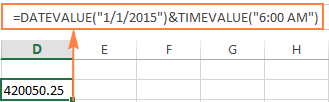
Note. Since Excel's serial numbers begins on January 1, 1900 and negative numbers aren't recognized, dates prior to the year 1900 are not supported in Excel.
If you enter such a date in a sheet, say 12/31/1899, it will be a text value rather than a date, meaning that you cannot perform usual date arithmetic on early dates. To make sure, you can type the formula =DATEVALUE("12/31/1899") in some cell, and you will get an anticipated result - the #VALUE! error.
If you are dealing with date and time values and you'd like to convert time to decimal number, please check out the formulas described in this tutorial: How to convert time to decimal number in Excel.
Default date format in Excel
When you work with dates in Excel, the short and long date formats are retrieved from your Windows Regional settings. These default formats are marked with an asterisk (*) in the Format Cell dialog window:

The default date and time formats in the Format Cell box change as soon as you change the date and time settings in Control Panel, which leads us right to the next section.
How to change the default date and time formats in Excel
If you want to set a different default date and/or time formats on your computer, for example change the USA date format to the UK style, go to Control panel and click Region and Language. If in your Control panel opens in Category view, then click Clock, Language, and Region > Region and Language > Change the date, time, or number format.
On the Formats tab, choose the region under Format, and then set the date and time formatting by clicking on an arrow next to the format you want to change and selecting the desired one from the drop-down list:

Tip. If you are not sure what different codes (such as mmm, ddd, yyy) mean, click the "What does the notation mean" link under the Date and time formats section, or check the Custom Excel date formats in this tutorial.
If you are not happy with any time and date format available on the Formats tab, click the Additional settings button in the lower right-hand side of the Region and Language dialog window. This will open the Customize dialog, where you switch to the Date tab and enter a custom short or/and long date format in the corresponding box.
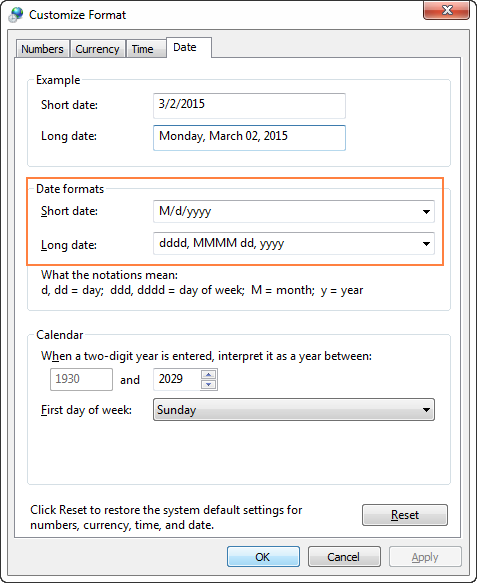
How to quickly apply default date and time formatting in Excel
Microsoft Excel has two default formats for dates and time - short and long, as explained in default Excel date format.
To quickly change date format in Excel to the default formatting, do the following:
- Select the dates you want to format.
- On the Home tab, in the Number group, click the little arrow next to the Number Format box, and select the desired format - short date, long date or time.
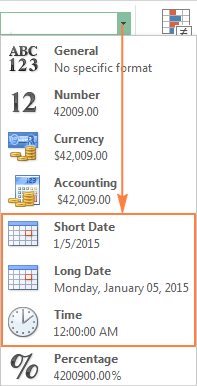
If you want more date formatting options, either select More Number Formats from the drop-down list or click the Dialog Box Launcher next to Number. This will open a familiar Format Cells dialog and you can change date format there.
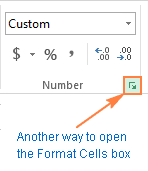
Tip. If you want to quickly set date format in Excel to dd-mmm-yy, press Ctrl+Shift+#. Just keep in mind that this shortcut always applies the dd-mmm-yy format, like 01-Jan-15, regardless of your Windows Region settings.
How to change date format in Excel
In Microsoft Excel, dates can be displayed in a variety of ways. When it comes to changing date format of a given cell or range of cells, the easiest way is to open the Format Cells dialog and choose one of the predefined formats.
- Select the dates whose format your want to change, or empty cells where you want to insert dates.
- Press Ctrl+1 to open the Format Cells dialog. Alternatively, you can right click the selected cells and choose Format Cells… from the context menu.
- In the Format Cells window, switch to the Number tab, and select Date in the Category list.
- Under Type, pick a desired date format. Once you do this, the Sample box will display the format preview with the first date in your selected data.
- If you are happy for the preview, click the OK button to save the format change and close the window.

If the date format is not changing in your Excel sheet, most likely your dates are formatted as text and you have to convert them to the date format first.
How to convert date format to another locale
Once you've got a file full of foreign dates and you would most likely want to change them to the date format used in your part of the world. Let's say, you want to convert an American date format (month/day/year) to a European style format (day/month/year).
The easiest way to change date format in Excel based on how another language displays dates is as follows:
- Select the column of dates you want to convert to another locale.
- Press Ctrl+1 to open the Format Cells
- Select the language you want under Locale (location) and click OK to save the change.

If you want the dates to be displayed in another language, then you will have to create a custom date format with a locale code.
Creating a custom date format in Excel
If none of the predefined Excel date formats is suitable for you, you are free to create your own.
- In an Excel sheet, select the cells you want to format.
- Press Ctrl+1 to open the Format Cells dialog.
- On the Number tab, select Custom from the Category list and type the date format you want in the Type box.
- Click OK to save the changes.

Tip. The easiest way to set a custom date format in Excel is to start from an existing format close to what you want. To do this, click Date in the Category list first, and select one of existing formats under Type. After that click Custom and make changes to the format displayed in the Type box.
When setting up a custom date format in Excel, you can use the following codes.
| Code | Description | Example (January 1, 2005) |
| m | Month number without a leading zero | 1 |
| mm | Month number with a leading zero | 01 |
| mmm | Month name, short form | Jan |
| mmmm | Month name, full form | January |
| mmmmm | Month as the first letter | J (stands for January, June and July) |
| d | Day number without a leading zero | 1 |
| dd | Day number with a leading zero | 01 |
| ddd | Day of the week, short form | Mon |
| dddd | Day of the week, full form | Monday |
| yy | Year (last 2 digits) | 05 |
| yyyy | Year (4 digits) | 2005 |
When setting up a custom time format in Excel, you can use the following codes.
| Code | Description | Displays as |
| h | Hours without a leading zero | 0-23 |
| hh | Hours with a leading zero | 00-23 |
| m | Minutes without a leading zero | 0-59 |
| mm | Minutes with a leading zero | 00-59 |
| s | Seconds without a leading zero | 0-59 |
| ss | Seconds with a leading zero | 00-59 |
| AM/PM | Periods of the day (if omitted, 24-hour time format is used) |
AM or PM |
To set up date and time format, include both date and time units in your format code, e.g. m/d/yyyy h:mm AM/PM. When you use "m" immediately after "hh" or "h" or immediately before "ss" or "s", Excel will display minutes, not a month.
When creating a custom date format in Excel, you can use a comma (,) dash (-), slash (/), colon (:) and other characters.
For example, the same date and time, say January 13, 2015 13:03, can be displayed in a various ways:
| Format | Displays as |
| dd-mmm-yy | 13-Jan-15 |
| mm/dd/yyyy | 01/13/2015 |
| m/dd/yy | 1/13/15 |
| dddd, m/d/yy h:mm AM/PM | Tuesday, 1/13/15 1:03 PM |
| ddd, mmmm dd, yyyy hh:mm:ss | Tue, January 13, 2015 13:03:00 |
Tip. Using a custom date format, you can easily display the day of the week from date.
How to create a custom Excel date format for another locale
If you want to display dates in another language, you have to create a custom format and prefix a date with a corresponding locale code. The locale code should be enclosed in [square brackets] and preceded with the dollar sign ($) and a dash (-). Here are a few examples:
- [$-409] - English, Untitled States
- [$-1009] - English, Canada
- [$-407] - German, Germany
- [$-807] - German, Switzerland
- [$-804] - Bengali, India
- [$-804] - Chinese, China
- [$-404] - Chinese, Taiwan
You can find the full list of locale codes on this blog.
For example, this is how you set up a custom Excel date format for the Chinese locale in the year-month-day (day of the week) time format:
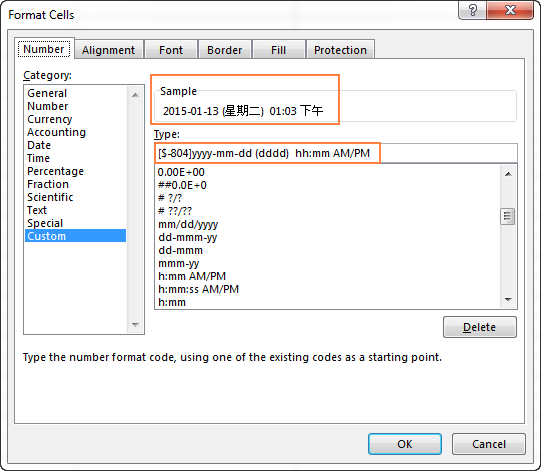
The following image shows a few examples of the same date formatted with different locale codes in the way traditional for the corresponding languages:
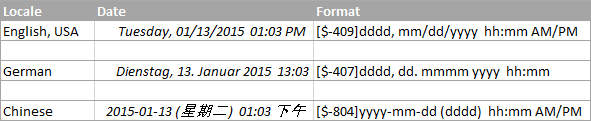
Excel date format not working - fixes and solutions
Usually, Microsoft Excel understands dates very well and you are unlikely to hit any roadblock when working with them. If you happen to have an Excel date format problem, please check out the following troubleshooting tips.
A cell is not wide enough to fit an entire date
If you see a number of pound signs (#####) instead of dates in your Excel worksheet, most likely your cells are not wide enough to fit the whole dates.
Solution. Double-click the right border of the column to resize it to auto fit the dates. Alternatively, you can drag the right border to set the column width you want. For more details, see How to fix #### error in Excel.
Negative numbers are formatted as dates
Hash marks (#####) are also displayed when a cell formatted as a date or time contains a negative value. Usually it's a result returned by some formula, but it may also happen when you type a negative value into a cell and then format that cell as a date.
If you want to display negative numbers as negative dates, two options are available to you:
Solution 1. Switch to the 1904 date system.
Go to File > Options > Advanced, scroll down to the When calculating this workbook section, select the Use 1904 date system check box, and click OK.
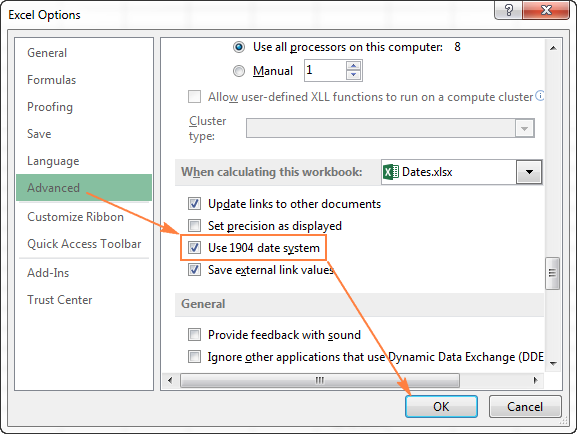
In this system, 0 is 1-Jan-1904; 1 is 2-Jan-1904; and -1 is displayed as a negative date -2-Jan-1904.
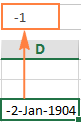
Of course, such representation is very unusual and takes time to get used to, but this is the right way to go if you want to perform calculations with early dates.
Solution 2. Use the Excel TEXT function.
Another possible way to display negative numbers as negative dates in Excel is using the TEXT function. For example, if you are subtracting C1 from B1 and a value in C1 is greater than in B1, you can use the following formula to output the result in the date format:
=TEXT(ABS(B1-C1),"-d-mmm-yyyy")
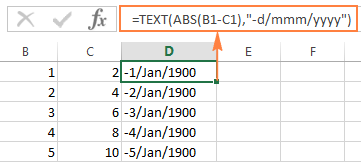
You may want to change the cell alignment to right justified, and naturally, you can use any other custom date formats in the TEXT formula.
Note. Unlike the previous solution, the TEXT function returns a text value, that is why you won't be able to use the result in other calculations.
Dates are imported to Excel as text values
When you are importing data to Excel from a .csv file or some other external database, dates are often imported as text values. They may look like normal dates to you, but Excel perceives them as text and treats accordingly.
Solution. You can convert "text dates" to the date format using Excel's DATEVALUE function or Text to Columns feature. Please see the following article for full details: How to convert text to date in Excel.
Tip. If none of the above tips worked for you, then try to remove all formatting and then set the desired date format.
This is how you format dates in Excel. In the next part of our guide, we will discuss various ways of how you can insert dates and times in your Excel worksheets. Thank you for reading and see you next week!
 by
by
924 comments
When I change the date to 01-05-1939 and hit save, then i reopen the save document, and it didn't save it to the format i had corrected it to be. It is back to 1-2-1939. I re did it and saved it again and reopened it n it still never saved. Idk why this keeps happening. I even tried '01-05-1939 and still didn't save when i reopened it.
Hi.
I have date format dd.mm.yy and value 01.01.30. When I change format to dd.mm.yyyy it gives me 01.01.1930. But I need 01.01.2030. How can I convince Excel to move this boundary line between year 1900/2000 higher than 01.01.30?
Thanks in advance
I'm wanting Excel to automatically add the date to EVERY document I print, without me actually doing it on the print settings. Is there a way to set this up in the default settings under 'Options'
Thanks in advance
Excel date 01/04/2014 I want to change date column new to 20140401
JUL-31-2021 how do i change this in excel. Its format is not being changed
a couple of days before my "tonumber" formula sheet working perfectly, now today i open that sheet and going to work on it all "tonumber" formulas appear "error". my excel sheet contained a lot of data.please help me how to set "tonumber" formula...........
Thanks in advance
i m unable to change date format form dd.mm.yy to mm/dd/yyy
example --> 21.06.17 i need to change it as 06/21/2017
Hi,
I want to change 16/03/2016 (text) to a date format: 2016/03/16
Hi, Albert,
Select your cell with the text, then on Home tab find a group named Number, and there choose Short Date. You can change your date format by following this easy tutorial.
Hi Hummayun,
First select your date range then press ctrl+H and replace . with / hit enter.
Now press ctrl+shift+3 that's it.
Thanks alot Peshiyaboy...
i want to change date format in excel sheet.
From
05.05.2016
05.01.2016
02.01.2016
05.02.16
10.02.15
To
05/05/2016
05-01-2016
02-Jan-2016
05-Feb-2016
10-Feb-15
how to change it..?
any ideas please share..
i want to change date format in excel sheet.
from to
05.05.2016 05/05/2016
05.01.2016 05-01-2016
02.01.2016 02-Jan-2016
05.02.16 05-Feb-2016
10.02.15 10-Feb-15
how to change it..?
any ideas please share..
Nevermind and thank you, just a simple =a2+1 will solve the issue
I am looking to have a spreadsheet given to users. they will need to be able to input a date (mm/dd/yyyy format) into A2, and then, without them knowing how to use autofill, to have cells b2, c2, d2, and e2 populate with the next 4 days (user puts in 1/2/2017, and b2-e2 auto populates 1/3/2017, 1/4/2017,1/5/2017, and 1/6/2017). I know autofill function can do this but I have to assume the end user will not know/remember to do it all the time.
Thank you for any assistance.
I have a column with date numbers which do not follow a series e,g 1,2,3,6,8,9 meaning some dates are missing intentionally and i want to formart the column to have the dates look like this,1-march-2013 automatically without excel auto corecting the series to eg 1234567 filling the missing dates numbers of dates, is there a way out. please help
Hello!
I would like to use the function =year() and =month() but if i have "1-Feb-17 to 10-Feb-17" in a single cell, the functions will not be able to work. Is there a way to express that date range and yet I am able to use those two functions?
Thanks!
Hello, Shawn,
Do you have a whole column with lots of cells where each contains a couple of dates? For us to be able to help you better, please, send us a sample workbook with your data and the result you want to get to support@ablebits.com. Remember to link this article and your comment in the email.
Hi,
I have the year, for example 1979, but need it to be mm/dd/yyyy and the month and day just need to be 01/01. Example: 01/01/1979. How can I format the cells? When I do it, it doesn't recognize the year as the year so the numbers come out all mixed up.
Thanks for your help.
I have a date field with MM/DD/YYYY and I would like to eliminate the YYYY portion of the date field. I don't need the year in this date column
Thank you
Bob:
Select the cell that contains the date, right click, select Format Cell. In the format window that opens select the Date option. You will see all the choices of date formats listed there including the one to only show the month and day.
How to convert date in this format
Example:- 15/05/2012 to 15-05-2012
Kindly help
How we can change the date format, in excel if date is written like 03.11.2017. I want to convert the same entries like 03/11/2017.
I have a merged document in Excel with a date column format as
'mmm dd, yyyy or 'Sep 07, 2017
and I want to be able to change the entire column format into something recognized in Excel. So I can sort the dates.
I used to use a plug in called Kutool on Pc - but now I have a Mac and I can't find a way to sort this out.
Any advice
Hi, may I know how do i convert below date/time to plus 8 hours ahead; and date is changed accordingly? 05 - date, 03 - month
05-03-2017 4:02:00 AM
Thank you.
thanks a lot.
I have consecutive days in a row. Starting form middle January to middle February. When i change the format of the cells to display "Mon, Tue, Wed... Excel return the 1st day of February as "Mon" And not "Wed" as the 31st of Jan is a Tuesday.
HOw do i change/convert the existing date format 21.02.2017 into 21/02/2017 (in the same cell)?
Thanks for the article and the numerous informations it provides.
I will just correct one formula :
=DATEVAL("1/1/2015")& TEMPSVAL("6:00 AM")
It will not give the right date (january 1st, 2015) but january, 20th, 3050.
The ampersand has to be changed to a plus sign :
=DATEVAL("1/1/2015")+ TEMPSVAL("6:00 AM")
HI
I want to convert this 22/12/2016 03:22:39 PM to 22-Dec-2016 how do i do it in excel.
Any advise is appreciated
Thanks in advance.
Yunus
how to change a value for example 201001 to read as Jan-2010 in excel?
Hello...I would like to change only date from 1/1/17 to 31/1/17....When we drag as per instruction..... it is displaying like this
1/1/18
1/1/19
1/1/20....
in my case year change instead of date....please give a solution....
Hello...I would like to change only date from 1/1/17 to 31/1/17....When we drag as per instruction..... it is displaying like this
1/1/18
1/1/19
1/1/20....
in my case year change instead of date....lease give a solution....
Hi I need the format of this data (6/25/2010 10:59:09 AM IST)
which I downloaded as dd-mmm-yyyy. Please give a solution
HI,, IF I ENTER 21/2015-16 I WANT TO CHANGE 21 WILL BE CHANGED LIKE 22,23,24 ONLY SERIAL NUM WE CHANGE HOW TO CHANGE THAT TYPE PLESE HELP...I NEED SHOW IN THE FORMAT LIKE 22/2015-16,23/2015-16
If i enter a date in MM/DD/YYYY format it automatically change to DD/MM/YYYY format within the date of 1 to 12. if the date after 12, it shows correct format in MM/DD/YYYY format.
My format Cells has the format as MM/DD/YYYY. I need all the date must show in the format of MM/DD/YYYY.
Note: I dont want to change my regional language settings.
Please tell how to fix
How to ADD below with same format-
1d,4h,30m,0s (which I get from [=INT(E3-D3)&"d,"&HOUR(E3-D3)&"h,"&MINUTE(E3-D3)&"m,"&SECOND(E3-D3)&"s"]
2d,8h,30m,0s (which I get from [=INT(E3-D3)&"d,"&HOUR(E3-D3)&"h,"&MINUTE(E3-D3)&"m,"&SECOND(E3-D3)&"s"]
Please help me...
im trying to put conditional formatting for highlighting cells with the formula in Rule of Conditional formatting, =(TODAY()-$G$2)>7 ,where $G$2 is of date format " 1/18/2017 6:35:45 AM".
But formula is not working, is that it is returning a data format something like this "1/1/1900 12:47:19 AM".
Hello Svetlana
I'm trying to format this: 20490521 into date (2049 year, May 21). When I format it as a long date format it shows ##################. and wrights me that when dates are negative or too long it is shown with ########.
How can I solve this?
Thank you in advance.
Hello Beka,
Excel displays hash signs when there's not enough room in the cell to show a long date, in this case you just need to make the cell wider. In your case, Excel may not recognize the number as a date, and you will have to convert it as explained in How to convert 8-digit number to date in Excel.
I have two cells one is represent date (dd-mm-yyyy) and another is time (hrs:mm:ss) I have to bring both in one cell and in another cell I have to add 1.30hrs in time to show different, as time change if date changing is possible, please help in this regards
Hi Svetlana!
Can you help me convert the date from the following to the ending day of that week:
16 Wk 28
16 Wk 29
16 Wk 30
I am trying everything but I can't figure it out! Please help as that is the date that comes in from a Pivot table that can't be adjusted :(
Thank you!
i have a column of dates from a program i use, when trying to sort them they sort numerically by date, then alpha by month (so all the 1st are together, then the 2nds, etc....i'd like the actually sorted by date oldest/newest yet i always have to convert them manually (converting column doesn't change/fix anything as it seems to already know it's a date...but won't alter it by formula) is there another simpler way? (i am able to use other columns with the formulas to convert to julian then back to standard date, but this seems tedious and it really seems tedious with the macros i use....TIA.
How to Convert 01.01.2016 to 01/01/2016 date format
Hello Sanjib,
You can use either the Replace All feature to replace all dots (.) with slashes (/) or Text to Column wizard. The detailed instructions can be found here: Using Text to Columns to covert text to date in Excel.
How do you get the following date to change on every Sunday automatically
Hello Svetlana,
I have dates in 2 columns and in 1 column when highlighted - I can see same value in both the cell and the formula bar.
case-1
cell - Mon 21-Nov-16 Formula Bar - Mon 21-Nov-16
but in another cell
case-2
Cell - Mon 21-Nov-16 - Formula Bar - 21-11-2016
can you please advice whats the difference in both and how to use them either as case 1 and case 2?
Also, i am interested to know, as to why if the value is taken under case 1, when we add formula of Cell (with date say cell A2) =A2+2 doesn't give me Wed 23-11-2016
Please help.
Thanks,
Manish
I am trying to write "08 - 16" which denotes "8 to 16" range but it is automatically converting 08 - 16 into August 2016 date format which I dont want. Please help me on how to keep the format intact.
Hi Saurabh,
Type it with the preceding apostrophe like this: '08-16
I need a date and time calculation. For example 11-1-2016 is current date previous date 23-03-1992 is equal to =23 years and 3 months and days 23
its use for age calculation ,,.
please help me .
I need to show Century in my date format, but I'm not understanding how to do this. Example:
Format is CYYMMDD
C=Century
Years 2000-2099 C=1
Years 1900-1999 C=0
If date is 10/15/2016 on excel spreadsheet must show as: 1161015
If date is 12/31/2039 on spreadsheet must show as: 1391231
=IF(LEN(TRIM(TEXT('01'!D7,"mm/dd/yyyy")))-FIND("/",TRIM(TEXT('01'!D7,"mm/dd/yyyy")),FIND("/",TRIM(TEXT('01'!D7,"mm/dd/yyyy")))+1)=2,"1"&MID(TRIM(TEXT('01'!D7,"mm/dd/yyyy")),FIND("/",TRIM(TEXT('01'!D7,"mm/dd/yyyy")),FIND("/",TRIM(TEXT('01'!D7,"mm/dd/yyyy")))+1)+1,2)&LEFT(TRIM(TEXT('01'!D7,"mm/dd/yyyy")),2)&MID(TRIM(TEXT('01'!D7,"mm/dd/yyyy")),FIND("/",TRIM(TEXT('01'!D7,"mm/dd/yyyy")))+1,2),TEXT(YEAR('01'!D7)-1900,"000")&TEXT(MONTH('01'!D7),"00")&TEXT(DAY('01'!D7),"00"))
You can change the Column-Row (D7) as per your sheet where Date will be there in format mm/dd/yyyy
how to change my default century year in excel...i cant read before 1900 year in poi
I have Date data where it contain both type of date string
26 08 2016
25/8/16
want to apply and convert it into one format.
i want to conver the date formt "20160627T065908.000 GMT to dd/mm/yyy hh:mm:ss
how can i achive this fuctionality ? please suggest asap
Hi,
I want to change the date format for my data from 10/11/2012 14.30.00 to 10/11/2012 14:30:00
Thank you in advance
Hi Marcellin,
The easiest way is to use Excel's Find and Replace feature:
- Select all cells with dates that you want to reformat.
- Press Ctrl+H to open Find and Replace.
- Type a dot (.) in the "Find what" box, and colon (:) in "Replace with".
- Hit Replace All.
Done :)
How can I change the date format of "07/22/2018" into "2018-07-22"? I have tried right click, format but the slashes wont change into dashes. :/
Hello Dan,
Select the cell, and Press Ctrl+1 to open the Format Cells dialog. On the Number tab, select Custom from the Category list and type the following format code in the Type box: yyyy-mm-dd
Hi, I have tried this in my CSV file and it does work, but once I save it and reopen the file, it has converted it back to MM/DD/YYYY. What can I do so that when I do the Custom and change to YYYY-MM-DD it keeps it once saved?
READER THE UPPER SECTION DEAR
i was calculating for days left between two dates but i wanted it to give only the number of days not the month it keeps giving me until number 31 and then goes back to counting from one .if it is left 65 days i wanted it to give me 65 days but it gives me 4 or 3 so any way to fix it in file format dialog box
Hello,
I am looking to convert 14/09/2016 09:47:06 and 2/9/2016 12:01:21 PM these two date format, listed in single column, to format "dd/mm/yyyy", in separate column.
I am able to covert second format using functions like TRUC/TEXT etc. but getting error "#VALUE" wherever first format is listed in that column.
Would appreciate prompt help.
TIA
Nitin Y.