The first part of our tutorial focuses of formatting dates in Excel and explains how to set the default date and time formats, how to change date format in Excel, how to create custom date formatting, and convert your dates to another locale.
Along with numbers, dates and times are the most common data types people use in Excel. However, they may be quite confusing to work with, firstly, because the same date can be displayed in Excel in a variety of ways, and secondly, because Excel always internally stores dates in the same format regardless of how you have formatted a date in a given cell.
Knowing the Excel date formats a little in depth can help you save a ton of your time. And this is exactly the aim of our comprehensive tutorial to working with dates in Excel. In the first part, we will be focusing on the following features:
Excel date format
Before you can take advantage of powerful Excel date features, you have to understand how Microsoft Excel stores dates and times, because this is the main source of confusion. While you would expect Excel to remember the day, month and the year for a date, that's not how it works...
Excel stores dates as sequential numbers and it is only a cell's formatting that causes a number to be displayed as a date, time, or date and time.
Dates in Excel
All dates are stored as integers representing the number of days since January 1, 1900, which is stored as number 1, to December 31, 9999 stored as 2958465.
In this system:
- 2 is 2-Jan-1900
- 3 is 3-Jan-1900
- 42005 is 1-Jan-2015 (because it is 42,005 days after January 1, 1900)
Time in Excel
Times are stored in Excel as decimals, between .0 and .99999, that represent a proportion of the day where .0 is 00:00:00 and .99999 is 23:59:59.
For example:
- 0.25 is 06:00 AM
- 0.5 is 12:00 PM
- 0.541655093 is 12:59:59 PM
Dates & Times in Excel
Excel stores dates and times as decimal numbers comprised of an integer representing the date and a decimal portion representing the time.
For example:
- 1.25 is January 1, 1900 6:00 AM
- 42005.5 is January 1, 2015 12:00 PM
How to convert date to number in Excel
If you want to know what serial number represents a certain date or time displayed in a cell, you can do this in two ways.
1. Format Cells dialog
Select the cell with a date in Excel, press Ctrl+1 to open the Format Cells window and switch to the General tab.
If you just want to know the serial number behind the date, without actually converting date to number, write down the number you see under Sample and click Cancel to close the window. If you want to replace the date with the number in a cell, click OK.

2. Excel DATEVALUE and TIMEVALUE functions
Use the DATEVALUE() function to convert an Excel date to a serial number, for example =DATEVALUE("1/1/2015").
Use the TIMEVALUE() function to get the decimal number representing the time, for example =TIMEVALUE("6:30 AM").
To know both, date and time, concatenate these two functions in the following way:
=DATEVALUE("1/1/2015") & TIMEVALUE("6:00 AM")
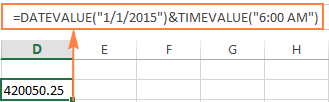
Note. Since Excel's serial numbers begins on January 1, 1900 and negative numbers aren't recognized, dates prior to the year 1900 are not supported in Excel.
If you enter such a date in a sheet, say 12/31/1899, it will be a text value rather than a date, meaning that you cannot perform usual date arithmetic on early dates. To make sure, you can type the formula =DATEVALUE("12/31/1899") in some cell, and you will get an anticipated result - the #VALUE! error.
If you are dealing with date and time values and you'd like to convert time to decimal number, please check out the formulas described in this tutorial: How to convert time to decimal number in Excel.
Default date format in Excel
When you work with dates in Excel, the short and long date formats are retrieved from your Windows Regional settings. These default formats are marked with an asterisk (*) in the Format Cell dialog window:

The default date and time formats in the Format Cell box change as soon as you change the date and time settings in Control Panel, which leads us right to the next section.
How to change the default date and time formats in Excel
If you want to set a different default date and/or time formats on your computer, for example change the USA date format to the UK style, go to Control panel and click Region and Language. If in your Control panel opens in Category view, then click Clock, Language, and Region > Region and Language > Change the date, time, or number format.
On the Formats tab, choose the region under Format, and then set the date and time formatting by clicking on an arrow next to the format you want to change and selecting the desired one from the drop-down list:

Tip. If you are not sure what different codes (such as mmm, ddd, yyy) mean, click the "What does the notation mean" link under the Date and time formats section, or check the Custom Excel date formats in this tutorial.
If you are not happy with any time and date format available on the Formats tab, click the Additional settings button in the lower right-hand side of the Region and Language dialog window. This will open the Customize dialog, where you switch to the Date tab and enter a custom short or/and long date format in the corresponding box.
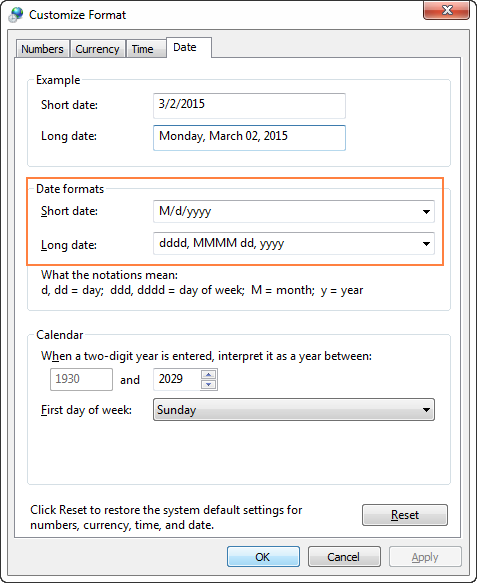
How to quickly apply default date and time formatting in Excel
Microsoft Excel has two default formats for dates and time - short and long, as explained in default Excel date format.
To quickly change date format in Excel to the default formatting, do the following:
- Select the dates you want to format.
- On the Home tab, in the Number group, click the little arrow next to the Number Format box, and select the desired format - short date, long date or time.
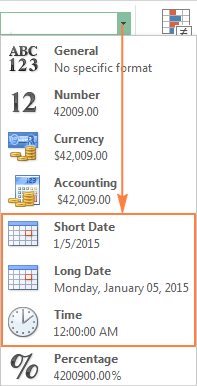
If you want more date formatting options, either select More Number Formats from the drop-down list or click the Dialog Box Launcher next to Number. This will open a familiar Format Cells dialog and you can change date format there.
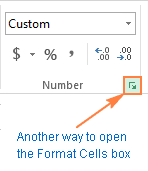
Tip. If you want to quickly set date format in Excel to dd-mmm-yy, press Ctrl+Shift+#. Just keep in mind that this shortcut always applies the dd-mmm-yy format, like 01-Jan-15, regardless of your Windows Region settings.
How to change date format in Excel
In Microsoft Excel, dates can be displayed in a variety of ways. When it comes to changing date format of a given cell or range of cells, the easiest way is to open the Format Cells dialog and choose one of the predefined formats.
- Select the dates whose format your want to change, or empty cells where you want to insert dates.
- Press Ctrl+1 to open the Format Cells dialog. Alternatively, you can right click the selected cells and choose Format Cells… from the context menu.
- In the Format Cells window, switch to the Number tab, and select Date in the Category list.
- Under Type, pick a desired date format. Once you do this, the Sample box will display the format preview with the first date in your selected data.
- If you are happy for the preview, click the OK button to save the format change and close the window.

If the date format is not changing in your Excel sheet, most likely your dates are formatted as text and you have to convert them to the date format first.
How to convert date format to another locale
Once you've got a file full of foreign dates and you would most likely want to change them to the date format used in your part of the world. Let's say, you want to convert an American date format (month/day/year) to a European style format (day/month/year).
The easiest way to change date format in Excel based on how another language displays dates is as follows:
- Select the column of dates you want to convert to another locale.
- Press Ctrl+1 to open the Format Cells
- Select the language you want under Locale (location) and click OK to save the change.

If you want the dates to be displayed in another language, then you will have to create a custom date format with a locale code.
Creating a custom date format in Excel
If none of the predefined Excel date formats is suitable for you, you are free to create your own.
- In an Excel sheet, select the cells you want to format.
- Press Ctrl+1 to open the Format Cells dialog.
- On the Number tab, select Custom from the Category list and type the date format you want in the Type box.
- Click OK to save the changes.

Tip. The easiest way to set a custom date format in Excel is to start from an existing format close to what you want. To do this, click Date in the Category list first, and select one of existing formats under Type. After that click Custom and make changes to the format displayed in the Type box.
When setting up a custom date format in Excel, you can use the following codes.
| Code | Description | Example (January 1, 2005) |
| m | Month number without a leading zero | 1 |
| mm | Month number with a leading zero | 01 |
| mmm | Month name, short form | Jan |
| mmmm | Month name, full form | January |
| mmmmm | Month as the first letter | J (stands for January, June and July) |
| d | Day number without a leading zero | 1 |
| dd | Day number with a leading zero | 01 |
| ddd | Day of the week, short form | Mon |
| dddd | Day of the week, full form | Monday |
| yy | Year (last 2 digits) | 05 |
| yyyy | Year (4 digits) | 2005 |
When setting up a custom time format in Excel, you can use the following codes.
| Code | Description | Displays as |
| h | Hours without a leading zero | 0-23 |
| hh | Hours with a leading zero | 00-23 |
| m | Minutes without a leading zero | 0-59 |
| mm | Minutes with a leading zero | 00-59 |
| s | Seconds without a leading zero | 0-59 |
| ss | Seconds with a leading zero | 00-59 |
| AM/PM | Periods of the day (if omitted, 24-hour time format is used) |
AM or PM |
To set up date and time format, include both date and time units in your format code, e.g. m/d/yyyy h:mm AM/PM. When you use "m" immediately after "hh" or "h" or immediately before "ss" or "s", Excel will display minutes, not a month.
When creating a custom date format in Excel, you can use a comma (,) dash (-), slash (/), colon (:) and other characters.
For example, the same date and time, say January 13, 2015 13:03, can be displayed in a various ways:
| Format | Displays as |
| dd-mmm-yy | 13-Jan-15 |
| mm/dd/yyyy | 01/13/2015 |
| m/dd/yy | 1/13/15 |
| dddd, m/d/yy h:mm AM/PM | Tuesday, 1/13/15 1:03 PM |
| ddd, mmmm dd, yyyy hh:mm:ss | Tue, January 13, 2015 13:03:00 |
Tip. Using a custom date format, you can easily display the day of the week from date.
How to create a custom Excel date format for another locale
If you want to display dates in another language, you have to create a custom format and prefix a date with a corresponding locale code. The locale code should be enclosed in [square brackets] and preceded with the dollar sign ($) and a dash (-). Here are a few examples:
- [$-409] - English, Untitled States
- [$-1009] - English, Canada
- [$-407] - German, Germany
- [$-807] - German, Switzerland
- [$-804] - Bengali, India
- [$-804] - Chinese, China
- [$-404] - Chinese, Taiwan
You can find the full list of locale codes on this blog.
For example, this is how you set up a custom Excel date format for the Chinese locale in the year-month-day (day of the week) time format:
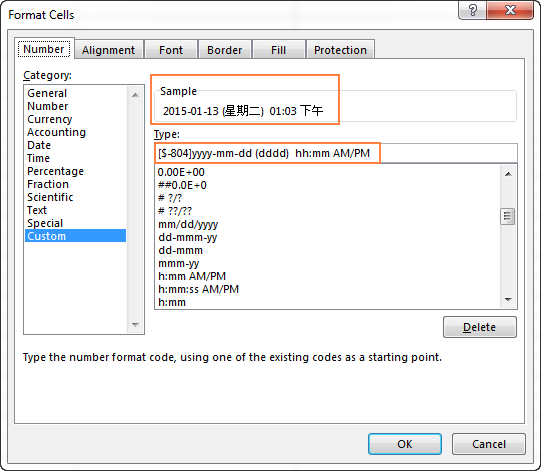
The following image shows a few examples of the same date formatted with different locale codes in the way traditional for the corresponding languages:
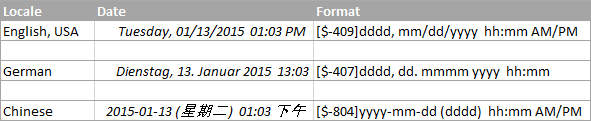
Excel date format not working - fixes and solutions
Usually, Microsoft Excel understands dates very well and you are unlikely to hit any roadblock when working with them. If you happen to have an Excel date format problem, please check out the following troubleshooting tips.
A cell is not wide enough to fit an entire date
If you see a number of pound signs (#####) instead of dates in your Excel worksheet, most likely your cells are not wide enough to fit the whole dates.
Solution. Double-click the right border of the column to resize it to auto fit the dates. Alternatively, you can drag the right border to set the column width you want. For more details, see How to fix #### error in Excel.
Negative numbers are formatted as dates
Hash marks (#####) are also displayed when a cell formatted as a date or time contains a negative value. Usually it's a result returned by some formula, but it may also happen when you type a negative value into a cell and then format that cell as a date.
If you want to display negative numbers as negative dates, two options are available to you:
Solution 1. Switch to the 1904 date system.
Go to File > Options > Advanced, scroll down to the When calculating this workbook section, select the Use 1904 date system check box, and click OK.
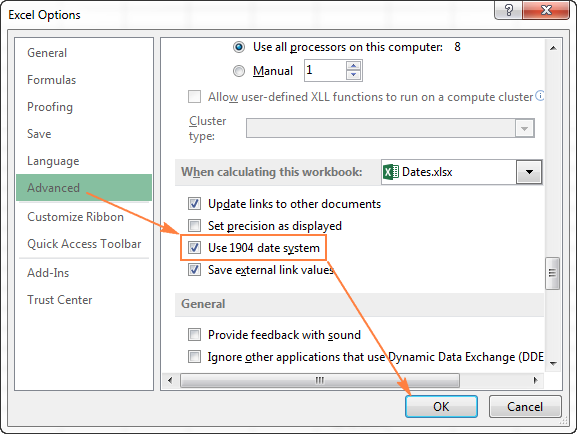
In this system, 0 is 1-Jan-1904; 1 is 2-Jan-1904; and -1 is displayed as a negative date -2-Jan-1904.
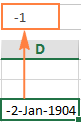
Of course, such representation is very unusual and takes time to get used to, but this is the right way to go if you want to perform calculations with early dates.
Solution 2. Use the Excel TEXT function.
Another possible way to display negative numbers as negative dates in Excel is using the TEXT function. For example, if you are subtracting C1 from B1 and a value in C1 is greater than in B1, you can use the following formula to output the result in the date format:
=TEXT(ABS(B1-C1),"-d-mmm-yyyy")
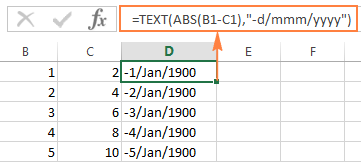
You may want to change the cell alignment to right justified, and naturally, you can use any other custom date formats in the TEXT formula.
Note. Unlike the previous solution, the TEXT function returns a text value, that is why you won't be able to use the result in other calculations.
Dates are imported to Excel as text values
When you are importing data to Excel from a .csv file or some other external database, dates are often imported as text values. They may look like normal dates to you, but Excel perceives them as text and treats accordingly.
Solution. You can convert "text dates" to the date format using Excel's DATEVALUE function or Text to Columns feature. Please see the following article for full details: How to convert text to date in Excel.
Tip. If none of the above tips worked for you, then try to remove all formatting and then set the desired date format.
This is how you format dates in Excel. In the next part of our guide, we will discuss various ways of how you can insert dates and times in your Excel worksheets. Thank you for reading and see you next week!
 by
by
916 comments
I need to format a date to read mmddyyyy with no slashes. Can you help me with this?
TIA
Hi
In excel 2016 where we are using the pivot table from base data , how we can change the date formate. e.g. I have used date format 01-09-2016 in base sheet and while creating pivot , date format changed to 01- sep. As I am going to use pivot for H-lookup, its not finding the value. Can anyone suggest solution?
HI i have a column containing dates in 2 formats i tried converting them to 1 format using Format cells Date option but it was not successful. Can you please provide me a solution for this.
how to find the difference between Mar 3 2016 11:54:11 and Mar 2 2016 11:53:55 in hrs
Excel date 01/04/2016, while converstion for upload a file to VAT,it changes as 16-/1-4, so error occured in in uploaind to VAT, Plz reply how to format date
Regards
Shrirang
Hi,
I have an issue getting the result in "if" function as a date. my formula is =IF(NOT(ISERROR(DATEVALUE(TEXT(A1,"YYYY-MM-DD")))),"YYYY-MM-DD","NULL"). when the result is true I want the formula to give me the result as the actual date as A1. Instead it is giving the result as "YYYY-MM-DD". Please let me know how to fix this issue.
Thanks Mfathima
hi to convert this from "26.08.2016 14:02:55" dd.mm.yyyy hh:mm:ss to this format "08/26/2016 14:02:55" mm/dd/yyyy hh:mm:ss in excel... thank you
while copying excel cell into words file , date changes into consolidated /equivalent number, which does not make sense on ordinary reading , how to avoid this change of formatted date into its equivalent integre number
I have format of date is 03/apr/2015 but i want 03/04/2015 so how can i do ? tell me
Hi Same,
Just create a custom date format with this code: dd/mm/yyyy
I can't find any information on how to have a date range to be recognized as a date.
For example: September 1-3, 2016
When I sort multiple dates but there are some date ranges (i.e. September 1-3, 2016) those date ranges sort to the bottom and aren't recognized as an ACTUAL date. How do I get excel to recognize it as a date?
I tried formatting the cell in multiple different ways including:
mmmm d-d, yyyy
mmmm d, yyyy
But nothing worked. Can you please help? I just need to be able to sort my spreadsheet by date (oldest to newest) and can't if the date ranges aren't being recognized as a date.
Thanks!
I need 3 formulas in excel.
1. one that does a negative countdown in months for a 3 year time-frame from a list of dates.
2. one that does a negative countdown in days for a 3 year time-frame from a list of dates.
3. one that calculates age in terms of years and months from a list of certain dates.
I have a system using the =DATEDIF command but in Excel 2013, I'm getting errors for the current formulas I'm using. Any help would be greatly appreciated for a non-math, non-Excel wizard.
Hi Svetlana,
I have a huge data set ranging from 2013 to 2016 and want to sort my data based on months, so have all the Januaries, Februaries, Marches, etc. together regardless of year. Is there a simple way to sort the data such?
Many thanks.
Hi Zianca,
Here's a simple solution that comes to mind:
1. In an empty column next to your Dates column, enter the formula to extract a month, e.g. =MONTH(A2)
2. Apply Excel's AutoFilter and sort by the Month column, from smallest to largest.
3. Delete or hide the Month column.
Thank you very much! That is very helpful!
I HAVE A EXCEL DATA FILE CONTAINING DATE IN FOLLOWING FORMATS
4/1/2016 i.e. date/month/year how can i change it back to 1-4-2016
Hello Salman,
Just use the following format code to create a custom date format: m-d-yyyy
Hi Svetlana,
How to convert text (specifically, July 5th 2016) into a date? I tried using Datevalue function etc. I am looking for an answer for any text date where in dates are mentioned in "st", "th" and "nd" format. (e.g. July 5th 2016
, June 1st 2016 and May 2nd 2016)
Thanks
I have a problem when I enable the date autoformat. When I key in 1/20 or 1-20, the excel autocorrects to 20-01-2016 as per my autoformat setting.
The problem happens when I key 20/1 or 20-, the date is not autocorrected as a date..
Please help. Thanks
Hi Quek,
To prevent this from happening, preface the fraction with a zero and a space. For example, instead of 20/1, type 0 20/1. Or, type a space or apostrophe before 1-20, like '1-20. The apostrophe won't be visible in cells, only in the formula bar.
I have fields with dates displaying as 20-JAN-2016, for example. The format in the cell is actually 1/20/2014. (The number format of the cell is Custom). I would like to use the formula =MID to create a column to display the month (JAN) but since the format is slashes instead of dashes, it does not work. The fixes I see on this page don't actually change the format in the cell, only the display to dashes. Can you help?
7/18 - 8/5 in one cell
Cheers !!! It really helped me out !!!!
Keep it up !!!
Hi,
How can I change the format of the following dates
07/01/2016 to 1st of July 2016
07/02/2016 to 2nd of July 2016
07/03/2016 to 3rd of July 2016
07/04/2016 to 4th of July 2016
and so on? Greatly appreciate your help on this.
How do I change the date format that displays as: 10/30/2013 12:00:00 AM (it is now all in one cell)? I know how to do text to columns using space and / to separate but it doesn't seem to work. Ultimately I want only the YEAR in one column.
Hi
How do i change 02/01/2015 00:00:00 to date only?
I tried text to columns but its not working
Thanks
Very good article.
It helped me a lot to understand the error messages for some formula which includes date formates.
Also, I refer this site for anything in connection with excel.
Please continue to do this good work.
All the very best.
And, thank you very much.
Can you tell me how to put the days of the week in order when making a chart?
Issue
have a list in SP. Created chart with field (day: which tell what day of week the a date fell on) I made the chart (chart: what days do people stay late at work the most - 180days.
Date is 01-05-2016 i.e. 1 may,2016 but excel sheet is considering it 05/01/2016 i.e 5 Jan, 2016, how can i get my date?
Hello,
How do i change date from 6/6/2006
to
sixth june two thousand six
when i typed like 01012016 means January 1 2016 the result is 46701020?
Hello,
I am currently updating my company's Excel files. I wanted to add the day's date in a cell if a project is marked completed. ive' used the following formula: =IF(ISTEXT(U:U), NOW(), ("")). it worked but I am facing a problem. the projects that were marked completed had the date in the cells next to them but the dates keep changing everyday. can you please help me with telling me the right formula to add an unchanging date using IF function?
Thank you,
Maan
Reply
Hello,
How would you convert this date?
06/6-7/2016
Good afternoon Svetlana
Is it possible to convert 01/01/16-31/12/16 in Excel to display as
1 Jan 16-31 Dec 16 , please?
Kind regards,
Mark
HELLO...I have a problem in my excel sheet.
I have an SCADA system which generate and excel file with some values.
But problem is that my excel file not showing the date& time format in sequential order that is from old to new order. There is not proper sequence.
How to fix this problem permanently.
Go online find the cheap jerseys for football,
basketball and baseball. And the wholesale hockey jerseys,too.
More from :cheap nike authentic nfl jerseys
Please help .
I had few dates in mm/dd/yy format n the new date entered is I. Ddmmyy format how can I make into stander format
Dear Svetlana,
How to convert this data in to a general numbers?
15.64
16.jan
15.27
13.76
13.74
13.36
15.jan
nov.41
okt.31
jul.79
15.sep
jun.81
Thank you
Dear Svetlana,
I have downloaded Adwords report in Exel file and in column Average Position where should be the general number, I got a date (for exemple jan.1 instead of 1,1. My problem is that I don't know how to convert date in to a general number. The option formatting doesn't work as I got some number like this 42370... Please help.
Thank you. Damjan
Dear Madam,
I entered the value 23.5.2015 or 23.5.15 in a cell but how to change the value to date format(23-05-15) easily.
Dear all,
With reference to the above question, I found the answer from your link (Find and replace formula . to /).
Thanks to Svetlana Cheusheva
Please help me, I am going crazy. In the following list of dates you will see two formats of dates, I want all of them to be arranged mm/dd/yyyy. When I try to format it doesn't work for some reason, here is a sample list:
03-10-16
02-11-16
03-11-16
03-11-16
03/14/2016
03/14/2016
03/14/2016
01/14/2016
Hi,I have some numbers like "2-4" when I copy them to excel they appear like "4-Feb". I want the numbers keep their own format. Could you tell me how to convert?
Hi Mehran,
Try typing the numbers with a preceding apostrophe like '2-4.
Hi Svetlana,
Seems like you are the guru of Excel so here goes my question.
I tried to add 7 days to my date format from a cell but it still comes us as #VALUE! For example my date was in A1 i typed =A1+7. No fixes around. Changed the whole worksheet's format to date as well but still does not work. Hope you can help.
Thanks
Hi Sam,
It's a very simple, and correct, formula. You can test it on a new empty sheet and make sure it works fine. So, most likely the problem is with the source date in A1. An immediate reason that comes to mind is a date formatted as text. If it's the case, please try to convert it to date as explained in this tutorial:
https://www.ablebits.com/office-addins-blog/excel-convert-text-date/
I have doubt,can any one help me how to alter the date which is included in exisiting formulae.
Its not working please give other formula or something else.
We need to change format
From to
04-02-2016 02-04-2016
04-02-2016 02-04-2016
04-04-2016
04-04-2016
04-05-2016
04-05-2016
04-05-2016
04-05-2016
Please help me for the same
Hello Binod,
Select all the cells with your dates, press Ctrl+1, select 'Custom' under Categories, and type the following format in the Type box:
dd-mm-yyyy
Assuming that in "02-04-2016", 02 is the day and 04 is the month.
Hi,
In my country we show the date as yyyy/mm/dd or dd/mm/yyyy. My region is set correctly, but when I input a date such as 1 May, I insert 1/5. The cell automatically changes to 2016-01-05 (which looks like 5 January to me. My settings all appear to be correct.
Any suggestions?
HI,
I HAVE THE FOLLOWING DATE FORMAT
22.05.15
REQUIRE IT TO BE CONVERTED TO
05/22/2015
CAN THIS BE DONE IN EXCEL?
HI,
HELP ME TO CONVERT THE FOLLOWING DATE FORMAT
MY FILE HAS A DATE FORMAT AS 22.05.15
I WANT TO CONVERT THIS AS 05/22/2015
Simple question (I think), I need to display the date as a year and week number (2016-16 for example). I can manage to get the 'today' ok in date format and can get the week-number in a separate cell....how do I get the format I'm looking for, year-week number?
Thanks
Hello
I need to set up a spreadsheet that when opened will put in the date. HOWEVER - it will be printed from 8pm-10pm and will need to be dated the next day's date. Please help.
in my excel sheet i am trying to split month, day, year but there's an issue. some date are typed as mm/dd/yyyy format but some are in dd/mm/yyyy. in first case (mm/dd/yyyy) when i split it works well but those cells that are in dd/mm/yyyy format appear with error. i'll be thankful if someone can help me out.
Hi waqas,
You can try to split the values according to their formats using the CELL function. For example:
=IF(CELL("format", A1)="D1";parse1;parse2)
I have an Excel date that I need to be just the month & year. Although I can format it to mm/yy when the data is entered for example as 10/18 (Oct 2018) Excel changes takes it as to 10/18/16 and shows 10/16. How can I correct this?
Hi Nicole,
This is the default Excel behavior.
Looks like you need a VBA script for this task. Sorry we can't help you with this.
Madam,
I am unable to change the said date 24-08-2016 to 24-08-16, i tried different methods as u said above..i went through cutom typing ddmmyy but still displays the same format, Pls help
Hi sabari,
Please try the following formula:
=TEXT(DATE(INT(MID(A1,7,4)),INT(MID(A1,4,2)),INT(LEFT(A1,2))), "dd-mm-yy")
Where the value "24-08-2016" is in A1.
I have problem changing the format of date.When i am entering 20.03.2016 manually in a cell and substituating "." with "/" and than changing it to with VALUE funtion and then applying TEXT function to get the as 20-March-2016.
I am not getting the solution.
Please provide relevant solution for this.
Hi Atul Kumar,
To be able to assist you better please describe your task in more detail.