The article explains how you can quickly remove or resend emails that are stuck in your Outbox. The solutions work on all systems and all versions of Outlook 2007 to Outlook 365.
An email message may become stuck in Outlook because of different reasons. You can find the detailed information about the causes and remedies in this article: Why an email is stuck in Outbox and how to fix this.
But no matter what the reason is, you need to get a stuck e-mail out of the Outbox somehow. In fact, there are several ways you can remove a hanging message and we are going to cover them from simplest to more complex.
How to resend a message stuck in the Outbox
A very simple two-step method that you should try first.
- Drag the stuck message from the Outlook Outbox to any other folder, e.g. to Drafts.

- Switch to the Drafts folder, open the message and click the Send button. That's it! The message will be sent.

Tip. Before moving a stuck message to the Drafts folder, go to the Sent Items folder and check if the message was actually sent. If it was, delete the message from the Outbox since there is no need to perform the steps above.
How to remove a stuck email from the Outbox
A quick and easy way to delete a hanging message.
If the message has been hanging in your Outbox for a while and you don't actually want to sent it anymore, follow the below steps to delete it.
- Go to the Outbox and double click a stuck message to open it.
- Close the message.
- Right-click the message and choose Delete from the context menu.
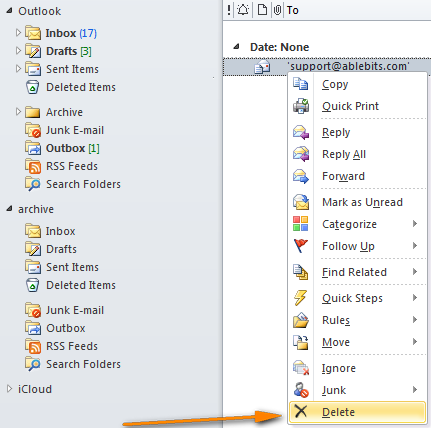
Set Outlook to work offline and then remove a stuck message
A general solution that works in most cases.
If the previous method did not work for you, e.g. if you are continuously getting "Outlook has already begun transmitting this message", then you will have to invest a couple more minutes and go through the below steps.
Tip: Before you proceed, make sure you have given Outlook enough time to complete sending. For example, if you are a sending an email with heavy attachments, the process may take up to 10 - 15 minutes or even longer, depending on your Internet bandwidth. So, you may be thinking the message is stuck while Outlook is doing its best to transmit it.
- Set Outlook to Work Offline.
- In Outlook 2010 and higher, go to the Send/Receive tab, Preferences group and click "Work Offline".
- In Outlook 2007 and lower, click File > Work Offline.
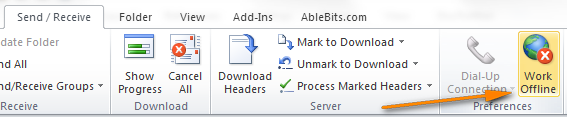
- Close Outlook.
- Open the Windows Task Manager. You can do this by right clicking the taskbar and choosing "Start Task Manager" from the pop-up menu or by pressing CTRL + SHIFT + ESC. Then switch to the Processes tab and verify that no outlook.exe process is there. If there is one, select it and click End Process.
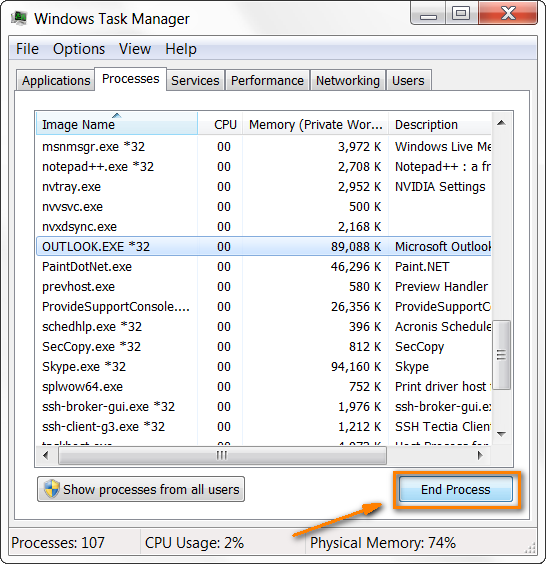
- Start Outlook again.
- Go to the Outbox and open a hanging message.
- Now you can either delete the stuck message or move it to the Drafts folder and remove the attachment if it is too big in size and this is the root of the problem. Then you can try to send the message again.
- Bring Outlook back on-line by clicking the "Work Offline" button.
- Click Send/Receive and see if the message is gone.
Create a new .pst file and then delete a stuck email
A more complex way, use it as the last resort if none of the above methods have worked.
- Create a new .pst file.
- In Outlook 2010 - 365, you do this via File > Account Settings > Account Settings… > Data Files > Add…
- In Outlook 2007 and older, go to File > New > Outlook Data File…
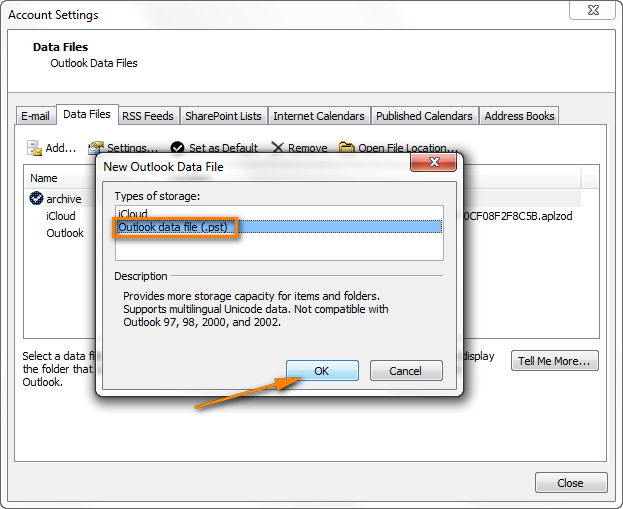
Name your new .pst file, e.g. "New PST" and click OK.
- Make the newly created .pst file the default one. In the "Accounting Settings" window, select it and click the "Set as Default" button.
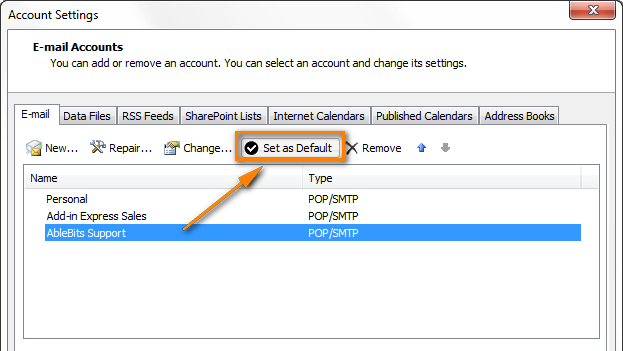
- Outlook will show the "Mail Delivery Location" dialog asking you if you really want to change the Default Outlook Data file. Click OK to confirm your choice.

- Restart Outlook and you will see that your original .pst file shows up as an additional set of folders. Now you can easily remove the stuck email message from that secondary Outbox.
- Set the original .pst file as the default delivery location again (see step 2 above).
- Restart Outlook.
That's all! I hope at least one of the above techniques has worked for you. If you still have a message stuck in your Outbox, don't hesitate to leave a comment and we will try to make it send.
 by
by
155 comments
In case anyone is still having issues and using outlook 2019, I followed the 2nd solution but with one modification for the 2019 version. After switching to offline mode, closing outlook, and opening Task Manager, the process you need to end for Outlook 2019 is not "OUTLOOK.exe", it is called "Microsoft Office Click-to-Run (SxS)"
I closed that process, reopened Outlook 2019, and now was able to delete the stuck email with the large attachment. FYI mine was a google account.
Very helpful, the tip of going offline >> closing outlook >> Re-opening Outlook and then Deleting The Stuck Msg. That worked like a charm!!! Thank you
I came across this issue yesterday. Windows 10, Outlook 2016 (16.0.11929.20234) 32-bit, on-premises Exchange 2010, no Cached Exchange Mode, with an image used in the signature. Removing the signature allowed emails to send, but with the signature included we saw “Cannot send this item”.
Another confirmation here that turning on Cached Exchange Mode fixed it.
Glad I spotted this thread!
Thanks I had to go to the third option and it worked thank goodness. the only thing is should I now delete that new PST file that I created? I have deleted the PST file and swapped the default button back. the only thing is that I wasn't sure which line the default button was on. I think it was on the first line and so that is where I set it back to but now I can't send emails from my main account Wondering if you have any other suggestions Please Many thanks - yours was the clearest instructions to solve the "stuck email problem" Thanks Paddy
First, thank you for this string. I am 64 and a bit of a dinosaur but I think I am more computer literate than most folks my age.
The issue I have is that I have an 1 of 5 emails that appear to be "ghost emails" stuck in my sending file. I say ghost because they do not appear in my OUTBOX. In particular they are stuck in OUTLOOK 2019 program. The program has been giving me a "not responding" message more an more as of late. I use ATT360 tech support and the technician was able to locate that the files are conflicting in my roadrunner account. The curious thing is that the message bar will say "Sending 1 of 5"; then an error is shown in the progress bar and they task is never completed. I am suspecting that this hanging message(s) is using valuable resources and causing my "not responding" messages.
Further, the messages are not showing up in any of my Outboxes so the solution of finding the files and moving them to drafts and then delete will not apply as I can seem to find where the messages are to begin with.
I would be grateful for any advice. Thanking you in advance. agb
Five years later this is still helping! Going offline and dragging them to Drafts is what worked for me, and I never would have thought to try it.
Thank you so much!! I tried several other "solutions," but working offline and using the Task Manager to end the process worked!
Thank you very much!!! Going offline (option 2) worked a treat!!
Had the stuck email also, but figured it out - finally. Tried all methods, including mfcmapi, except the one above, creating a temporary .pst file to make the original one secondary.
For me, the reason it was "stuck" was that I had deleted the account after clicking "send". I had been doing a test. Forgot to delete the message, and it didn't go out, so it was left hanging. Finally figured out that I lacked permissions because I had deleted the account from Outlook. Put it back in temporarily, went offline before it downloaded the world, deleted the "stuck" message, then deleted the account from Outlook again.
There could be others who have this issue after changing email providers (or for other reasons), so I thought I would list it as a potential fix for anyone else that ends up in the same boat I was in.
Chuck -- This solved my issue!!!!!!!!!! Thanks so much. I have been dealing with 16 stuck emails for 9 months.
My problem is with my outbox on my phone. How do I remove the stuck messages from it? They do not show on my pc.
I sent a mass mailing from a word doc and rather than receiving "undeliverable" in my inbox, I receive "Delivery Delayed" - Delivery will continue to be attempted. The emails are not stuck in my outbox. Outbox is empty. I delete these emails from my inbox, however it continues the attempts so the delayed messages keep appearing. I need to cancel these out so that outlook stops attempting to send these emails. Help?
Thanks..worked work offline method for me.
Thanks a lot.... The second method worked so well. Happy happy
THANK YOU THANK YOU THANK YOU THANK YOU
This has really been CHEESING me off
Thanks
My friend,
You're seriously awesome, you helped me in solving my problem, for which I was struggling since 1 week.
Thanks you very much.
The two stuck files would not move to drafts. I went to work offline right clicked on file and it moved to drafts where I deleted it. I think i was trying to move the file without clicking on it first anyway worked for me thank you
I had the same issue with Outlook for Mac 2016 - with 3 large 35MB email stuck in the outbox which was blocking me sending anything. The outbox is also not visible in Mac until you send yourself a test message offline (which in itself is strange). Even when I finally got into the messages - they would not delete.
I put the Outlook for Mac into offline used Mac Activity Monitor to end all processes for Outlook. I then restarted outlook, sent another test email to myself to see the outbox and then could delete the messages. Strangely, I had to press delete message 3 times before it deleted. Maybe there was just a stunning time delay.
This was driving me crazing and blocking my Wi-FI network as outlook tried to send the item, so I am so glad to have found this feed :-)
Hi I have 18 read receipts stuck in the outbox. Im using Outlook 2016 on Windows 10. I have downloaded Outlook spy and tried to delete these. It shows only Partial Deletion!! The issue appears to be on the mails server which is not accessible. Please give me a solution. My mail takes forever to send.
NOTE: if I send an email then go to the outbox and double click on the outgoing mail. Nothing really happens. I close and shutdown Outlook and restart and then quickly go to the outbox and double click on the outgoing mail and it SENDS! immediately!! This is my time consuming current work around but I still have 18 items sending!
Thanks a lot your procedure solved my problem
Thank you so much for the tip using windows task manager for emails stuck in outbox, worked first time in under 5 minutes, been trying to sort this out for the last 3 months. Much appreciated
Thank you worked just as you described in removing stuck mail from outbox!
Svetlana
Thank you, thank you, thank you!
So many of the other 'solutions' offered for this problem involved reinstalling Outlook, deleting and resetting up accounts, removing the Outlook Connector and reconnecting, all of which always seemed to me to like using a sledgehammer to crack a nut. We users who report problems can of course provide unhelpful or misleading information to the helpers, but there seems to be a presumption amongst some of the helpers that the issue is a user issue not an Outlook issue, but a careful reading of the 'ticket' often indicates that it is not all emails that are failing to send, just one or two.
One of the problems in reporting the issue of course is that Outlook does not always provide a useful error message. The most common messages I saw was 'The ... server cannot be reached/found' which was patently untrue as other emails which used the same server were being sent, so clearly the server could be found. Outlook was unwittingly 'lying'. Oh that the developers at MS could teach Outlook to distinguish between these cases.
But you started with the simplest possible approach to the problem: treat the unsent item as a draft again. How wonderfully that worked. It was even simpler than an approach I had taken which was to start again, and copy the content of the stuck item into a new email. And your approach works..
Kind regards
How do I find the email that is stuck in the pst file. I can't even open the file. Thank you
Dragging to, and sending from, Drafts worked for me.
Over the years this problem has cropped up from time to time in various versions of Outlook. It only affects responses to meeting requests. The response appears in the Outbox, in italics, as usual. Instead of sending, the message changes to normal font style and then just sits there forever. I've never found a solution to this problem until I found your post, so thank you very much for saving my sanity! I didn't try the Work Offline trick. Just dragging the message to Drafts, opening it and hitting Send worked first time.
I'm using Outlook 2016 under Windows 10, but I've run into this problem from time to time at least as far back as Outlook 2003.
Hi all-I have just had a case where every time I tried to get rid of the stuck message, Windows Mail would go into NOT RESPONDING mode and my Mail programme would stop working so....in addition to all of the above-which I tried and still did not work as I had an huge message attachment ( my fault as I forgot to check size of photos I was sending)and after trying to get some help from MicroSoft folks ..who NOW only are trained to deal with Windows 7 and upwards....being of a very stubborn nature I would not admit defeat and after a bit of playing around I solved the "stuck message in my outbox with the huge attachment" so I will share the solution with all of you so as you don't lose anymore hair like I was...lol
[This is especially valuable if you are still using Vista, as I am, and your Windows version is 2006]
SELECT WORK OFFLINE first and foremost then:
1)left click the TOOLS button in the toolbar and select ACCOUNTS
2)select your DEFAULT MAIL and then go to the PROPERTIES button and click that
3)Go to the ADVANCED tab and look down the choices until you see SENDING and just below there should be a box saying "BREAK APART MESSAGES LARGER THAN" which is unticked-TICK this box-this will then unmask the numeric little box on the same line-make a mental note of the number in there already and then increase the value of this to its max [which should be 16000KB]
4)click the APPLY and then OK then close both little windows
*doing these steps first will free up space and allow messages to be received as when this happened to me I could not SEND nor RECEIVE*
NOW
5)still being OFFLINE, CREATE a message and send it to yourself-this will automatically go straight into your OUTBOX
6)this time when you select your OUTBOX your TEST message will be the one hi-lighted [and not the stuck one] and Windows will not throw a wobbly at you
7)Go up to your EDIT button and click it then click on SELECT ALL and all the messages within your OUTBOX will be highlighted and Windows will now decide to behave.....[she said when she did it hoping like hell it would...lol]
8)Now click on the DELETE button in the Edit box choices and Hey Presto ALL the messages in your OUTBOX will disappear and your email will start to work again as if nothing has happened-yes, you will have to redo your message you wanted to send but at least you will know your attachment needs to be adjusted size wise
9)Go back and now repeat steps 1-4 and re-adjust the numeric VALUE in the "BREAK APART MESSAGES LARGER THAN back to its original number
Close down all little windows and you should be up and running again
I hope this works for you all out there who are tearing out your hair with frustration.take care Maureen
Sometimes we get an error when we try to delete a File or a folder for no reason , but of course there is a reason.We have many damage file or blocked files.Do not worry if we want to remove the error files or too long path files from our system,here I suggest a smooth way.So use “Long path tool” software and keep yourself.
Thank you for your advise. The third section has done the job. I went to the file manager and deleted the outlook process which was running. Then i was able to delete the hanging e mail (80 MB Video). Excellent advise and a job well done.
Thanks again.
Hi
I'm running Outlook 2013. I have one email with a small pdf attachment that will not send. It does not appear in ANY folder including Drafts and Outbox and has not been received by the addressee but Outlook is constantly trying to send the message. Outlook will not close when shutting down my laptop and I have to force closure every time.
How can I delete the email?
Thanks...Richard
Hi Svetlana,
I got my mail stuck in outbox too, but the difference, they're stuck in "outbox" folder in "Server Data". I can't see them with my 2007 outlook (MAPI). The synchronization give nothing in my outbox, but when i see it from the folder size of "Server data", it shows there are some mails stuck in my outbox in "Server data". Can you tell me how to delet them?
Thanks a ton!!
I was able to delete the stuck message by end process
Thank you! Using "end process" allowed me to delete the stuck email!
Hi Svetlana
I am stuck with an E mail the last few weeks and it is in outbox and stopping other messages to be send quickly.I am trying to delete it but no response
please help me other wise
Thank you! I got several answers when I googled to find out how to delete a message stuck in my outbox. Yours is the only one that worked. I managed to move it to my Inbox and delete it from there because I had already sent it from another site and didn't want it sent twice.
Thank you! This worked like a charm and saved me from email hell! Thanks again!
when i am sending up to 5 mb mail its stuck in outbox , but receiver received many times , plz solve this issue bcoz i am facing this problem.
I am using outlook 2016.
Long path error!
"Long path tool" is very helpful for this problem. You can solve this problem like copy, delete, long path files by using this tool.
I used to have similar problems too, but after using "long path tool" everything was solved.
Hi
there is one email number shows stuck in outbox however there is no email inside, its just the number (1) showing tried the steps of workline but no fix.
Please help.
Excellent.
Thanks for your kind help.
Tried all listed steps and still no luck. I am seeing my Outbox highlighted and showing that there is 1 outbound message yet when I open the folder nothing is there. Is driving me nuts seeing this and can't seem to get it to clear off. Any suggestions?
Thank u Svetlana Cheusheva
Hallelujah - my Outbox has been purged thanks to your excellent advice!
What a wonderful feeling.
Immensely grateful to you.
Thank you so much.very helpful
The work off line method worked perfectly. THANKS!!!!!!!!!!!!!
hello i am vishnu i am faceing prob. outlook pls. solve this prob. my mail. not send gone to outbox and not deleate outbox mail pls. find error.
cannot open this item . outlook has already begun transmitting this message
I have an odder problem.
I created a simple email in outlook 2007. I copied a number of email addresses (maybe 50) from an earlier email onto the 'bcc' line. I tried to send it, but Outlook just churns for a long time and will not send. I tried to close Outlook and it gives the message "do you want to exit without sending?"
Well, it won't finish the task, so I closed it.
The email addresses look like this, which is what I feel the problem might be: 'info@charliessafari.com' (all underlined)
I have had a similar situation happen in the past and found that rogue file in my Outbox.
However, this one is NO WHERE to be found. It's not in the Outbox, nor in the Sent folder. I cannot find it anywhere to edit/delete it.
Please help, as this is hindering my ability to send other emails. Thx, in advance.
Thane
Thank you so much. This work perfectly.
Thank you. Very helpful!
Hi Svetlana Cheusheva,
Hope you are doing good!!
I hava an issue with my outlook 2010, when someone recall the email, my outlook getting stuck for a long time.
Please help me on the same.
Thanks
Thanks!!! Nothing worked for me unless i made another .pst file, thanks to you
You are a GENIUS!!! This has been sitting inmy outbox for 2 days slowing eveything down. Thanks for the tip! It worked perfectly.