In this tutorial, you will lean a quick way to calculate percentages in Excel, find the basic percentage formula and a few more formulas for calculating percentage increase, percent of total and more.
Calculating percentage is useful in many areas of life, whether it is restaurant tipping, reseller commission, your income tax or interest rate. Say, you've been lucky enough to get a 25% off promotion code on a new plasma TV. Is this a good deal? And how much will you eventually have to pay?
In this tutorial, we are going to explore a few techniques that will help you efficiently calculate percent in Excel and learn the basic percentage formulas that will take the guesswork out of your calculations.
Percentage basics
The term "per cent" is derived from the Latin per centum, meaning "by the hundred". As you probably remember from high school math class, a percentage is a fraction of 100 that is calculated by dividing the numerator by the denominator and multiplying the result by 100.
The basic percentage formula is as follows:
For example, if you had 20 apples and you gave 5 to your friends, how much did you give, percentage wise? By performing a simple calculation =5/20*100 you get the answer - 25%.
This is how you normally calculate percentages in school and everyday life. Computing percentage in Microsoft Excel is even easier since Excel performs some operations for you automatically, in the background.
Regrettably, there is no universal Excel formula for percentage that would cover all possible scenarios. If you ask someone "Which percent formula do I use to get the result I want?", most likely, you will get an answer like "Well, that depends on what exactly result you want to achieve."
So, let me show you a few simple formulas for calculating a percent in Excel such as a percentage increase formula, a formula to get percentages of a total and more.
Basic Excel percentage formula
The basic formula to calculate percentage in Excel is this:
If you compare it to the basic math formula for percentage, you will notice that Excel's percentage formula lacks the *100 part. When calculating a percent in Excel, you do not have to multiply the resulting fraction by 100 since Excel does this automatically when the Percentage format is applied to a cell.
And now, let's see how you can use the Excel percentage formula on real-life data. Suppose, you have the number of "Ordered items" in column B and "Delivered items" in column C. To find out the percentage of delivered products, perform the following steps:
- Enter the formula
=C2/B2in cell D2, and copy it down to as many rows as you need. - Click the Percent Style button (Home tab > Number group) to display the resulting decimal fractions as percentages.
- Remember to increase the number of decimal places if needed, as explained in Percentage tips.
- Done! : )
The same sequence of steps shall be performed when using any other percentage formula in Excel.
In the following example, column D displays a rounded percent of delivered items, without any decimal places showing.

Calculating percentage of total in Excel
In fact, the above example is a particular case of calculating percentages of a total. Now, let's investigate a few more examples that will help you make quick work of calculating a percent of a total in Excel on different data sets.
Example 1. The total is at the end of the table in a certain cell
A very common scenario is when you have a total in a single cell at the end of a table. In this case, the percentage formula will be similar to the one we've just discussed with the only difference that a cell reference in the denominator is an absolute reference (with $).The dollar sign fixes the reference to a given cell, so that it never changes no matter where the formula is copied.
For example, if you have some values in column B and their total in cell B10, you'd use the following formula to calculate percentages of the total:
=B2/$B$10
You use a relative cell reference to cell B2 because you want it to get changed when you copy the formula to other cells of column B. But you enter $B$10 as an absolute cell reference because you want to leave the denominator fixed on B10 when auto-filling the formula down to row 9.
Tip. To make the denominator an absolute reference, either type the dollar sign ($) manually or click the cell reference in the formula bar and press F4.
The screenshot below demonstrates the results returned by the formula, the Percentages of Total column is formatted as percentage with 2 decimal places showing.
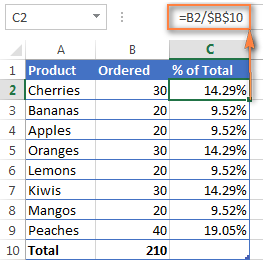
Example 2. Parts of the total are in multiple rows
In the above example, suppose you have several rows for the same product and you want to know what part of the total is made by all orders of that particular product.
In this case, you can use the SUMIF function to add up all numbers relating to a given product first, and then divide that number by the total, like this:
=SUMIF(range, criteria, sum_range) / total
Given that column A contains all product names, column B lists corresponding quantities, cell E1 is the name of the product you are interested in, and the total is in cell B10, your real-life formula may look similar to this:
=SUMIF(A2:A9 ,E1, B2:B9) / $B$10

Naturally, you can put the product name directly in the formula, like this:
=SUMIF(A2:A9, "cherries", B2:B9) / $B$10
If you want to find out what part of the total a few different products make, add up the results returned by several SUMIF functions, and then divide that number by the total. For example, the following formula calculates the percent of cherries and apples:
=(SUMIF(A2:A9, "cherries", B2:B9) + SUMIF(A2:A9, "apples", B2:B9)) / $B$10
For more information about the SUM function, please check out the following tutorials:
How to calculate percent difference in Excel
Of all formulas for calculating percentage in Excel, a percent change formula is probably the one you would use most often.
Excel formula for percent increase / decrease
To calculate the percentage of difference between two values A and B, the generic formula is:
When applying this formula to real data, it is important that you correctly determine which value is A and which is B. For example, yesterday you had 80 apples and how you have 100, meaning that now you have 20 apples more than before, which is 25% increase. If you had 100 apples and now you have 80, your number of apples has reduced by 20, which is 20% decrease.
Considering the above, our Excel formula for percentage change takes the following shape:
And now, let's see how you can use this formula for calculating percent difference in your spreadsheets.
Example 1. Calculating percent difference between 2 columns
Suppose you have the last month prices in column B and this month prices in column C. Then your percent change formula takes this form:
=(C2-B2)/B2
To calculate the percent difference between two numbers correctly, carry out these steps.
- Enter the formula in any blank cell in row 2, say D2. This will output the result as a decimal number.
- Select the formula cell and click the Percent Style button on the Home tab to convert the decimal number to percentage.
- Drag the formula down to copy it to the below cells.
As the result, the formula calculates the percentage of change in this month (column C) comparted to last month (column B). Positive percentages that show percentage increase are formatted in usual black, while negative percentages (percent decrease) are formatted in red. To have this done automatically, set up a custom format for negative percentages as explained in this tip.

Example 2. Calculating percentage difference between two numbers
In case you have one column of numbers, say column C that lists weekly or monthly sales, you can calculate the percentage change between the previous week/month and the current one using this formula:
=(C3-C2)/C2
Where C2 and C3 are the numbers you are comparing.
Note. Please pay attention that you should skip the first row with data and put your percent difference formula in the 2nd cell, which is D3 in this example.
To display decimals as percentages, apply the percent format to the cells containing your formula, and you will get the following result:
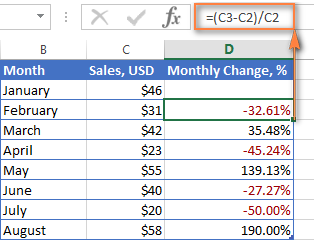
To calculate the percentage of change between a certain number and all other numbers, fix the address of that cell by using the $ sign, e.g. $C$2.
For instance, to calculates the percent increase / decrease for each month compared to January (C2), the formula in D3 is:
=(C3-$C$2)/$C$2
When copying the formula to the below cells, the absolute reference ($C$2) will remain the same, while the relative reference (C3) will change to C4, C5, and so on based on a relative position of the row where the formula is copied.
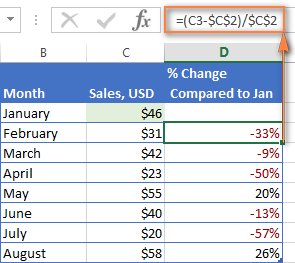
For more formula examples, please see How to calculate percentage change in Excel.
Calculating amount and total by percentage
As you've just seen, calculating percentages in Excel is easy, and so is calculating amounts and totals if you know the percentage.
Example 1. Calculate amount by total and percentage
Suppose you are buying a new laptop for $950 and they charge 11% VAT on this purchase. The question is - how much do you have to pay on top of the net price? In other words, what is 11% of $950?
The following formula will help:
Assuming that the total value is in cell A2 and percent in B2, the above formula turns into a simple =A2*B2 and returns 104.50.
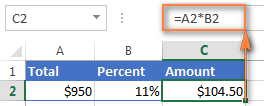
Remember, when you type a number followed by the percent sign (%) in Excel, the number is interpreted as a hundredth of its value. For example, 11% is actually stored as 0.11 and Excel uses this underlying value in all formulas and calculations.
In other words, the formula =A2*11% is equivalent to =A2*0.11. Naturally, you are free to use the decimal number corresponding to the percentage directly in a formula if this works better for your worksheets.
Example 2. Calculating total by amount and percentage
For example, you friend offered you his old computer for $400, which is 30% off the original price. You want to know what the original price was.
Since 30% is the discount, you deduct it from 100% first to know what percentage you actually have to pay (100% - 30% = 70%). Now you need the formula to calculate the original price, i.e. to find the number whose 70% equals 400.
The formula goes as follows:
Applied to real data, it may take any of the following shapes:
=A2/B2
or
=A2/0.7
or
=A2/70%
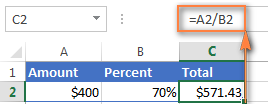
Tip. To get an answer to a more difficult question - how to calculate the interest amount of a loan payment knowing an interest rate - check out the IPMT function.
How to increase / decrease a number by percentage
The holiday season is upon us and this indicates a change in your usual weekly spendings. You may want to consider different options to find out your optimum weekly allowance.
To increase an amount by a percentage, use this formula:
For example, to increase the value in cell A1 by 20%, the formula is:
=A1*(1+20%)
To decrease an amount by a percentage:
For instance, to reduce the value in cell A1 by 20%, the formula is:
=A1*(1-20%)
In our example, if A2 is your current expenditures and B2 is the percentage you want to increase or reduce that amount by, here are the formulas you'd enter in cell C2:
Increase by percentage:
=A2*(1+B2)
Reduce by percentage:
Suppose, you have a column of numbers that you want to increase or reduce by a certain percent, and you want to have the updated numbers in the same column rather than add a new column with the formula. Here are 5 quick steps to handle this task: Increase by percentage: Reduce by percentage: Naturally, you are free to replace 20% in the above formulas with the percentage you want. And here's the result - all the numbers in column B are increased by 20%:
In the same fashion, you can multiply or divide a column of numbers by a certain percentage. Simply enter the desired percentage in an empty cell and follow the steps above.=A2*(1-B2)
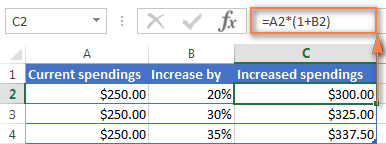
How to increase / reduce an entire column by a percentage
=1+20%=1-20%
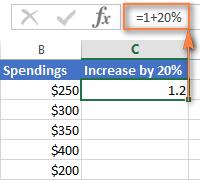
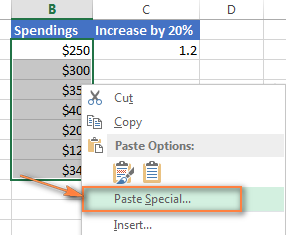
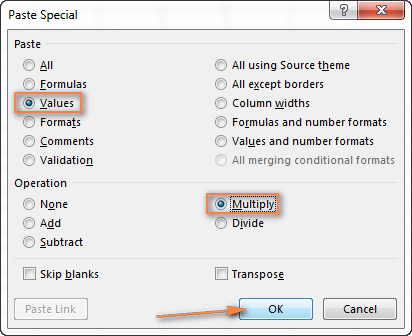
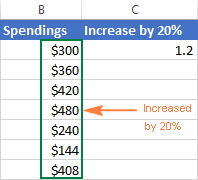
This is how you calculate percentage in Excel. And even if working with percentages has never been your favorite kind of math, by using these basic percentage formulas you can get Excel to do the work for you. That's all for today, thank you for reading!
 by
by
713 comments
For example
Coloum A
25
10
10
5
20
30
Down in total i want 100%, Above in breakup
Hlp me in Formula
BRA 1106 430466
JFH 2245 473809
MENS PREMIUM 3120 698216
MODERN CLASSIC 1868 464180
SOCKS 795 102146
SPORTS 3479 1437586
TOWELS 209 35307
Total 12910 3669494
How do i remove Contribution percantage wise ???
if 80%-99.9% of the target will get 75RS, >=100%-120% rs.150, and >=120% will get 200, how to calculate in excel.
Hi Need some help. I have a decimal .086 that is equal to 100% or $400.00.
Now an excel spreadsheet wish to work out (don't know if one can use the if command) I need to calculate the dollar amount at say 65% of .086 returning a $ amount.
I want % formula
Hi, I need some help. Looking to do a monthly spreadsheet that would have daily answers as yes or no. We then want a percentage of time the answer is yes. I am not sure how to do this. Are you able to assist? I appreciate your help.
I need some assistance.
I have revenue, but discounted by a percentage, but then that value is discounted as well.
Example; Revnue ($10,000) chance in receiving project 25% and then if that project is awarded we may have 75% of that work.
How would I create a formula?
Thank you
i need a small help.
can u pls telll me how to create a formula so that,
after adding between to box in a row, even if the answer is more than 100,the result displayed inthe total box should be only 100.
that means the total value should not be shown more than 100.
for eg:
65+55=120, but in the total value box it should be only 100.
thankyou,
Hi Mathew,
You can use the following approach: =IF(SUM()>100, 100, SUM())
For example: =IF(SUM(A1:C1)>100, 100, SUM(A1:C1))
Hi Svetlana,
You are doing a good job. God Bless you.
I want to ask you one question.
I want to calculate 50%+20% Discount from the MRP.
For Example = MRP is Rs. 100. if i will give discount 50% then the value will be 50 and again 20% then final value would be 40. Total % of discount is 60%. I have mentioned MRP, First Discount and Second Discount. Now i want to calculate the final value after deduction of discount. Kindly help me. What would be the formula.
Thanks in Advance
Best
Rahul Thakur
Hi,
I have to calculate the Lost Time Incident Frequency Rate of past year lost time accidents with current year. LTIFR formula is lost time incidents* 200000/total man-hours worked. The LTIFR for 2015 is 1.30 and 2016 is 4.35 until month of June. Now i want calculate it in percentage and compare 2015 data with 2016. I want to find how much in percentage is raised from last year.
please help me...
I need to create an excel spreadsheet where I take percentages from Saturday - Friday and have them total out in the last column. How do you do that?
Hi how are you...Come to the point...Me working in Hospital as a insurance claims Accountant..i just want to get some help from..as per health insurance policy a patient have to pay 20% money till 100 sar....whatever he will get 1000 sar or 30 sar services but he just payed 20 % till 100 sar...when i am working in excel...is it possible i can count in excel with formula...when any patient will get services he will pay 20% till 100 sar...i want to calculate in my excel..plz give me help on this
Hi I have a spreadsheet that I pre-enter a monthly percentage in. I would like to have a running cumulative percentage calculated after each month is entered. For example, January the percentage is 15% so the cumulative for that month would be 15%. I need to know how to calculate the cumulative percentage once I had February and so forth.
Hi, Let say 49.90-20% = 39.92
How to set this on excel.
Thank you
Hi Alice,
In Excel, you can calculate it like this:
=49.9-(49.9*0.2)
thanks, this helped me too
Hi. Im trying to add a cell from O2:O2160. How can I can get the answer. Its all in percentage. Thanks
what is the formula of total sale profit percentage,
if sale is 40,000.and cost is 35000,how much will be total profit in percentage.
hi dear user
hope you will be fine and happy
i have one account that i got one thing 110 USD and sold on 200 USD how percentage will be my profit
please show in formula
Example: qty name purchase price sale price profit in percentage
2 potato 111 200 how much will be
wish you solve my problem and send me excel spread sheet
Item name Qty Sale Price Total Purchase price profit Total Profit Percentage in profit
Printer 2 200 400 300 100 200 How much will be
Key board 3 150 450 260 110 330 ×
please help me to solve this functions an formulas,im writing a test on Saturday,
if tax code is 1 then salary is 5% of sales made(20000)if tax code is 2 then salary is 10% of sales made(10000)
thank u
If I copy formula for percentage in a new cell for e.g B1/A1 and cell A1 and B1 are empty in same case the result is #DIV/0!. How can make that this result bi hiden untill I put number at cells A1 and B1. Thanks.
I find
If I copy formula for percentage in a new cell for e.g B1/A1 and cell A1 and B1 are empty in same case the result is #DIV/0!. How can make that this result bi hiden untill I put number at cells A1 and B1. Thanks
Hi Arben,
You can embed the percentage formula inside the IF function like this:
=IF(AND(A1<>0, B1<>0), B1/A1,"")
hi,
i have a prize fund of £800 (but this may change weekly) how do i work out on excel how to split the fund into prizes of 40% 20% 10% etc
Hi Kev,
Supposing you have the prize fund in A1. Then, you can calculate the desired percentages using a few simple formulas similar to this: =A1*40%
Or, you can enter the percentages in a few cells, say B1, C1, and D1, and then calculate the amounts by multiplying the total fund by percentage, e.g. =$A$1*B1
If you opt for the second way, then you can check if the specified percentages add up to 100% using this formula:
=IF(SUM(B1:D1)=100%, "OK", "parts do not add up to 100%")
Where B1:D1 are cells where you've entered the percentages.
Good afternoon,
Thanks in advance for reading my question.
I followed instructions on this site on how to ad formulas for,
Cost Price, Percent, Sales Prices.
So lets say the item cost Price is $200 in the second column I ad how much % to ad to the price, And the third column is sales Price.
So I did =C14*D14
(That's where it starts since I'm using a template.)
I also want to add a column for Profit, And the total below cost price and the total below Sales, And below profit.
If possible please. If its to much. The info above will be very appreciated.
Also, If anyone can please lead me to straight forward info on how to,
Add the asterisk to all my item numbers that I made up so I could create bar code labels and then scan it.
Also,
Is it very complicated to ad customer info, maybe link to a form page that will keep track who I sold what?
I thank you all in advance.
Jack
Dear all,
I have used, trik for percentage just like =30/210% then output is correct but my question is how to gate a accurate percentage value with "%" percentage samble just like 14.29%??
Regards,
Sandeep
How can i take below value
100%+
100%+
70-99%
100%+
100%+
0-9%
100%+
100%+
100%+
100%+
Hi,
Ok...so i'm trying to calculate the efficency in real time.
If i start working at 7 AM and normaly I work until 15 PM
At 12 o'clock it should show me the efficeny until thata hour, if i stop working at 12 o'clock as the time passes to 15 PM my efficency should deacreas.
I just cant find the right formula for this eff calculation.
Some ideas please?
Thanks!
Hello,
I would like to make a calculator that I can use to work out a percentage of a running amount,
It is for use on horse racing,
It would need to be able to add / subtract an amount from the first amount buy clicking won / lost
Example
£500.00 starting bank 10% for the next bet = £50.00
If it won the profit would be added to the running bank
£50.00 on a 2/1 horse = £100.00 profit = £600.00 new running bank
If it lost I would need it to remove the £50.00 stake from the £500.00 bank = £450.00
Is this possible
Done this formula using a basic spreed sheet but need to have it as a continuous column or manually change the amounts of monies as it goes up & down,
I have a program that works this way but not using a percentage system,
Thank you
Dean
I
How to calculate or make a formula for calculation of tax in a one cell of excel sheet. example-
total Value - 100.00
Discount - 7% - 7.00
Sub-Total - 93.00
CST @ 2% - 1.86
Total - 94.86
i wand this calculation in formula basis to put into a cell.
total number ×100 then about how many we gain divide it and we get total percentage
Hi,
I have trouble with 3 questions.
Given:
Bank|$ |% | SD | FD |
A |1,000 |5% |1 Jan |25 Feb|
B |10,000|10%|15 Jan|13 Sep|
[1]
[1]What is the total percentage (using excel formula)
[2]How much percent will it be up to 30 Jan (using excel formula)
[3]What date will it be when the percentage reaches 50% (using excel formula)
Please help
Hi,
I am trying to calculate the (Percentage Spent), when budgeted cost and actual cost have been calculated. However, there happens that the value of budgeted cost maybe 0.
May I ask how am I going to do for the following:
1. Percentage Cost
2. Excel does not allow a division with any value = 0
Hi, I need to calculate the following:
Column 1: 38/46
Column 2: 48/53
Column 3: 103/152.
Like 38 students of 58 have paid the fees. It is mentioned in a single column. How do i calculate?
Hi,
I am trying to calculate charges fairly based on percentages. The percentages are with 2 decimal places (7.93% as an example) My percentages equal 100% and I have a fixed total of £300.00.
When completing the formula (fixed total * the percentage) when all completed the amounts are slightly off only by a few pence however. I seem to recall that you can highlight the percentages or the figures, and almost round them up or down? It is important that the percentages total 100% and that there is a fair split on all amounts generated.
i want to find out 5% of 7000 for this what will be the formula of percent.
Hi
I have a data in one cell say A1 is 25
My Requirement is
1. To calculate the value whether it is less than 20
2. the value is greater than 20 but less than 50
3. the value is greater than 50 but less than 80
4. Greater than 80
Thanks
Venkat
=(select total/no of subject) press ENTER
ans is percentage
I'm in a new job, still learning Excel, but was given the task of creating a spreadsheet for the following:
• TOTAL SCORE of the Pain Outcome Questionnaire – looking for the formula to calculate % of decrease in the score
• Score of question #1 on the POQ- formula should track percent of decrease in the score
• Score of questions 2-20 on the POQ- formula should track percent of decrease in the score
• Current MEDD (Opioid Usage) – formula should track percent of decrease in the number.
Just looking a starting point.
How could I make a formula to calculate increase and decrease in percentage with different base.
Example:
To Calculate Selling Price: $120 x 11% VAT (1.11) x 20% (Margin)(1.2) = $159.84
To calculate backwards: $159.84 / 11% VAT (0.89) / 20% (Margin)(0.8) = $113.81
The cost price is different in this calculation, the actual cost price is $120, not $113.81. May I know how to get a right formula to calculate the cost?
I want to calculate how much percentage per person will be paid from the total amount of 847.6, total pax is 16 for 31 days
can i have percentage formula for 3years calculating for net profit
Hi, i want to calculate overall percentage of several percentages. Lets suppose we sold stock at different prices so each sale will give us different profit percentage. Suppose there are 5 sales transactions and only percentages are given (say 8%, 13%, 21%, 17%, 35%) then what is overall percentage.
Regards.
Thank you
I need help with a formula that would take weekly percentages: [88.5%, 92.5%, 100%, 97.5%]and calculate these values to arrive at a % that would not be an average return. I need to accurately display the variances that appear by week. I hope I explained that well.
Hi
When i calculate the percentage the value shown in excel calculation is lesser than the same value calculated in calculator
For Example
1)Excel calculation ((0.0262-0.0245)/0.0245)*100 = 6.8%
2)In calculator ((0.0262-0.0245)/0.0245)*100 = 6.9%
And also how to create an if condition for the below mentioned condition
if the value is 5 test is fail
Hi, I want to be able to return a date in excel. I want to be able to advise on a start date and then input a percentage and for that percentage to advise of the date. for example start date is 01/01/2016 and I want to be able to input 59% for it to advise of a date. In this case its 02/08/16.
Thanks
I have a spreadsheet that keeps percentages of my servers wine sales as a percentage of their total sales. But on nights they do not work i still see a
#Div/o! in the cell. How can I remove that. I am just using a simple E1/F1= as a percentage.
Thanks!
I have a eg 10 blocks of 3 columns per block the first column of each block represents qty purchased. some have an amount purchased some don't. How can I get a percentage of how many purchases
for example
my target is 10 and i have complete 8 so how can i define my percentage in Excel
0/1=%??
1/1=%??
0/2=%??
0/3=%??
0/2
0/3
25/25
0/5
how to creat percentage in excel in one column
Very Good Information from this site... we need Information such as this, so that we can learn a lot...