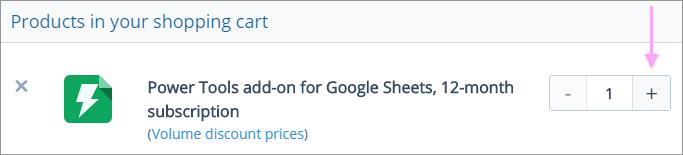Responses
I didn't see the activation key in my email. Can you please resend it?
Hello Omar,
Thank you for the comment. I have just resent the key to your billing email address. If you still don't see it in your Inbox, please contact support@ablebits.com directly.
EASTCONN currently has 1 license for Ultimate Suite 2016. We would like to upgrade this license to V2020 and add 1 license. Upgrade price is $52.64 and additional license is $73.38; correct? Do you accept American Express and is there one link where we can upgrade the license we have and add 1 more license?
Hello Nancy,
Thank you for contacting us. I have sent the requested information along with the direct links to order forms by email.
My order number is 116714026
I need to transfer the adds on google sheet to this mail.
Hello Fishazion,
Thank you for contacting us. You may always transfer your subscription from one account to another is necessary. Here are the steps to take: https://www.ablebits.com/docs/gsuite-add-ons-licensing/#transfer-subscription
I Purchased a product but I have not received the Registration Key. Why is it taking so long?
Hello Tom,
Your comment above contained personal details (the order number) so I had to edit it. I've also just resent the registration message with your activation key to your email address. If you don't see it in your Inbox, please check your Spam/Junk/Trash email folders.
Thank you for your time and understanding.
If I purchase this tool, will I be able to get the script that can go into Google App Script? - My network will not allow me to download the app but if I add it in app script I can install there
Hello May,
Thank you for contacting us.
Our add-ons for Google Sheets can be installed from G Suite Marketplace only. Just install the product of your interest and use it in a trial mode for 30 days.
If you decide to purchase a subscription, you can do it directly from the add-on.
Feel free to contact us again if you have any other questions.
Hi,
I had purchased a power tools license and we just changed our domain. I'm unable to log in to the original email and deactivate the account. Is it possible to transfer my license to my new email?
Hi Laura,
We replied to your email yesterday.
We've reset your activation key so you could unlock the tool back under any account you need.
Please email us back if you encounter any difficulties.
Hi! My work email account just changed.
I saw where I could log in and deactivate my duplicates tool but I was not able to log back into my old account.
Can you help me? I need that tool to get work done for the rest of the day.
I appreciate the help!
Hi Chantel,
Since your message contains personal details that we had to edit, we'll reply to you by email.
Thank you for understanding.
Post a comment
Seen by everyone, do not publish license keys and sensitive personal info!