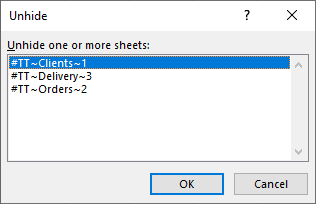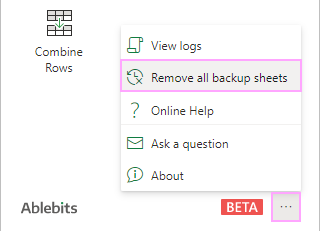Responses
I have tried to swap names on my cell spread sheet, but I keep getting " No cells have been processed".
I have done every thing correctly. I did the space bar for the separator, case sensitive checked, separator occurrence tried 1 then 2, from the beginning, checked and unchecked don't change cells w/formula and
checked create a backup copy.
After trying and trying I still get the same message every time. What do I need to do to change
John Smith to Smith, John
Thank you,
Hello Monica,
Thank you for your comment.
Please note that the Swat Text tool can swap words within one cell. If the selected cells contain just one word, you will get this message.
If your case is different, then please send us a few screenshots showing what data you have, what result you'd like to get, what options you choose for the add-in. You can email all the details to support@ablebits.com. We'll help you further.
Hye. Good day, sir. May I know where can I find the Text Toolkit button? Because I already search it in options and customize ribbon, but still can't find it.
Hello Sha,
Thank you for contacting us. Please follow these instructions to install the add-in correctly:
https://www.ablebits.com/docs/excel-text-toolkit-installation/
If the add-in is already installed and you still don't see it in your Ribbon, please describe your environment and send us a screenshot of the Ribbon to support@ablebits.com. We will do our best to assist.
Post a comment
Seen by everyone, do not publish license keys and sensitive personal info!