Related issues
No Ablebits tabs in the Excel ribbon
Ablebits tabs are present but not clickable
Excel crashes when you use Ultimate Suite
Microsoft Office related problems while installing the add-in
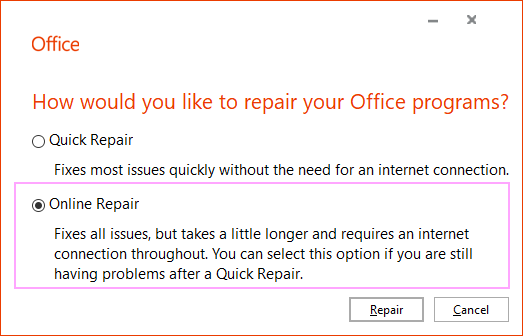
Please take the following steps to repair Microsoft Office.
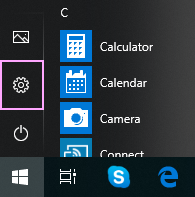
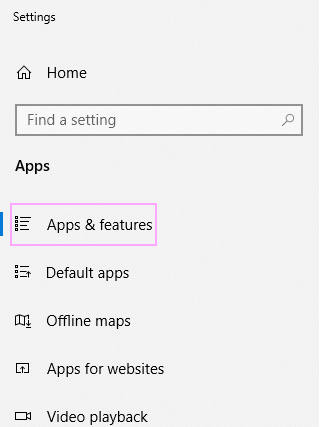
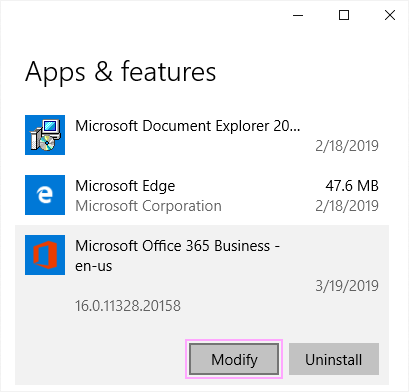
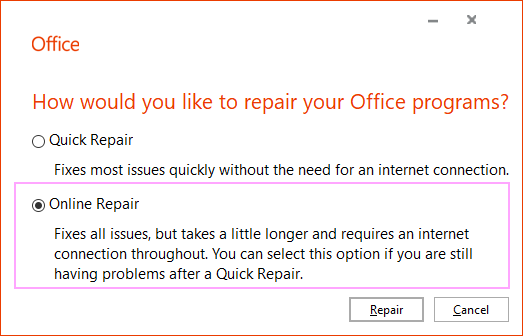
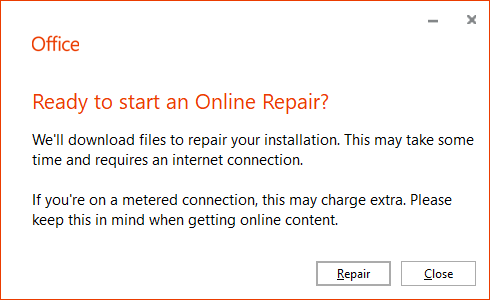
No Ablebits tabs in the Excel ribbon
Ablebits tabs are present but not clickable
Excel crashes when you use Ultimate Suite
Microsoft Office related problems while installing the add-in
Responses
Updated to windows 11, then went back to 10 due to limitations I was not happy with. Now Ablebits will not run in excel. The instructions above are for what appears to be an older version of office. I follow the instructions and Microsoft 365 (Office) is my only option with a different icon. Under the advanced options - I see Repair, but no online repair. What do I need to do? Can I just reinstall ablebits?
thanks.
Hello Gregg,
Thank you for your comment. Our copywriters will update the instruction considering the latest changes.
As for your issue, we have just released a new version of Ultimate Suite. Please uninstall your current version, then download and install the latest Ultimate Suite 2024. I have sent you the upgraded license key by email. If the issue persists, please email us back at support@ablebits.com.
Post a comment
Seen by everyone, do not publish license keys and sensitive personal info!