These examples will teach you how to Vlookup multiple criteria, return a specific instance or all matches, do dynamic Vlookup in multiple sheets, and more.
It is the second part of the series that will help you harness the power of Excel VLOOKUP. The examples imply that you know how this function works. If not, it stands to reason to start with the basic uses of VLOOKUP in Excel.
Before moving further, let me briefly remind you the syntax:
Now that everyone is on the same page, let's take a closer look at the advanced VLOOKUP formula examples:
How to Vlookup multiple criteria
The Excel VLOOKUP function is really helpful when it comes to searching across a database for a certain value. However, it lacks an important feature - its syntax allows for just one lookup value. But what if you want to look up with several conditions? There are a few different solutions for you to choose from.
Formula 1. VLOOKUP with two criteria
Suppose you have a list of orders and want to find the quantity based on 2 criteria, Customer name and Product. A complicating factor is that each customer ordered multiple products, as shown in the table below:
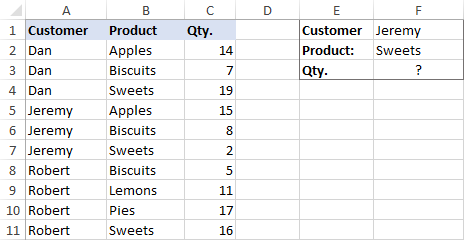
A usual VLOOKUP formula won't work in this situation because it returns the first found match based on a single lookup value that you specify.
To overcome this, you can add a helper column and concatenate the values from two lookup columns (Customer and Product) there. It is important that the helper column should be the leftmost column in the table array because it's where Excel VLOOKUP always searches for the lookup value.
So, add a column to the left of your table and copy the below formula across that column. This will populate the helper column with the values from columns B and C (the space character is concatenated in between for better readability):
=B2&" "&C2
And then, use a standard VLOOKUP formula and place both criteria in the lookup_value argument, separated with a space:
=VLOOKUP("Jeremy Sweets", A2:D11, 4, FALSE)
Or, input the criteria in separate cells (G1 and G2 in our case) and concatenate those cells:
=VLOOKUP(G1&" "&G2, A2:D11, 4, FALSE)
As we want to return a value from column D, which is fourth in the table array, we use 4 for col_index_num. The range_lookup argument is set to FALSE to Vlookup an exact match. The screenshot below shows the result:
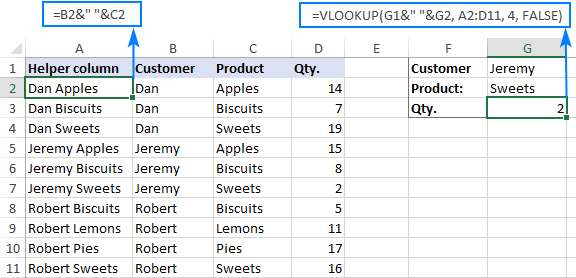
In case your lookup table is in another sheet, include the sheet's name in your VLOOKUP formula. For example:
=VLOOKUP(G1&" "&G2, Orders!A2:D11, 4, FALSE)
Alternatively, create a named range for the lookup table (say, Orders) to make the formula easier-to-read:
=VLOOKUP(G1&" "&G2, Orders, 4, FALSE)
For more information, please see How to Vlookup from another sheet in Excel.
Note. For the formula to work correctly, the values in the helper column should be concatenated exactly the same way as in the lookup_value argument. For example, we used a space character to separate the criteria in both the helper column (B2&" "&C2) and VLOOKUP formula (G1&" "&G2).
Formula 2. Excel VLOOKUP with multiple conditions
In theory, you can use the above approach to Vlookup more than two criteria. However, there are a couple of caveats. Firstly, a lookup value is limited to 255 characters, and secondly, the worksheet's design may not allow adding a helper column.
Luckily, Microsoft Excel often provides more than one way to do the same thing. To Vlookup multiple criteria, you can use either an INDEX MATCH combination or the XLOOKUP function recently introduced in Office 365.
For example, to look up based on 3 different values (Date, Customer name and Product), use one of the following formulas:
=INDEX(D2:D11, MATCH(1, (G1=A2:A11) * (G2=B2:B11) * (G3=C2:C11), 0))
=XLOOKUP(1, (G1=A2:A11) * (G2=B2:B11) * (G3=C2:C11), D2:D11)
Where:
- G1 is criteria 1 (date)
- G2 is criteria 2 (customer name)
- G3 is criteria 3 (product)
- A2:A11 is lookup range 1 (dates)
- B2:B11 is lookup range 2 (customer names)
- C2:C11 is lookup range 3 (products)
- D2:D11 is the return range (quantity)
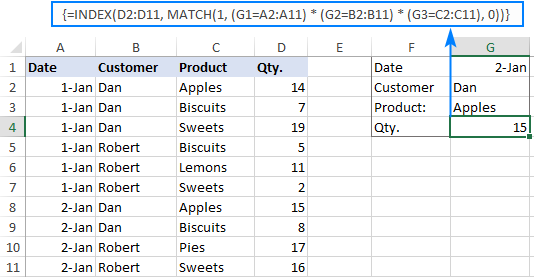
Note. In all versions except Excel 365, INDEX MATCH should be entered as an CSE array formula by pressing Ctrl + Shift + Enter. In Excel 365 that supports dynamic arrays it also works as a regular formula.
For the detailed explanation of the formulas, please see:
How to use VLOOKUP to get 2nd, 3rd or nth match
As you already know, Excel VLOOKUP can fetch only one matching value, more precisely, it returns the first found match. But what if there are several matches in your lookup array and you want to get the 2nd or 3rd instance? The task sounds quite intricate, but the solution does exist!
Formula 1. Vlookup Nth instance
Suppose you have customer names in one column, the products they purchased in another, and you are looking to find the 2nd or 3rd product bought by a given customer.
The simplest way is to add a helper column to the left of the table like we did in the first example. But this time, we will populate it with customer names and occurrence numbers like "John Doe1", "John Doe2", etc.
To get the occurrence, use the COUNTIF function with a mixed range reference (the first reference is absolute and the second is relative like $B$2:B2). Since the relative reference changes based on a position of the cell where the formula is copied, in row 3 it will become $B$2:B3, in row 4 - $B$2:B4, and so on.
Concatenated with the customer name (B2), the formula takes this form:
=B2&COUNTIF($B$2:B2, B2)
The above formula goes to A2, and then you copy it down to as many cells as needed.
After that, input the target name and occurrence number in separate cells (F1 and F2), and use the below formula to Vlookup a specific occurrence:
=VLOOKUP(F1&F2, A2:C11, 3, FALSE)
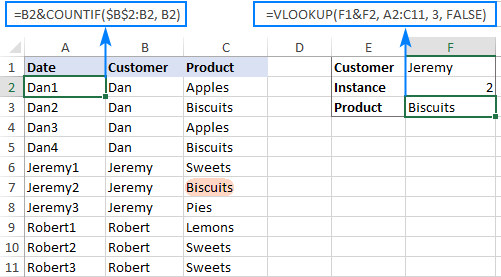
Formula 2. Vlookup 2nd occurrence
If you are looking for the 2nd instance of the lookup value, then you can do without the helper column. Instead, create the table array dynamically by using the INDIRECT function together with MATCH:
=VLOOKUP(E1, INDIRECT("A"&(MATCH(E1, A2:A11, 0)+2)&":B11"), 2, FALSE)
Where:
- E1 is the lookup value
- A2:A11 is the lookup range
- B11 is the last (bottom-right) cell of the lookup table

Please note that the above formula is written for a specific case where data cells in the lookup table begin in row 2. If your table is somewhere in the middle of the sheet, use this universal formula, where A1 is the top-left cell of the lookup table containing a column header:
=VLOOKUP(E1, INDIRECT("A"&(MATCH(E1, A2:A11, 0)+1+ROW(A1))&":B11"), 2, FALSE)
How this formula works
Here is the key part of the formula that creates a dynamic vlookup range:
INDIRECT("A"&(MATCH(E1, A2:A11, 0)+2)&":B11")
The MATCH function configured for exact match (0 in the last argument) compares the target name (E1) against the list of names (A2:A11) and returns the position of the first found match, which is 3 in our case. This number is going to be used as the starting row coordinate for the vlookup range, so we add 2 to it (+1 to exclude the first instance and +1 to exclude row 1 with the column headers). Alternatively, you can use 1+ROW(A1) to calculate the necessary adjustment automatically based on the position of the header row (A1 in our case).
As the result, we get the following text string, which INDIRECT converts to a range reference:
INDIRECT("A"&5&":B11") -> A5:B11
This range goes to the table_array argument of VLOOKUP forcing it to start searching in row 5, leaving out the first instance of the lookup value:
VLOOKUP(E1, A5:B11, 2, FALSE)
How to Vlookup and return multiple values in Excel
The Excel VLOOKUP function is designed to return just one match. Is there a way to Vlookup multiple instances? Yes, there is, though not an easy one. This requires a combined use of several functions such as INDEX, SMALL and ROW is an array formula.
For example, the below can find all occurrences of the lookup value F2 in the lookup range B2:B16 and return multiple matches from column C:
{=IFERROR(INDEX($C$2:$C$11, SMALL(IF($F$1=$B$2:$B$11, ROW($C$2:$C$11)-1,""), ROW()-1)),"")}
There are 2 ways to enter the formula in your worksheet:
- Type the formula in the first cell, press Ctrl + Shift + Enter, and then drag it down to a few more cells.
- Select several adjacent cells in a single column (F1:F11 in the screenshot below), type the formula and press Ctrl + Shift + Enter to complete it.
Either way, the number of cells in which you enter the formula should be equal to or larger than the maximum number of possible matches.
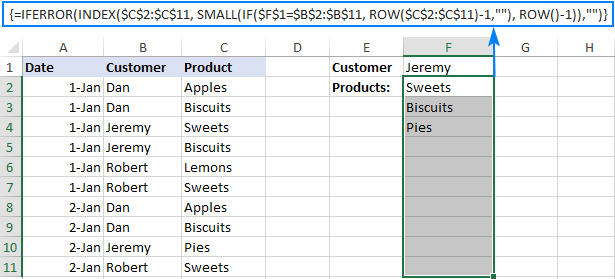
For the detailed explanation of the formula logic and more examples, please see How to VLOOKUP multiple values in Excel.
How to Vlookup in rows and columns (two-way lookup)
Two-way lookup (aka matrix lookup or 2-dimentional lookup) is a fancy word for looking up a value at the intersection of a certain row and column. There are a few different ways to do two-dimensional lookup in Excel, but since the focus of this tutorial is on the VLOOKUP function, we will naturally use it.
For this example, we'll take the below table with monthly sales and work out a VLOOKUP formula to retrieve the sales figure for a specific item in a given month.
With item names in A2:A9, month names in B1:F1, the target item in I1 and the target month in I2, the formula goes as follows:
=VLOOKUP(I1, A2:F9, MATCH(I2, A1:F1, 0), FALSE)

How this formula works
The core of the formula is the standard VLOOKUP function that searches for an exact match to the lookup value in I1. But since we do not know in which exactly column the sales for a specific month are, we cannot supply the column number directly to the col_index_num argument. To find that column, we use the following MATCH function:
MATCH(I2, A1:F1, 0)
Translated into English, the formula says: look up the I2 value in A1:F1 and return its relative position in the array. By supplying 0 to the 3rd argument, you instruct MATCH to find the value exactly equal to the lookup value (it's like using FALSE for the range_lookup argument of VLOOKUP).
Since Mar is in the 4th column in the lookup array, the MATCH function returns 4, which goes directly to the col_index_num argument of VLOOKUP:
VLOOKUP(I1, A2:F9, 4, FALSE)
Please pay attention that although the month names start in column B, we use A1:I1 for the lookup array. This is done in order for the number returned by MATCH to correspond to the column's position in table_array of VLOOKUP.
To learn more ways to perform matrix lookup in Excel, please see INDEX MATCH MATCH and other formulas for 2-dimensional lookup.
How to do multiple Vlookup in Excel (nested Vlookup)
Sometimes it may happen that your main table and lookup table do not have a single column in common, which prevents you from doing a Vlookup between two tables. However, there exists another table, which does not contain the information you are looking for but has one common column with the main table and another common column with the lookup table.
In below image illustrates the situation:
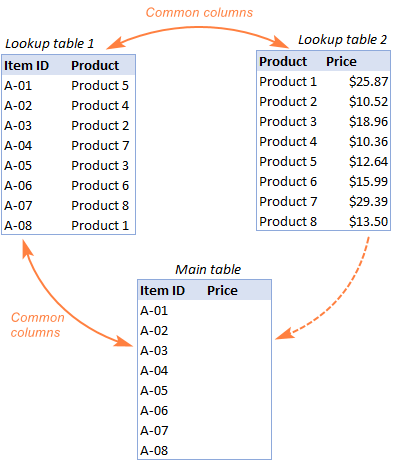
The goal is to copy prices to the main table based on Item IDs. The problem is that the table containing prices does not have the Item IDs, meaning we will have to do two Vlookups in one formula.
For the sake of convenience, let's create a couple of named ranges first:
- Lookup table 1 is named Products (D3:E10)
- Lookup table 2 is named Prices (G3:H10)
The tables can be in the same or different worksheets.
And now, we will perform the so-called double Vlookup, aka nested Vlookup.
First, make a VLOOKUP formula to find the product name in the Lookup table 1 (named Products) based on the item id (A3):
=VLOOKUP(A3, Products, 2, FALSE)
Next, put the above formula in the lookup_value argument of another VLOOKUP function to pull prices from Lookup table 2 (named Prices) based on the product name returned by the nested VLOOKUP:
=VLOOKUP(VLOOKUP(A3, Products, 2, FALSE), Prices, 2, FALSE)
The screenshot below shows our nested Vlookup formula in action:

How to Vlookup multiple sheets dynamically
Sometimes, you may have data in the same format split over several worksheets. And your aim is to pull data from a specific sheet depending on the key value in a given cell.
This may be easier to understand from an example. Let's say, you have a few regional sales reports in the same format, and you are looking to get the sales figures for a specific product in certain regions:

Like in the previous example, we start with defining a few names:
- Range A2:B5 in CA sheet is named CA_Sales.
- Range A2:B5 in FL sheet is named FL_Sales.
- Range A2:B5 in KS sheet is named KS_Sales.
As you can see, all the named ranges have a common part (Sales) and unique parts (CA, FL, KS). Please be sure to name your ranges in a similar manner as it's essential for the formula we are going to build.
Formula 1. INDIRECT VLOOKUP to dynamically pull data from different sheets
If your task is to retrieve data from multiple sheets, a VLOOKUP INDIRECT formula is the best solution – compact and easy-to-understand.
For this example, we organize the summary table in this way:
- Input the products of interest in A2 and A3. Those are our lookup values.
- Enter the unique parts of the named ranges in B1, C1 and D1.
And now, we concatenate the cell containing the unique part (B1) with the common part ("_Sales"), and feed the resulting string to INDIRECT:
INDIRECT(B$1&"_Sales")
The INDIRECT function transforms the string into a name that Excel can understand, and you put it in the table_array argument of VLOOKUP:
=VLOOKUP($A2, INDIRECT(B$1&"_Sales"), 2, FALSE)
The above formula goes to B2, and then you copy it down and to the right.
Please pay attention that, in the lookup value ($A2), we've locked the column coordinate with absolute cell reference so that the column remains fixed when the formula is copied to the right. In the B$1 reference, we locked the row because we want the column coordinate to change and supply an appropriate name part to INDIRECT depending on the column into which the formula is copied:

If your main table is organized differently, the lookup values in a row and unique parts of the range names in a column, then you should lock the row coordinate in the lookup value (B$1) and the column coordinate in the name parts ($A2):
=VLOOKUP(B$1, INDIRECT($A2&"_Sales"), 2, FALSE)

Formula 2. VLOOKUP and nested IFs to look up multiple sheets
In situation when you have just two or three lookup sheets, you can use a fairly simple VLOOKUP formula with nested IF functions to select the correct sheet based on the key value in a particular cell:
=VLOOKUP($A2, IF(B$1="CA", CA_Sales, IF(B$1="FL", FL_Sales, IF(B$1="KS", KS_Sales,""))), 2, FALSE)
Where $A2 is the lookup value (item name) and B$1 is the key value (state):

In this case, you do not necessarily need to define names and can use external references to refer to another sheet or workbook.
For more formula examples, please see How to VLOOKUP across multiple sheets in Excel.
That's how to use VLOOKUP in Excel. I thank you for reading and hope to see you on our blog next week!
Practice workbook for download
Advanced VLOOKUP formula examples (.xlsx file)
 by
by
507 comments
I'm having difficulty getting one of your examples to fit my scenario. I have 2 tables. Each includes the person's name and a date. I want to match the name / date combination in one table with the same combination in the other table, then return a third field.
In one table, I have dates across the top (column headings) and names down the side (row headings). I want to match the date / name combination from that table to the date / name combination in another table (see below) and return another field, in this case the city.
10/9/16 Bob Boston
10/16/16 Phil Philadelphia
11/13/16 Pete New York
Any help would be appreciated.
Thank You.
Thank you so much for this useful tips. Really reducing my work by multiple folds.
Regards,
Aravind
HI I have a 3 page workbook I have built and on all is number to be referenced in column A sheets 1 - 3. I have been sent another workbook that has the same numbers in column A. I need to in column B on the one sent in to reference the number in column A and locate that single occurrence of that number on My 3 pager and input the corresponding data from each column N on my 3 pager. I assume I will need 3 Vlookups but how do I lay that out in the Cell B on the one sent ?
Hi
I'm trying to get all duplicate values in the lookup range from pivot table report into manual customised report.
1. Pivot table worksheet have multiple duplicate names in the first column with various values in the eighth column.
2. Summary worksheet have manual customised report layout with merged rows of all the names which are in the pivot table report.
3.I would like to display all the values of those duplicate names from the pivot table to the manual summary worksheet report.
Is that possible, please give me the right formula.
I tried {=IFERROR(INDEX($K$7:$K$60,SMALL(IF($P$5=D7:D60,ROW(K7:K60),""),ROW()-3)),"")}, but it shows no values.
please help.
thanks in advance
Try This ROWS($E15:E15)),2) instead of this ROW()-3)),"")
($E15:E15)) is a resulting value, where you want your result,,,
If your answer value is in 2nd coloumn then type 2, if it is in 4th coloum then type 4 and close bracket
How to use VLOOKUP to get maximum value
i have 2 worksheets
sheet1( call it a data sheet)
columnA columnB
name marks
robert 2
robert 3
robert 4
charles 2
charles 5
charles 6
i want to write a vlookup or a suitable formula in sheet2 which will pull max marks from sheet1 and get the results
for e.g.if i type robert it will dispaly 4 as the answer( maximum value )
sheet2 ( formula sheet)
columnA columnB
name max_marks
robert 4
charles 6
any help!
How to apply double vlookup in single cell.is there any possibility.
Good Lesson
Hi,
I have a 2 column table (Wards and teams) to know what team does roadworks in what ward.
Some roadworks are in multiple wards however, needing several teams.
In this event, the column 'wards' in another table (called roadworks) would show each ward separated with a '/'. Some ward names have spaces in them.
How would I do a Vlookup that shows me all the teams that should be contacted for a roadworks' job?
No response needed ... this is just a complement.
"This web site is remarkable!!! I had always wondered how to go about solving some of the more complex problems I face at work; I can now say that I can, thanks to this web site. Thank you so much !!!! Alex."
hi,
if i want the formula return in column instead of row
{=IFERROR(INDEX($C$2:$C$16, SMALL(IF($F$2=B2:B16, ROW(C2:C16)-1,""), ROW()-3)),"")}
Instead of images, if you can use actual tables for your examples, we can copy and experiment in our Excel environment. Thank you!
I've been working on a 2 criteria VLookup and have it working, but I need to know if there's a way to display the found data in the same format as it exists in the source table.
The columns I'm pulling data from may contain "$ values", or "% values".
(Ex: Where 'Name=Neal' and 'Month=Mar')
Name Jan Feb Mar Apr May Jun
Pete $26 $34 $33 $37 $41 $44
Sally $41 $29 $0 $49 $24 $34
Neal $42 $36 100% $38 $25 $37
Diana $40 $18 0% $38 $35 $32
I've tried using conditional formatting on the 'results' fields, to change the format based on value, but I can't figure out when "'$0' vs '0%'", 100% vs $100, etc.
I thought I could expand my vlookup to include the Cell() function to return the formatting, but don't know if this is the nest way.
Any thoughts?
if i have data like
code code no.
1001 2001 1
1002 3001 2
1003 1001 3
i want to lookup 1001 in different work book & no. infron of code
kindly help which formula to use
very useful info you have there. thank you very much. but i could not make the formula work. can you please help me? i use vlookup for a specific text(column A) and data next cell (column B, col_index_num)) but when the text is in more than one cell, i need the different datas concatenated with space. Can you please type the formula?
Hi There
I you can help. I am trying to get the below formula to work. It is bringing me back the Case values but N/A for anything else.
Essentially I have a code in a cell and I want to know which column this code corresponds from three columns of codes on another sheet.
This is the formula I have tried. I have tries nesting IF statements combined with vlookup statements. If at all possible I would like to have this all in one cell rather than spread out. Any help would be much appreciated.
=IF(A2=VLOOKUP(A2,Compare!H:H,1,FALSE),"Case",IF(A2=VLOOKUP(Sheet1!A2,Compare!G:G,1,FALSE),"Shrink","Item"))
I have also tried
=IF(VLOOKUP(A2,Compare!H:H,1,FALSE)=A2,"Case",IF(VLOOKUP(Sheet1!A2,Compare!G:G,1,FALSE)=A2,"Shrink","Item"))
Dear sir,
If you please help me to solve the problem.
I have
(Sheet 1)
A=1
B=2
C=2
A=4
B=5
C=6
I want(Sheet 2)
Sum of A=?
B=?
C=?
I Will be highly oblized to you.
Regards
Pappu Pattanayak
Hi Pappu,
You can use below simple command
Think its in one sheet and result is also published in one sheet
=SUMIFS($B$:$B$,$A$:$A$,D1)
Can anybody help me with this:
example:
Col.A Column B
States Sales Rep Name
AZ, CA Blank
WA,ID,OR Blank
TX, OK, Blank
in column A, there's abbreviation of states, like CA, NV, AZ etc...
I need to conduct a Vlookup that searches the range of these states in (A) and cross references the master Table (on another sheet) to populate Column B. My challenge is that i can't find a Vlookup to search the range of 50 states. Any suggestions?
thank you
Hello,
I have sales for about 1000 customers split by various services all grouped into one invoice by split by line item. I need to pull this information and insert the values of each service by customer in a table.
Source:
Client 1 Plumbing done on 11th $500
Client 1 Plumbing done on 24th $500
Client 1 Work done for Carpentry $1000
Client 2 Plumbing was done on 25th $1000
Client 2 Installation done on 10th $250
Client 2 Carpentry done on 10th $700
Client 2 Carpentry done on 10th $1700
I need this info in the below table format (Note, I need sum of each service for each client)
Clients, Plumbing, Carpentry,Installation
Client 1 $1000 $1000 0
Client 2 $1000 $2400 $250
The above information looks simple, but the description of each item is a sentence out of which I need to pick a "code word" to identify the service. Thank you so much for your help!
=VLOOKUP("Lemons",$A$2:$I$9,MATCH("Mar",$A$1:$I$1,0),FALSE)
Working with this formula, but getting the #N/A error.
Material Material Description 8/1 7/25 7/18
105939 EBF Org Wild Arugula 2x2lb PL 574 1,350 21,321
105940 EBF Org Baby Spin - 2x2lb PL 1,741 1,345 1,564
2,315 2,695 22,885
Need to lookup a material (105940) and bring the qty. on a specific date (7/18). Does this not work because it's trying to reference dates?
I have a excel file where I daily populate cash transactions for several bank accounts. I need to a daily rollfoward with beginning to eOD balances. I prepared a tab for each account and the date in column A and columns B thru J have the cash category. I performed a pivot table that has Account,date,category and total. I need to find a way to drop the data from each bank account into each tab I made so the rollforward can be updated by a simple refresh. I think this can be done using complex if then and combine Hlookup tables but I am not able to drop each dollar amount in its corresponding category by date
Dear Sir,
I am using Microsoft excel 2007 I want to use vlookup formulla with 3 lacs column but it could not work, it shows error message "invalid reference and this file verson can not contain formulla that reference cell beyond a worksheet size of 236 column (column IW of higher) or 65536 rows".
I don't understand please help me what I do??????????
Hi, can you help me with this.
*ship mode minus "H" the order priority "D"
These are the columns and the data are in words.
Info tab has all the numbers that corresponds to the H and D columns:
Order Priority
1 Low 3
2 High 5
3 Not Specified 0
4 Critical 7
Ship Mode
1 Regular Air 10
2 Delivery Truck 15
3 Express Air 7
What formula should I use and can you help me with this one?
Hi All
Need your help regarding Vlookup, my date contains
Date
Product Name
Opening Stock
Issued Qty.
Bal. Qty.
I need to lookup for two criteria, e.g. data of specific date and product
Example:-
Sheet one:-
Serial_numbers
Abc
DEF
GHI
JKL
Sheet two:-
Serial_numbers supplier
ABC,DEF,GHI Amazon
ABC,GHI Ebay
JKL,ABC Flipkart
I want the details like below
Serial_numbers supplier
Abc Amazon
DEF Amazon
GHI EBAY
JKL Flipkart.
Like this i have around 50k line items.
Hi All,
I have one question please some one help me to fix it.
I have two tables one table is having only Serial numbers with removing duplicate
Another table serial numbers like 10 serial numbers in one column with other details like products suppliers resellers etc.
Here i want to perform vlookup for unique serial number table and get the supplier details to it.
please help me some one. thanks
Like this 10 serial numbers i have in some 250 and more than 250 characters length serial numbers column, i want supplier information from this sheet to the original sheet.
Hi Svet,
It's my first time to visit your site and it very helpful. I need your advise on how to make my project more efficient in a way. I'm creating a monthly scorecard that goals may vary from time to time and has multiple ranges to use. Sample data below:
Inbound
0% 15% 30% 45% 50% 65% 75% 85% 90% 95% 98% 100% Weight
Attendance 80% 82% 86% 89% 90% 92% 93% 94% 95% 96% 98% 100% 15.0%
SO there's the month, range of score to get (fixed to 0% 15% 30% 45% 50% 65% 75% 85% 90% 95% 98% 100%) and the weight as the last column (say, if agent gets 90% in attendance, he gets 50% * the weight applied of 15%. That weighted score should be summed up with all other KPI weighted score to get the 100% computation for that month. Im sending out the file to your email. :)
Thanks in Advance!
Paul
hi i'm trying to use vlookup to pull data from multiple sheets. i'm ok with vlookup within a sheet but how do i read a sheet name from a cell then go to that sheet and use vlookup normally. basically i have sheet with a list of other sheets in it this list changes from an outside data source so i need to read the sheet name and return some data from this sheet.
Oh sorry, I am using VBA...
"How to get all duplicate values in the lookup range" -- your information here is great! I need to know how to do the above using VLookup. Index and Match do not seem to work. I am using Excel 2013. This is my issue:
Column A has 1's and Null values; Column F has the Data that I need to copy.
I need All of the Data in Column F as long as Column A is not null.
Example
Column A Column F
cell1 = 1 "West"
cell2 = Null "East"
cell3 = 1 "West"
cell4 = 1 "East"
cell5 = 1 "South"
cell6 = Null "South"
I am trying to write a formula that if column B&C is empty it bring nothing. If C has something it must bring what is in column A and if B has something it must bring what is in column A.
A B C
L1125A110 L1132A117
L1130A031
L1130A066
L1140A026
L1145A019
L1145A031
L1145A043 LMD322641
L1145A049
L1145A051 LMD342154
L1145A067 LMD193875
L1145A070 LMD197622
L1200A147
L1200A312
L1211A021
L1211A039
L1226A003
L1230A040
L1230A046 L1230A154
L1250A010
L1250A015 LMD354664
Hello,
I'm trying to make a meal plan tracker and I'm having a difficult time adding a formula to it.
One whole sheet is a food list with name, amount, calories, carbs, and fats. The other sheet is where I'm putting the formula and the columns are food, serving, calories, protein, carbs, fats.
I want to be able to input my food column and have it pull the info from the other sheet.
I was doing it column by column, this is what I have so far but it won't work:
=vlookup(vlookup(a2,list!$a$1:$f$41,0,false),calories,0,false)
pretty much I want to type in chicken and matches chicken from the other sheet, and pulls the values over. Thanks!
I am using the following formula as an array, but am getting blanks. Can you help resolve this please.
=IF(ISERROR(INDEX(Table_ExternalData_1[#All],SMALL(IF((Table_ExternalData_1[UserName]=$B$1)*(Table_ExternalData_1[comm_datetime]>=$B$2)*(Table_ExternalData_1[comm_datetime]=$B$2)*(Table_ExternalData_1[comm_datetime]<=$C$2),ROW(Table_ExternalData_1[UserName])),ROW(1:1)),4))
Basically trying to retrieve data using 3 criterias.
how to advance xxl
Maria,
I have sent in the excel file that I'm developing.
How to do two-way lookup in Excel??
in this you have showed how we could find second match result for the selected item only LEMON. which is very nice.
If suppose Same I need find for more than 20 items from the Raw data like more than 500 do I need to enter all 20 items individually or there is any short way for this.
Hi,
if i have below column or rows,
upc article no description
8901725121112 10108458 furnish ang
is it possible if i want description by upc and by article no in one cell.
Hi,
I have a Main table with many columns and rows. I have create a bill of matrials taking data from different columns. When I put a formula
=INDEX(B$4:$B$9,MATCH(F5,$A$4:$A$9,0),MATCH($G$3,$B$3:$D$3,0))/$B$10*$G$10
it also generate zero (0) values in rows data was not available.
My question is: I want to generate data with value in initial rows.
Kind regards,
Waseem
I have an excel spreadsheet that I'm attempt to do a vlookup or index to get detail of the monthly cost for cell phone to the first tab of a worksheet.
I have a tab for the details of multiple cell phones by month. it includes base costs, total minutes, text message, GB used, and so on.
I would like the front tab to pull the current month data from the detail sheet so the data can be reviewed monthly.
So I have created a tab that has the phone number, then a drop down menu for the month, then I need it to pull the data for that cell for that month.
This is where I get lost. I can get the data for the first instance but when you change the date nothing happens. I would appreciate any help you can provide.
Hello, Lance,
To help you better, we need a small sample table with your data in Excel. You can email it to support@ablebits.com. Please add the link to this article and your comment number.
Hi,
I'm currently looking for a function, that helps me sum up the numbers corresponding to the duplicate data in a different worksheet and this value to be brought to another sheet by vlookup.. In simple terms, a function that sums up and vlookup.
Parameters:
Name Start Date End Date Value
A 01-Apr-11 02-Feb-12 2
A 03-Feb-12 01-Mar-12 3
A 02-Mar-12 31-Dec-13 4
A 01-Jan-14 31-Jan-14 5
B 09-Jan-13 04-Apr-14 6
B 05-Apr-14 07-Feb-15 7
B 08-Feb-15 01-May-16 8
B 02-May-16 01-Jun-16 9
Name Date Value
A 30-Apr-12
A 05-Feb-12
A 30-Jan-14
B 07-Apr-14
B 20-Feb-15
Please help for for the above value column based on provided parameters.
Dear Sir,
I am doing vlookup in my time sheet there is four sheets i have done 1 sheet only balance 3 sheets i can't find please help me.
Dear Sir,
I Want to update leave code in attendence sheet according to leave trransaction on the basis of Employee code and respective dates from start date to end date remaining values in main sheet should be constant.
need your help on this. I want to vlook up for the specific number from another worksheet but the leftmost value is the combination of samenumber and some text I want the value in the 4th column. pls help
Hello, Loga,
To help you better, we need a sample table with your data in Excel. You can email it to support@ablebits.com. Please add the link to this article and your comment number.
great site......
could you help me with the below query.....
I am doing vlookup, my ref column will have duplicate but I need all their corresponding items in one single cell line by line... can u help me on this....
Hello Sudhakar,
Thank you for your feedback.
I'm sorry, but we don't know of a simple way to get all values in one cell. You may need to use VBA for this task.
You can get all values in different cells, please see the "Get all duplicate occurrences of the lookup value" section for a detailed description.
Then you can use the Concatenate function to merge all the values you get into one cell. Please see this post for more information:
https://www.ablebits.com/office-addins-blog/excel-concatenate-strings-cells-columns/
I have 4 columns of Reg. No. Name Subject and Grade. I want to return the grade of specific subject of a student how can I use the vlookup formula.
Hello Mubarak,
Please see the first part of this tutorial which describes examples of problems similar to yours:
https://www.ablebits.com/office-addins-blog/excel-vlookup-tutorial/
I love this Page.... I am a self learner and got lot of help from this page....
I have a large data for groups for e.g.
GRP_1 GRP_2 GRP_3
98465 5521 65466
65468 6663 6541
68465 6545 36541
65466 8466 6541
65466 9548 65666
and I want to create a list of products and which group it belongs like
Product Groups
5521 ??
6541 ??
6541 ?
6545
6663
8466
9548
36541
65466
65466
65466
65468
65666
68465
98465
Thanks
Hello, Ashwin,
Please try this formula:
=IF(ISERROR(MATCH(E2, $A$2:$A$6, 0)), IF(ISERROR(MATCH(E2, $B$2:$B$6, 0)), IF(ISERROR(MATCH(E2, $C$2:$C$6, 0)), "",$C$1), $B$1), $A$1)
Hey,
I loved you instructions! I have one question.
I am using INDEX MATCH to find a cell from another workbook and place the name of the cell near it. For example:
=INDEX('[Schedule 11.30.15 Hotschedules.xlsx]Sheet1'!$A$8:$A$75,MATCH($B$10,'[Schedule 11.30.15 Hotschedules.xlsx]Sheet1'!$C$8:$C$75,0))
Which works fine. But sometimes the "time" in the cell changes. For example $B$10 is "6:00 AM - 2:00 PM [Breads Sales]" but sometimes I use an employee that is only "6:00 AM - 1:30 PM [Breads Sales]". How can i make INDEX MATCH use 2 lookup values incase the first one fails?
Hello Argenis,
Try the IFERROR function that allows you to return another specified formula if the first one returns an error:
=IFERROR(INDEX('[Schedule 11.30.15 Hotschedules.xlsx]Sheet1'!$A$8:$A$75,MATCH(_$B$10_,'[Schedule 11.30.15 Hotschedules.xlsx]Sheet1'!$C$8:$C$75,0)),
INDEX('[Schedule 11.30.15 Hotschedules.xlsx]Sheet1'!$A$8:$A$75,MATCH(_$B$11_,'[Schedule 11.30.15 Hotschedules.xlsx]Sheet1'!$C$8:$C$75,0)))
https://support.office.com/en-us/article/IFERROR-function-c526fd07-caeb-47b8-8bb6-63f3e417f611
Thank you, It worked wonderfully!!!
Below was the table my scope of search
Customer Name Product
Brown Apples
HILL CHock
Brown Sweets
Acey Lollypop
Wolf chikky
Brown Biscuits
Hill Alapino
Wolf Jelly
Hill gems
Search Cell in the same Sheet like the following
$G2 $H2
Dan Brown Apples
Sweets
Biscuits
$G$5
Hill ????
????
?????
wolf
I had used the following formula to get the first set of search:
=IFERROR(INDEX($C$2:$C$16,SMALL(IF($G$2=$B$2:$B$16,ROW($C$2:$C$16)-1,""),ROW()-1)),"")
I like some help to expand (or) new formula to list all the duplicate values with respect to the string mention within the Left side, instead of hardcording the right side formula....that is $G$2
Thanks for looking and trying to help me out...!!!
Hello Pratap,
I recommend sorting the list and adding a column with the following formula:
=IF(COUNTIF($H$5:H5,H5)=1,CONCATENATE(H5," ",I5),I5)
Feel free to download a sample file that shows how it works:
https://support.ablebits.com/blog_samples/vlookup-formula-examples_102.xlsx
hello,
a have a question based on your example please:
if a have the next situation:
Dan Brown A B
Dan Brown C D
Jeremy Hill T I
Dan Brown R T
and I want to have the next result into another sheet :
Dan Brown A B C D R T
Jeremy Hill T I
How can I do that?
Hello Octav,
Please see our Combine Rows Wizard add-in:
https://www.ablebits.com/excel-combine-rows/index.php
In my opinion it help for your task if the values in columns A and B are merged into one.