Post a comment
Seen by everyone, do not publish license keys and sensitive personal info!
Even though a signature is supposed to contain details that are 'unchanged', Shared Email Templates offers a flash solution to dynamically update it according to any demand. It's a smart way to make proposals and offer discounts, for example.
To start with, create a dataset that includes a variety of phrases or descriptions. Give it a name so it can easily be found. Let's add some popular sales offers that answer various marketing purposes:
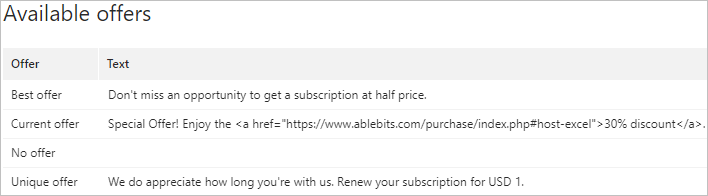
And that was half of the job :) Now go to the signature, select Edit to insert the ~%WhatToEnter macro. BTW, it is possible to place the offer inside the signature—in the field for banners or promos. Try the same or feel free to put the macro above or below the signature:
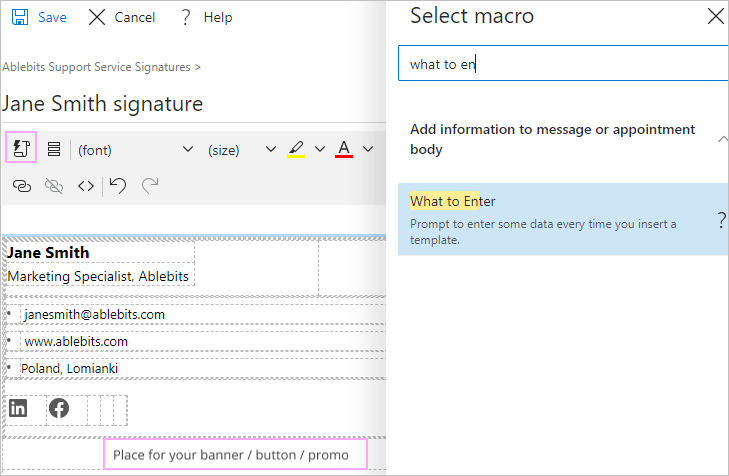
The following settings are required to be set only once: select Dataset from the dropdown menu; type the Window title (it will pop up when you paste the signature); then find and select the name of the dataset that contains the necessary values; specify the column containing the text that will be displayed in your signature:
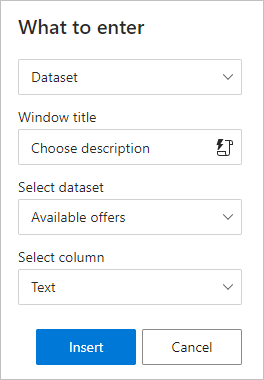
Click Insert and the entire macro turns into a placeholder. Now it can be easily highlighted to modify font color, type and size. Some color will make the offer visually marked:
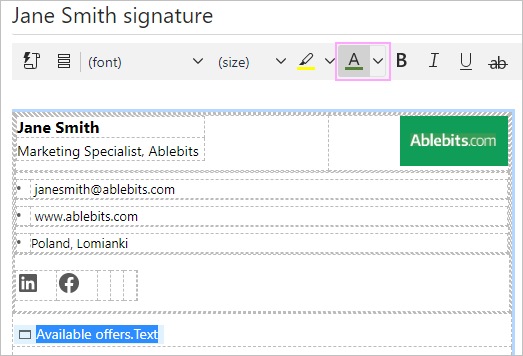
It's time to paste the signature and make a choice from a list of offers in the dropdown:
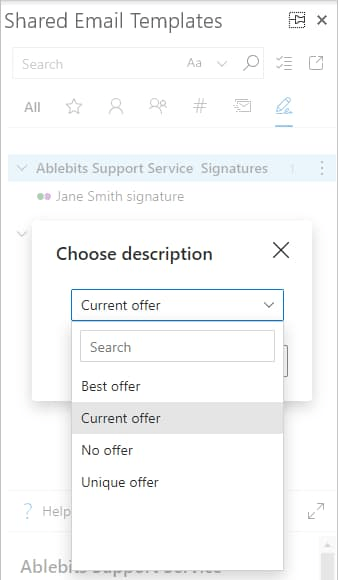
Give it a second and check the result:
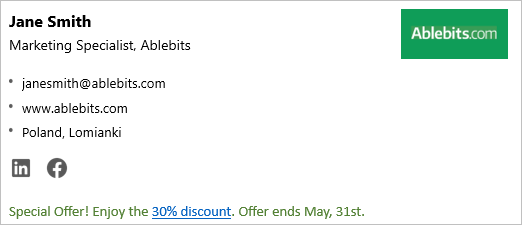
Good luck and enjoy the process as much as the result!
How to set signatures
How to personalize your team signature
Post a comment
Seen by everyone, do not publish license keys and sensitive personal info!