Ultimate Suite for Microsoft Excel
Corporate deployment: Microsoft Intune
If you're an admin looking for detailed instructions on how to deploy Ablebits Ultimate Suite to your users via Microsoft Intune, you've found the right page. If you need more information about apps in Microsoft Intune, please visit the Microsoft Learn website: Add apps to Microsoft Intune.
Steps to follow
- Download Ablebits Ultimate Suite for Microsoft Excel Business edition from our Downloads page.
- In the Microsoft Intune admin center, go to Apps > All Apps and click Create.
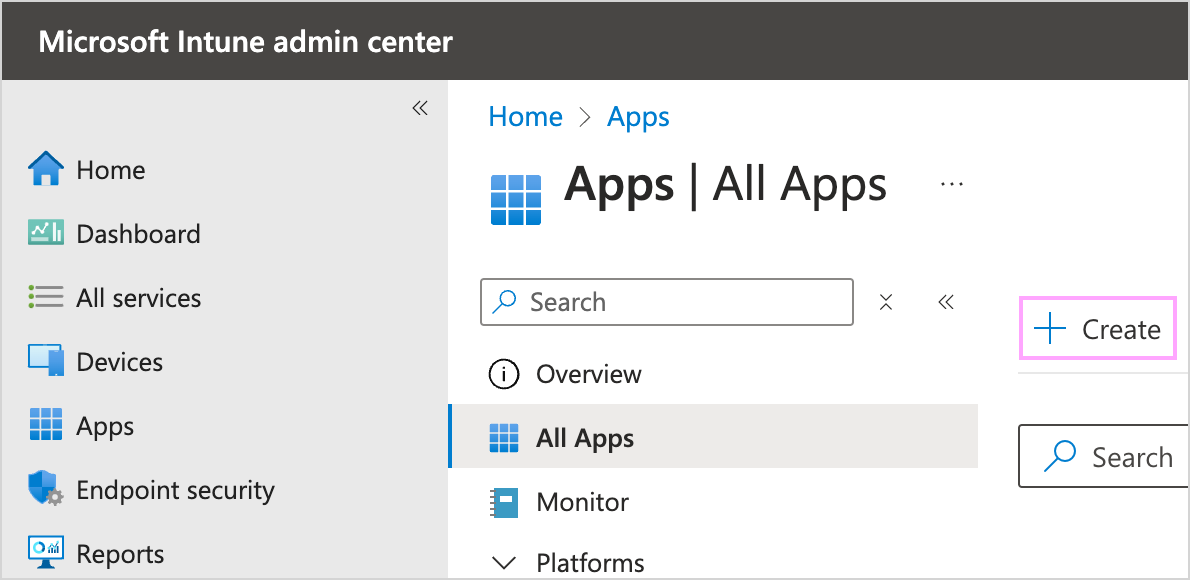
- On the sidebar that will appear, select Line-of-business app as an app type.
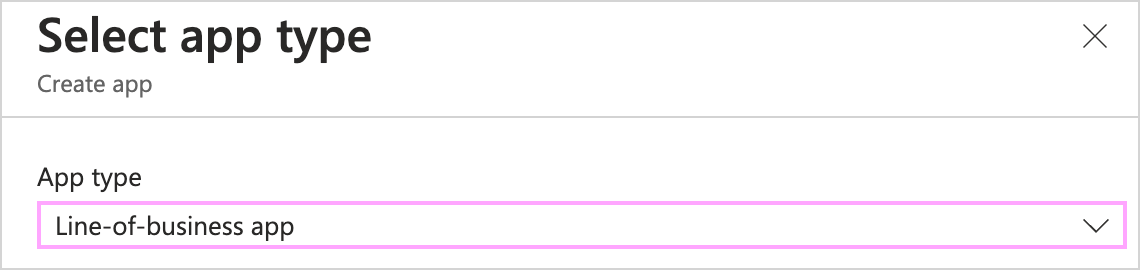
- On the App information tab, click Select app package file. Then, on the sidebar, browse for excel-ultimate-suite.msi and click OK.
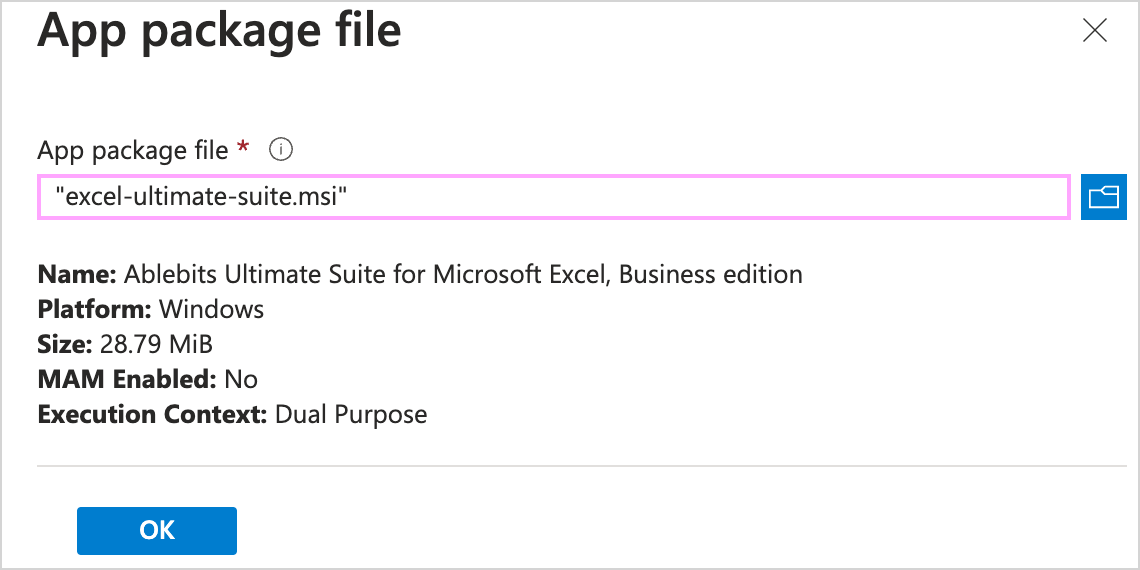
- On the App information tab, enter Ablebits as the publisher. Make sure that App install context is User. Then click Next.
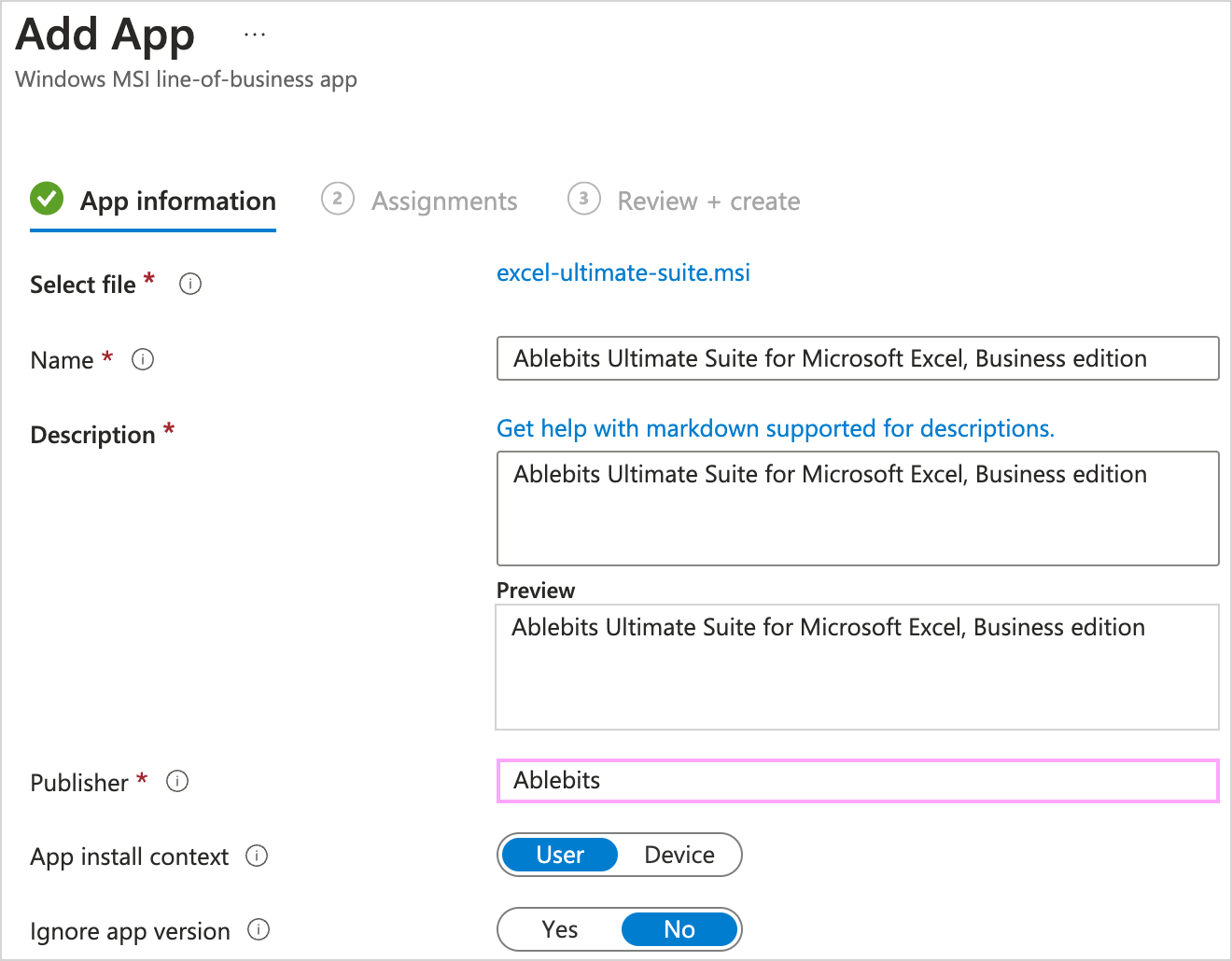
- On the Assignments tab, under Required, click Add group. Then select the group(s) of users for whom you're going to deploy Ultimate Suite. Click Next.
- On the Review + create tab, check whether everything is correct, and then click Create.
Ablebits Ultimate Suite for Microsoft Excel Business edition will appear in All Apps.
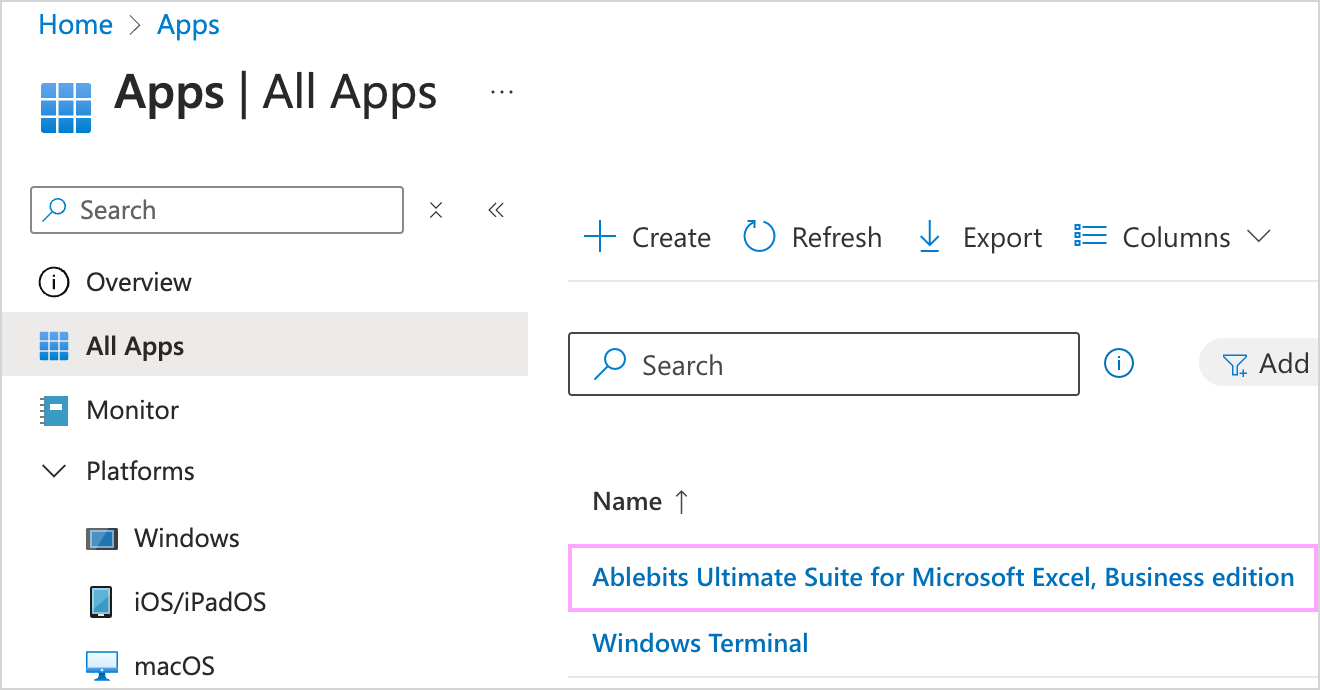
Note. After you add Ultimate Suite to Microsoft Intune, it might take some time before the Ablebits tabs—Ablebits Data and Ablebits Tools—appear on the Excel ribbon for your users.
Please contact us here