Related issues
No Ablebits tabs in the Excel ribbon
Ablebits tabs are present but not clickable
Excel crashes when you use Ultimate Suite
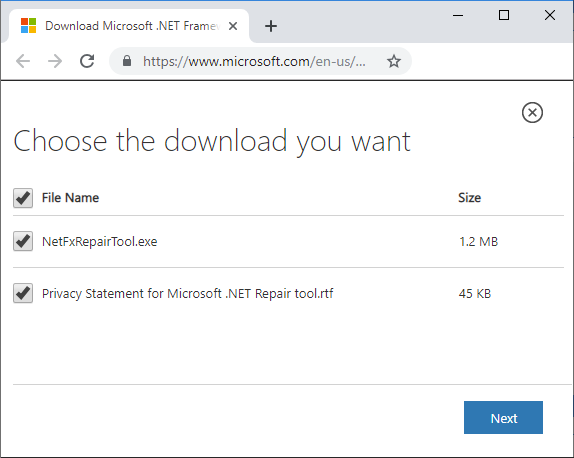
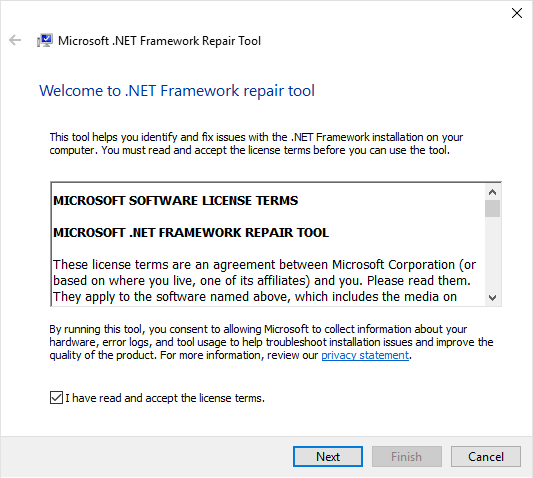
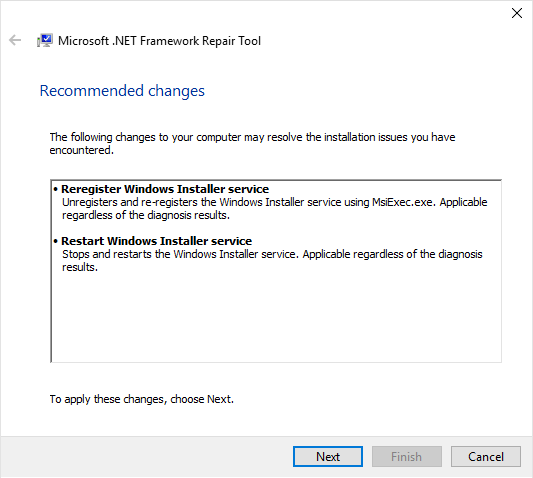
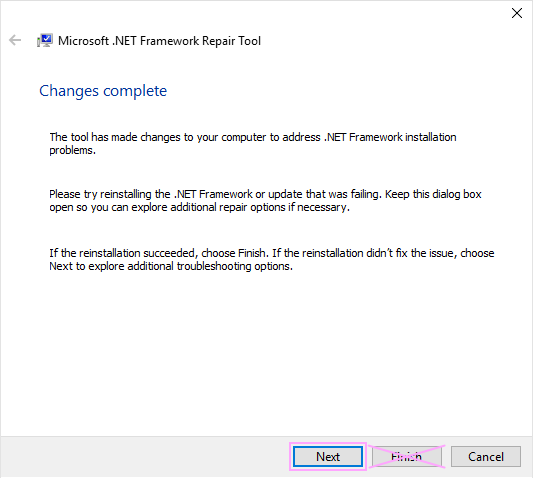
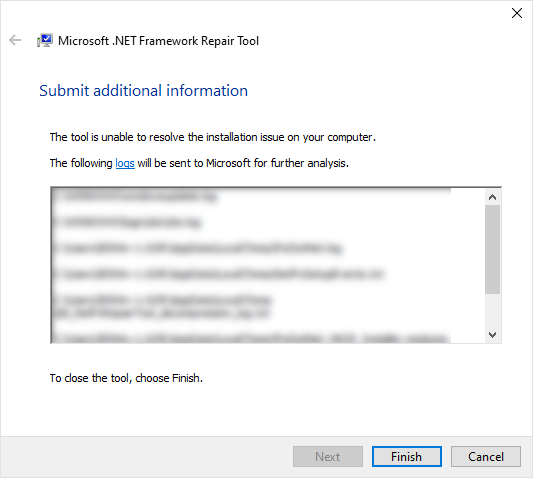
No Ablebits tabs in the Excel ribbon
Ablebits tabs are present but not clickable
Excel crashes when you use Ultimate Suite
Please contact us here