Prevent Windows AppLocker from blocking Ultimate Suite
Make sure Windows AppLocker is not blocking Ultimate Suite components. These are two approaches that you can choose between:
- Adding a rule
- Adding an exception
Adding a rule
It's possible to add a rule that will allow the launch of applications signed by the OFFICE DATA APPS SP. Z O.O. (O=OFFICE DATA APPS SP. Z O.O., L=ŁOMIANKI, S=MAZOWIECKIE, C=PL) certificate. Use the AblebitsLoader.exe file from the installation folder when selecting the certificate.
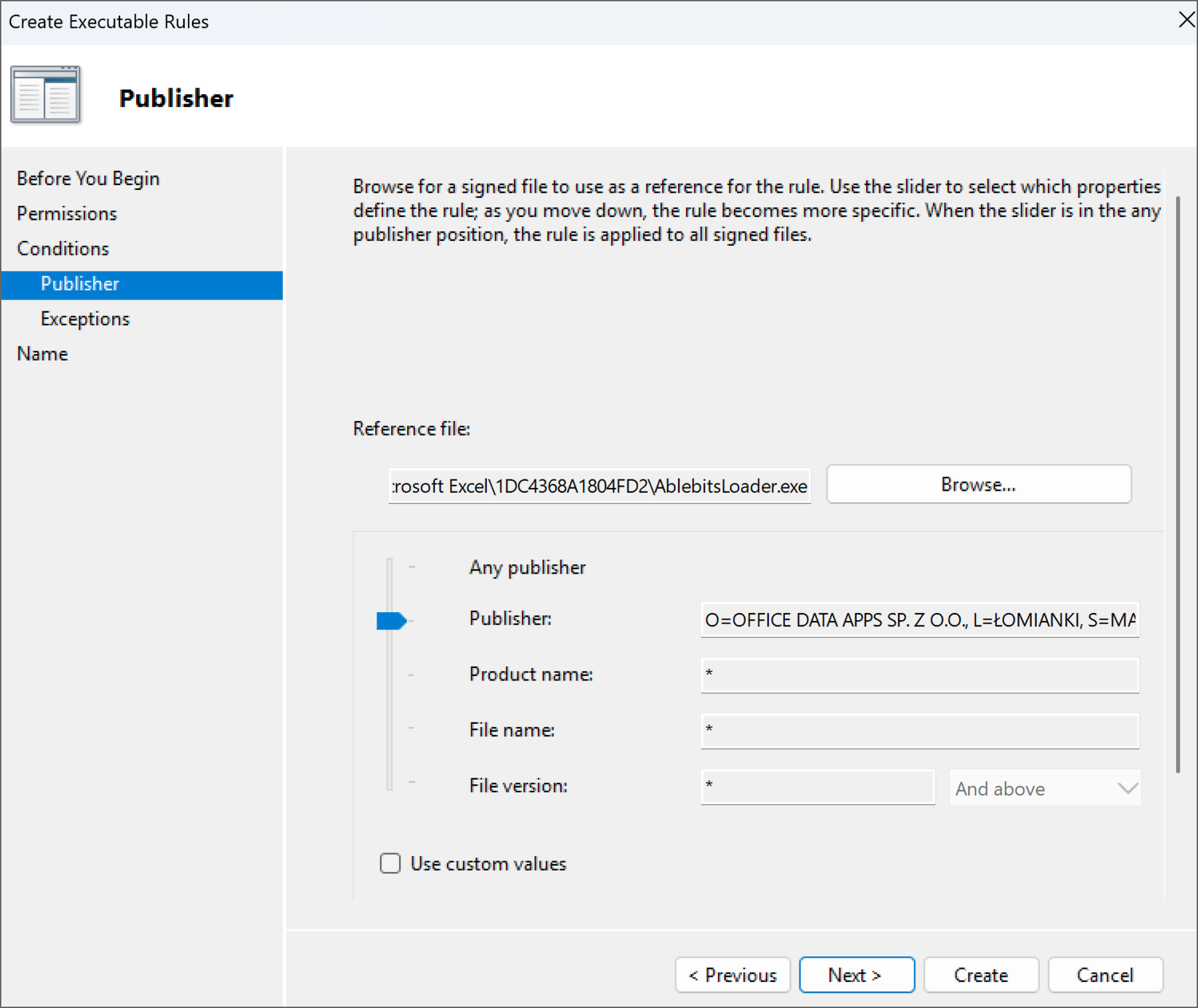
Adding an exception
Alternatively, you can create an exception to the Deny rules that do not allow the files to run.
Step 1
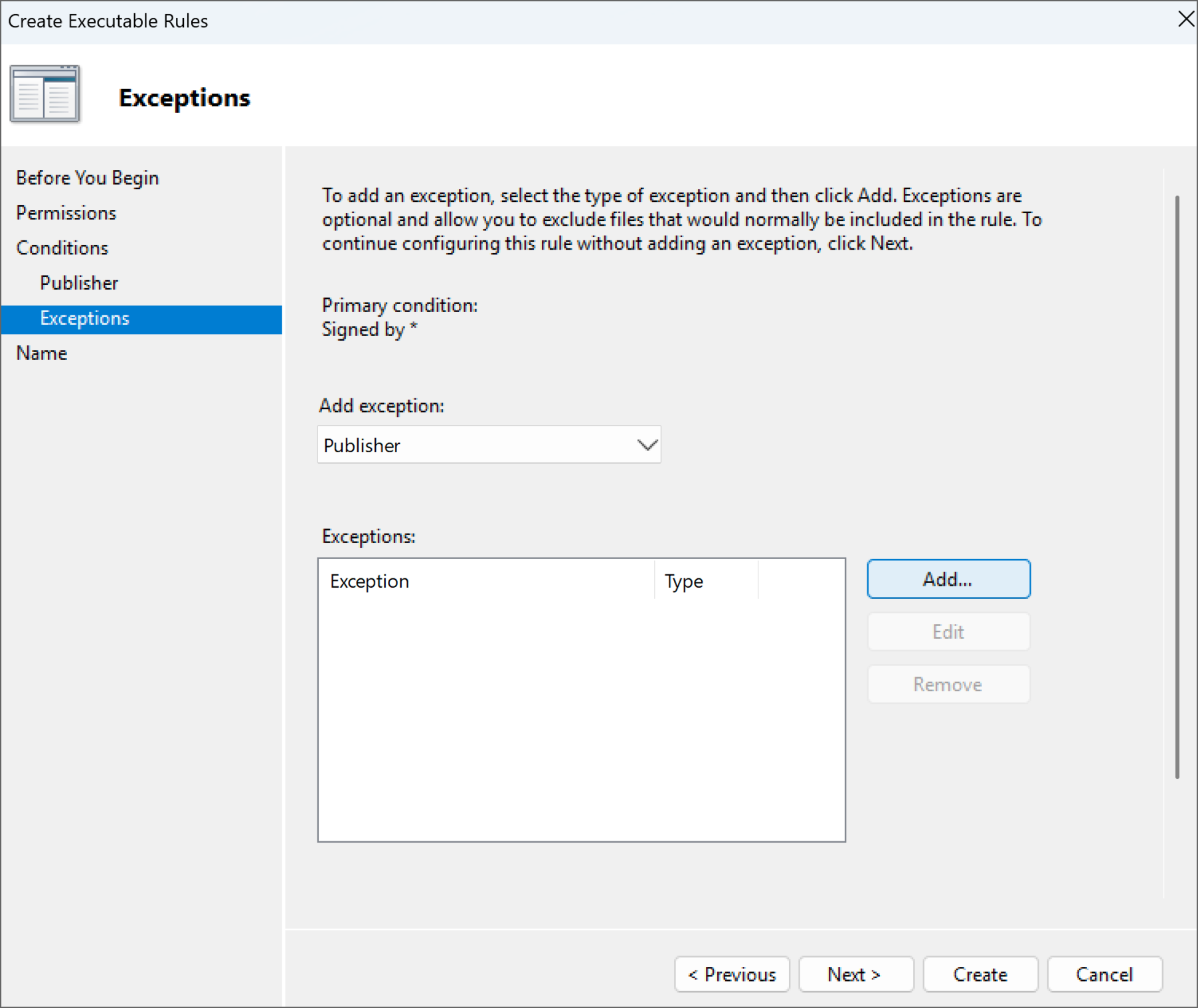
Step 2
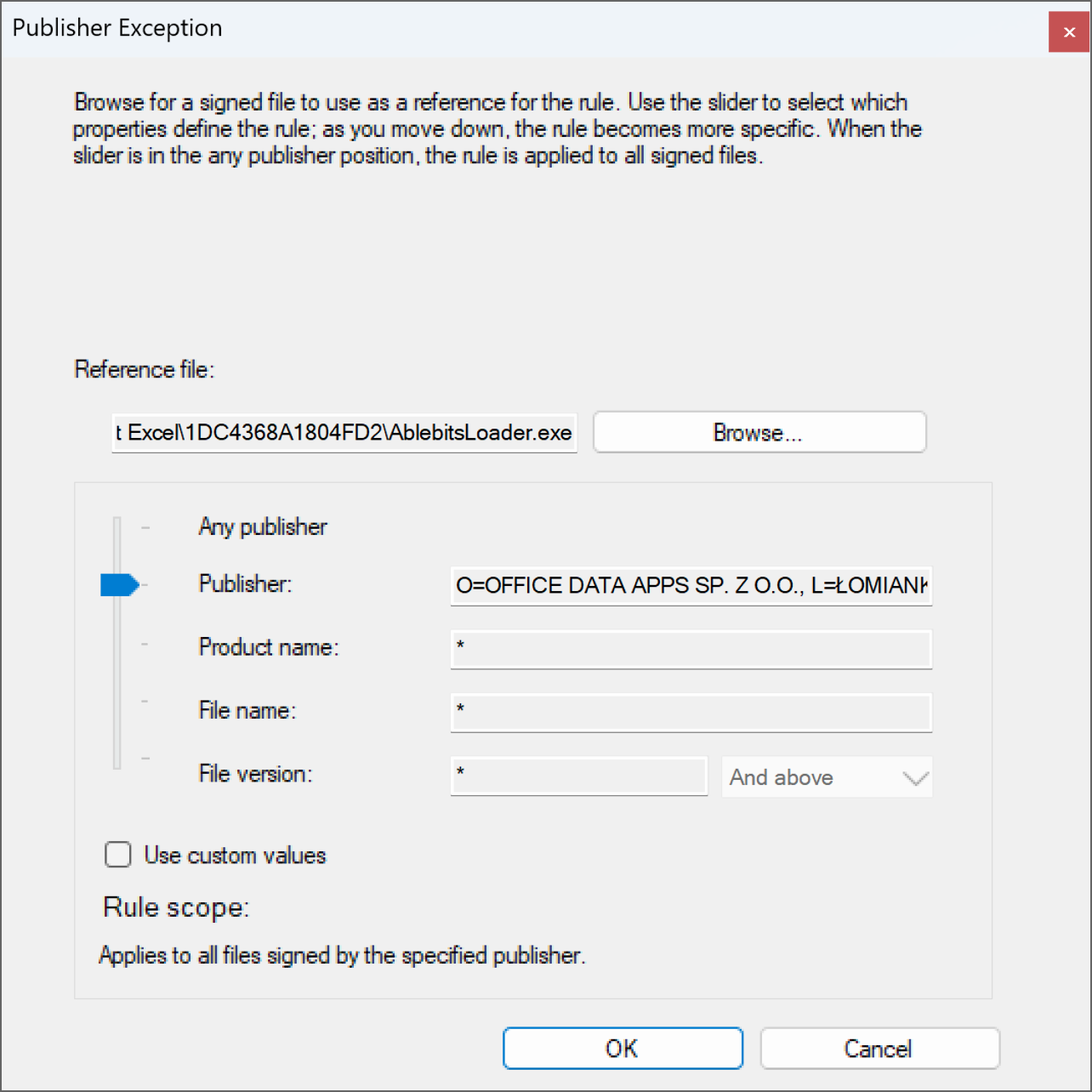
Step 3
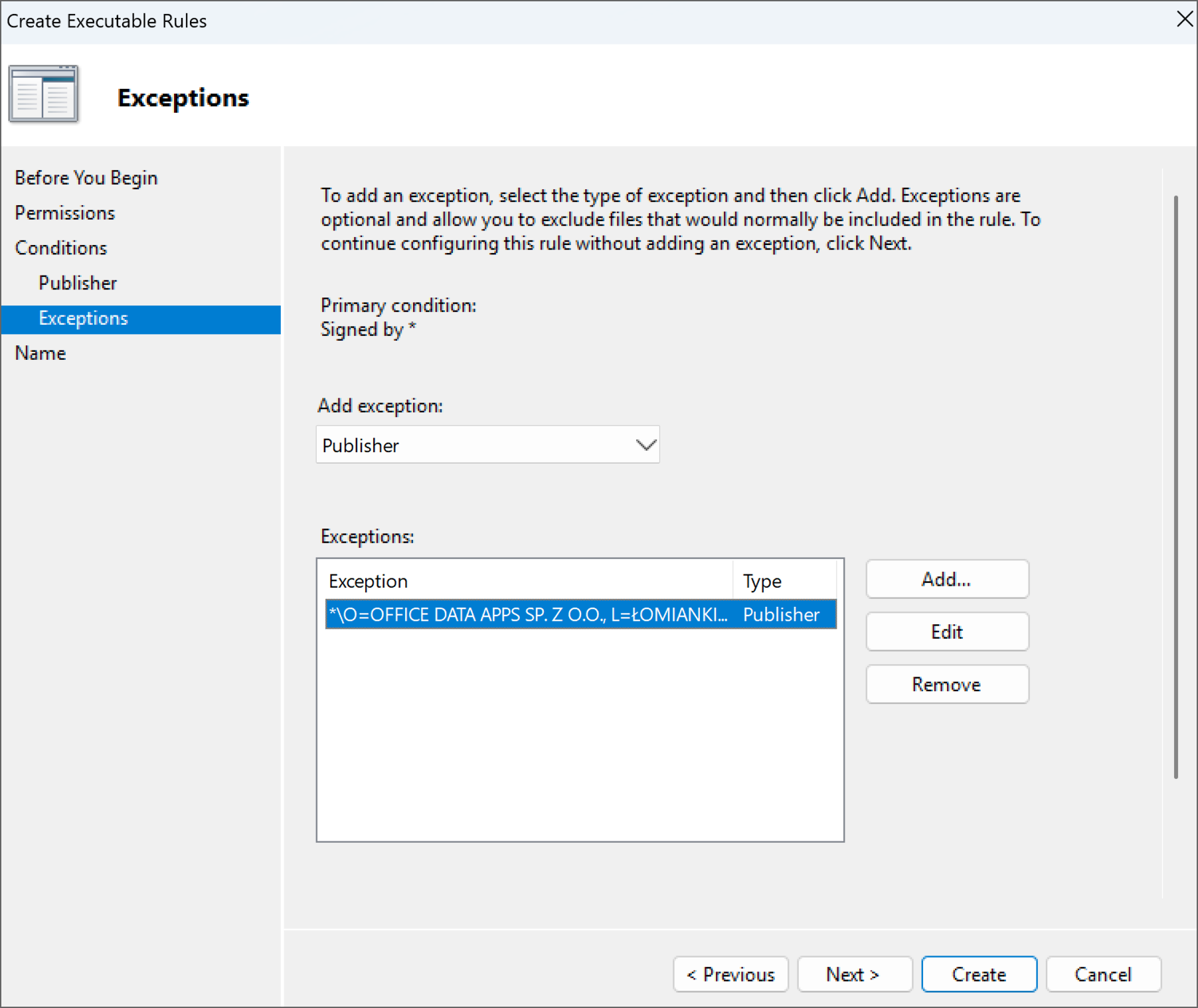
See also
Ultimate Suite troubleshooting
Let Excel create child processes
Please contact us here