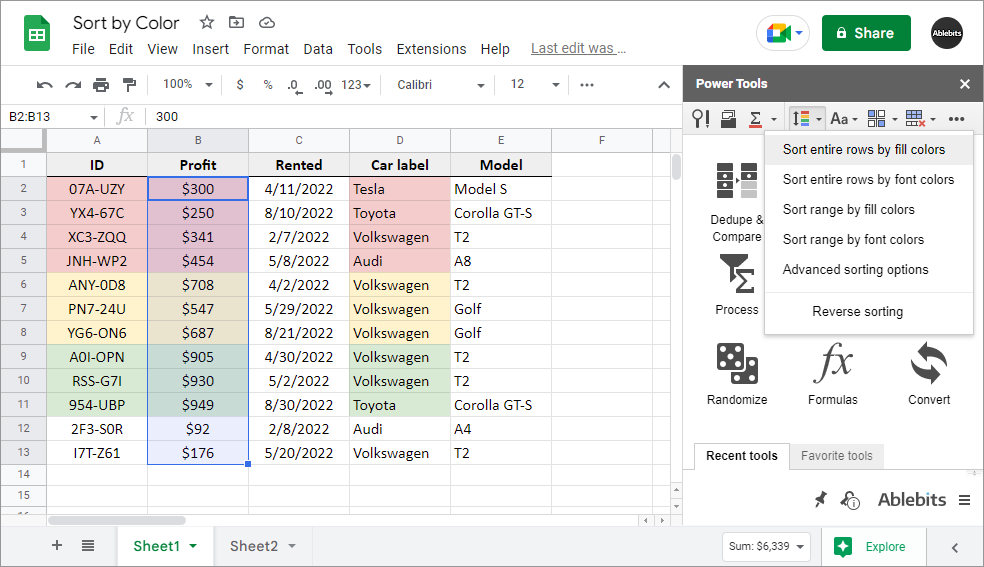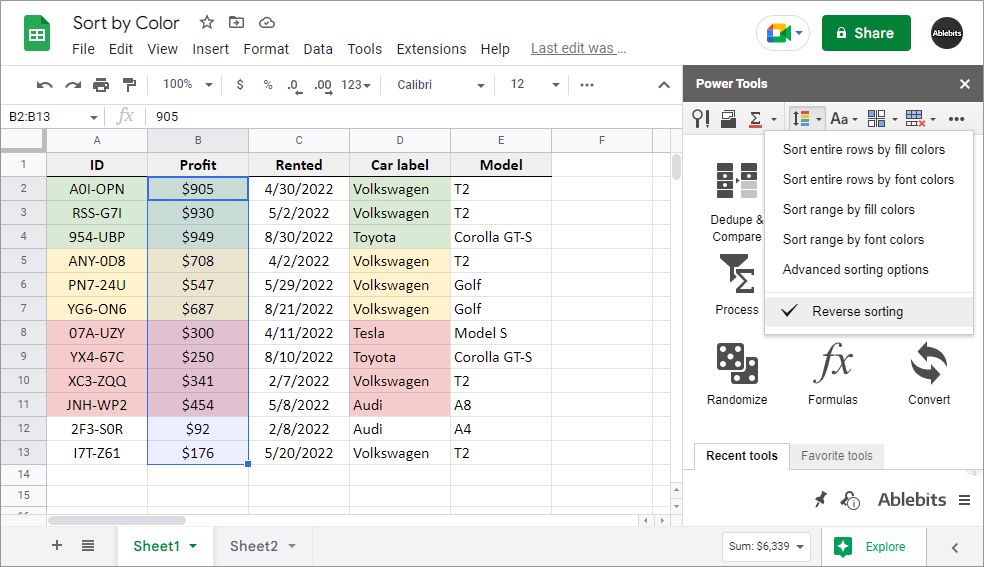Sort by Color for Google Sheets
Arrange your data based on its font or fill colors
This addition to Power Tools offers another way to organize your data in Google Sheets. Use it to sort the whole rows or only the selected range by their fill or font colors. The tool sorts by colors based on the Google Sheets palette and distributes all custom colors accordingly.
Try it for 30 days for free
With Sort by Color you will
- Sort only the selected range by colors Organize colored rows within your selection.
- Order rows by fill colors Group rows based on the background cell colors.
- Control the sorting order Arrange your colors from red berry to magenta or vice versa.
- Sort entire rows by their colors in Google Sheets Arrange the entire rows including columns outside the selected range.
- Order rows by font colors Group rows based on the text colors used in cells.
- Make use of the advanced options E.g. specify a Google Sheets column to sort your range or rows by its colors.
How to sort cells by color in Google Sheets
Ablebits Docs
Have a look at online help pagesLicense benefits
Our customers get
30-day money-back guarantee
Frequently asked questions
What is Sort by Color and what do I need it for?
Sort by Color for Google Sheets is an extra add-on in the Power Tools collection. It arranges your rows either based on their background colors or text colors.
Isn't there a free way in Google Sheets to sort by color?
There is, but it works in a completely different way. You can use the standard feature only via the filter settings. And you are to select a color that you want to see first. Rows with other colors remain at the end in no particular order. In other words, the standard Google Sheets Sort by Color just moves the rows of one required color to the top.
Our add-on is available despite any other settings. And it sorts all rows of all colors by their order in the Google Sheets palette.
How to sort by color in Google Sheets?
Find Sort by Color add-on in Power Tools: in the Smart Toolbar or the Quick actions menu, and choose to:
- Sort entire rows by fill colors
- Sort entire rows by font colors
- Sort range by fill colors
- Sort range by font colors
Make the tool reverse the sorting order if necessary with a corresponding checkbox.
See a more detailed description here.
In what order does your add-on for Google Sheets sort data by color?
In the order colors appear in the Google Sheets palette: red berry to magenta and vice versa. All other hues and your custom colors will be distributed in relation to these primary colors.
What about black and white cells? Where does your add-on put them?
These will always follow at the end. Their sequence will also depend on the selected sorting order:
- If you sort by colors in Google Sheets in the default order (red berry to magenta), you will see black colors under those colorful cells. Different shades of gray will come right after. Last but not least will be the white ones.
- For the backward order (magenta to red berry), white colors will appear first (after other colorful cells). Then you'll see gray colors again, tailed by the black ones.
Can I sort by colors from one column?
Yes. Pick the Advanced sorting options from the drop-down in the toolbar (or find Sort by color in the Process group of Power Tools), and you'll be able to pick the column from your selected range.
Your entire range will then be reorganized based on the colors of that column.
System requirements
- Windows: Windows 10 and up
- Mac: macOS Catalina 10.15.7 and up
- Chrome OS™
- Chrome™
- Firefox
- Safari (Mac only)