November 2023 – Release notes
Doc Tools v2.0
Tip. Install Doc Tools from the Google store and try the latest tools with other 5M+ users!
New features
Good news, everyone! Our Doc Tools add-on is no longer flying solo — it's now a collection of tools for Google Docs! Alongside our classic one-click features, we've added 2 new tools to brighten your document experience:
- Styles to customize your documents with your unique flare.
- Search & Navigate for seamless document surfing.
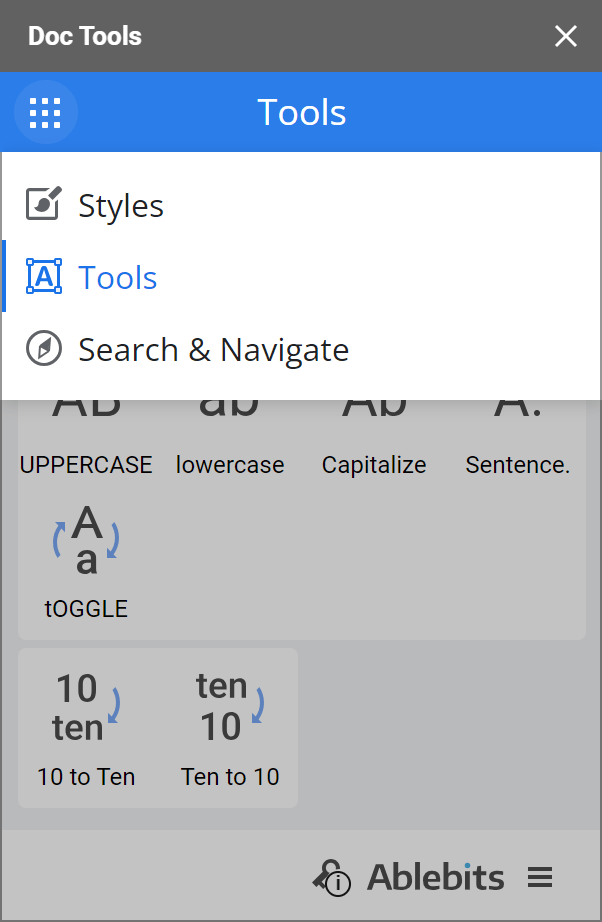
Styles
Styles will become your creative companion in Google Docs. It will help you add a touch of elegance and consistency to your documents with the proper, individual styles.
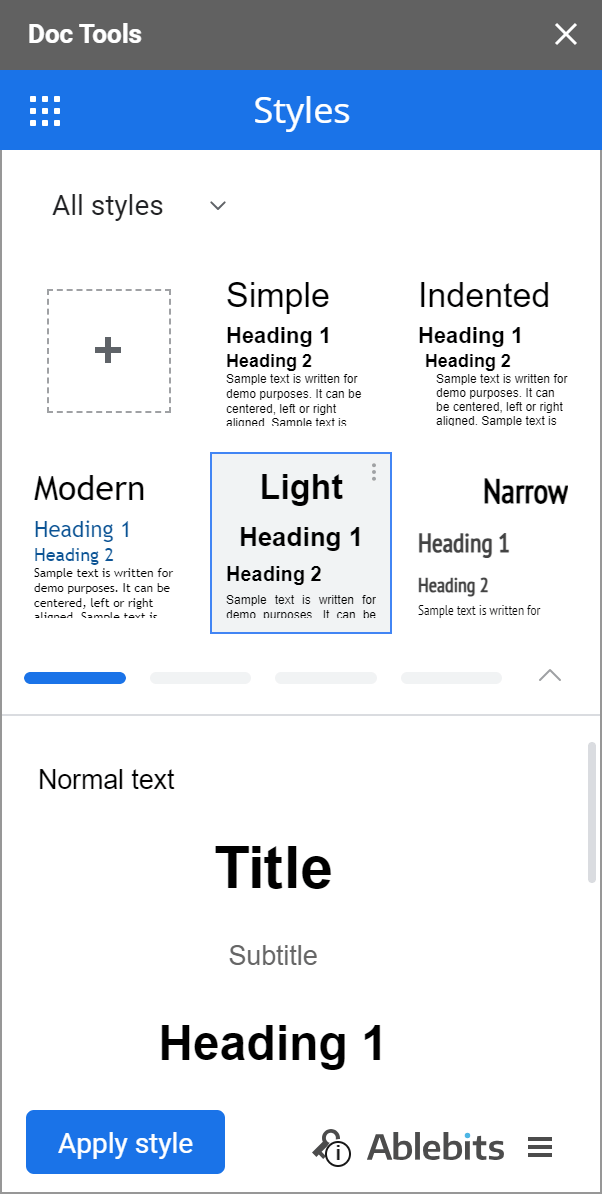
Here's what you can look forward to:
- Create custom styles. Unleash your creativity by crafting styles from scratch. Add custom elements like quotes and descriptions, and format them uniquely.
- Use 20+ pre-designed styles (categorized into formal, practical, classic, and elegant groups). Preview them in full size and apply them entirely or partially to your document.
- Edit styles. Adjusts fonts, sizes, colors, formatting, and alignment as per your chosen style:

- Share your styles (collaboration). Easily save your custom styles to Google Drive, import them for future use, or share them with friends and teammates:

Search & Navigate
This tool simplifies your document navigation. It's a breeze to find and jump to any part of your document like:
- Links
- Images
- Tables
- Bookmarks
- Headings
- Or searched words & phrases throughout your document
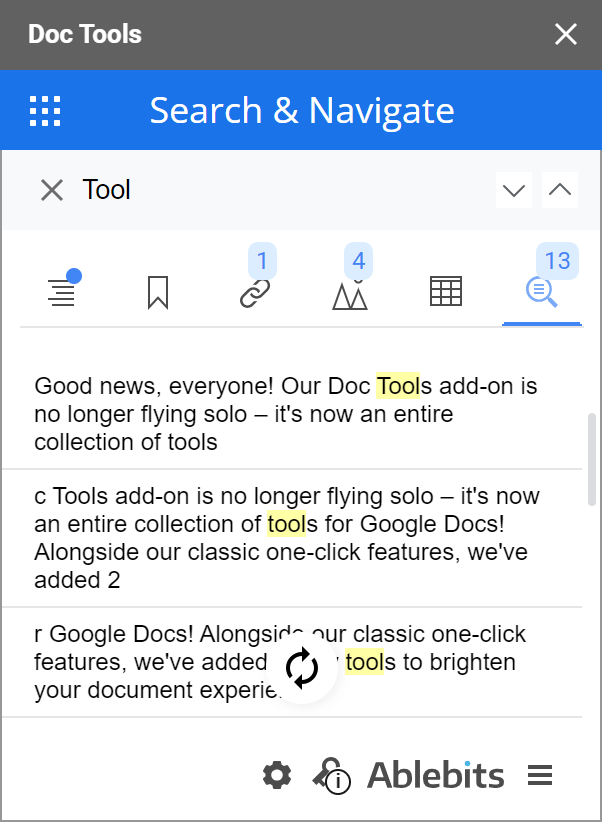
Improvements
Enjoy new design
Doc Tools has now fresh, intuitive face. With clean lines and a user-friendly layout, it integrates our exciting new features — Styles and Search & Navigate — seamlessly. It's all about enhancing your Google Docs experience :)
Erase certain colors
A single click on the tool icon now removes the color featured on the icon (the one you select in its drop-down) rather than all colors in the selection.
No worries, you can still remove all colors with a click if necessary:
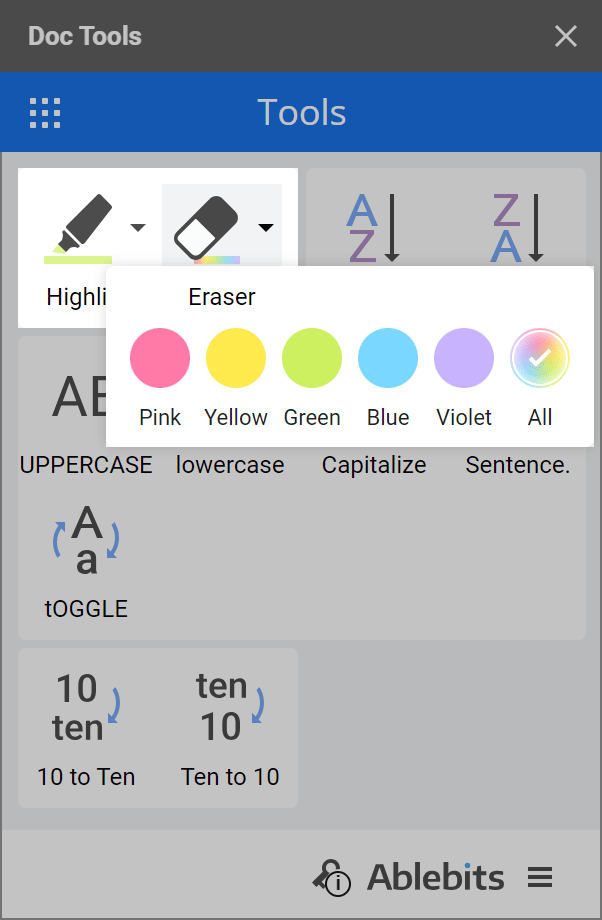
Still missing any features? Let us know in the comments!
Please contact us here