Check that the certificate is valid
We publish our distributables in zip files. Please do not open a zip file directly in File Explorer. Instead, right-click it and select Extract All from the context menu. In the setup Properties, switch to Digital Signatures, select the signature, and click Details.
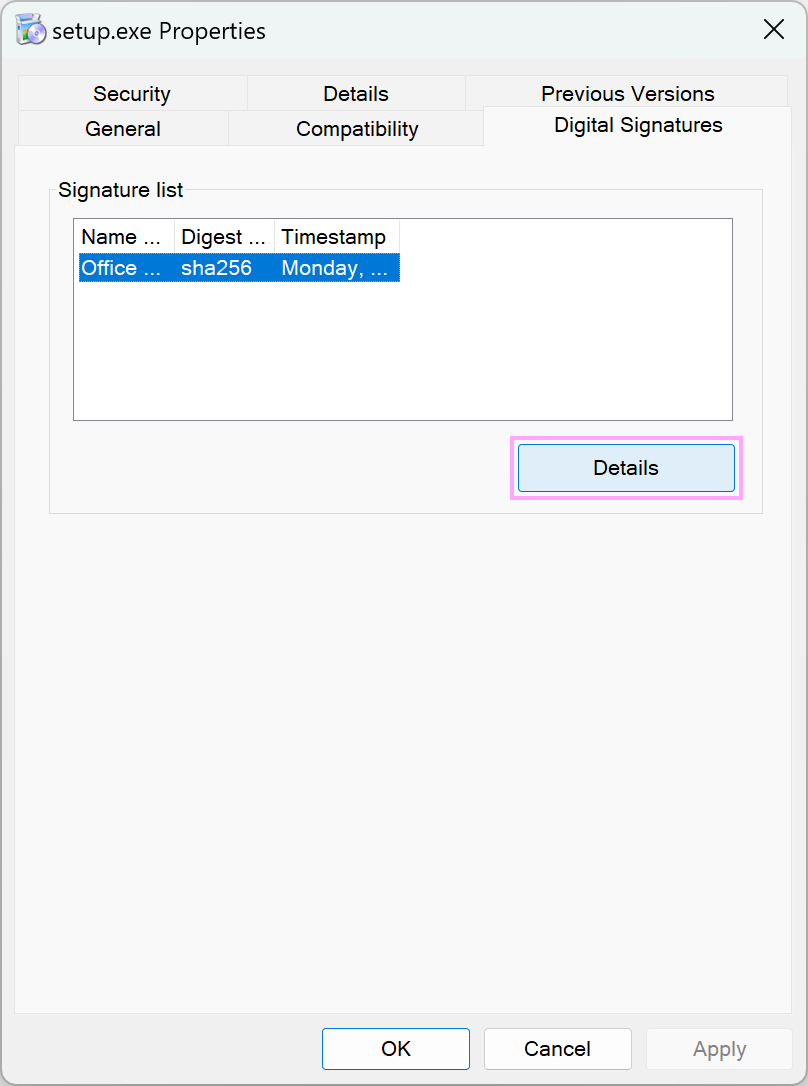
Select the View Certificate button.
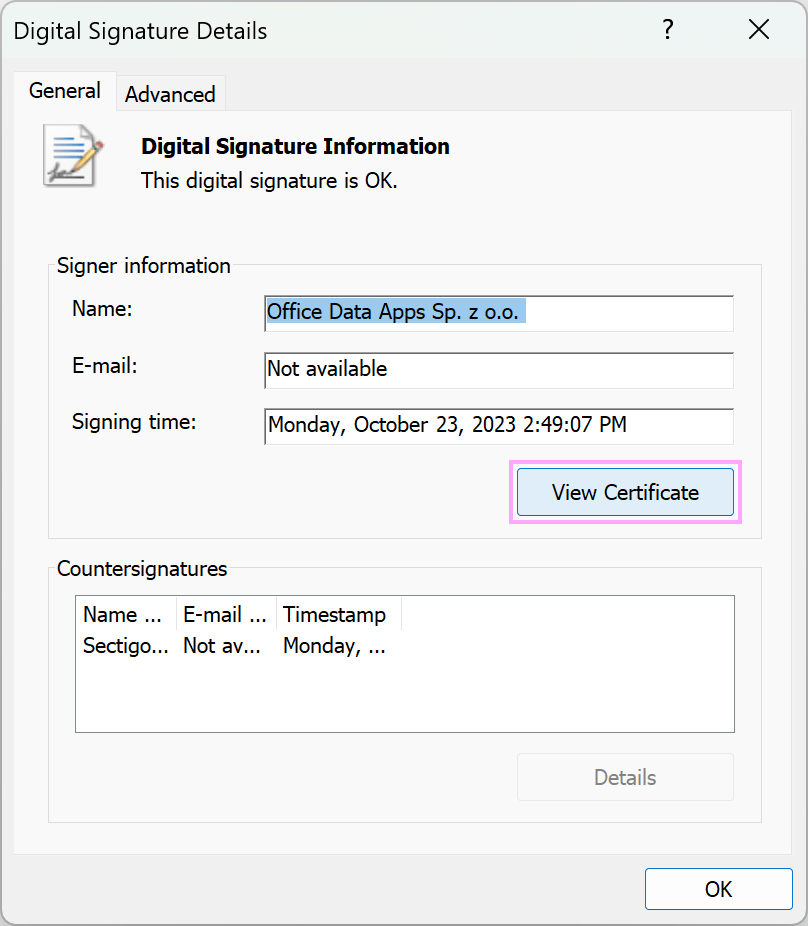
You'll see general information about the certificate.
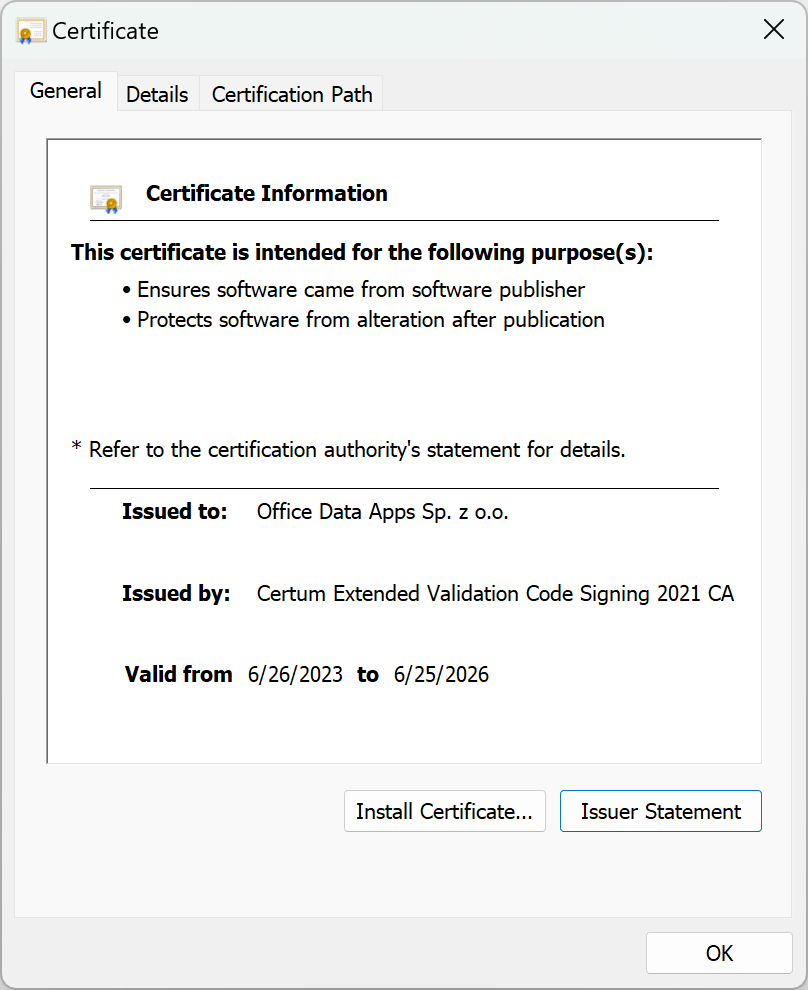
On the Certification Path tab, select Office Data Apps Sp. z o.o. and make sure that the certificate is valid.
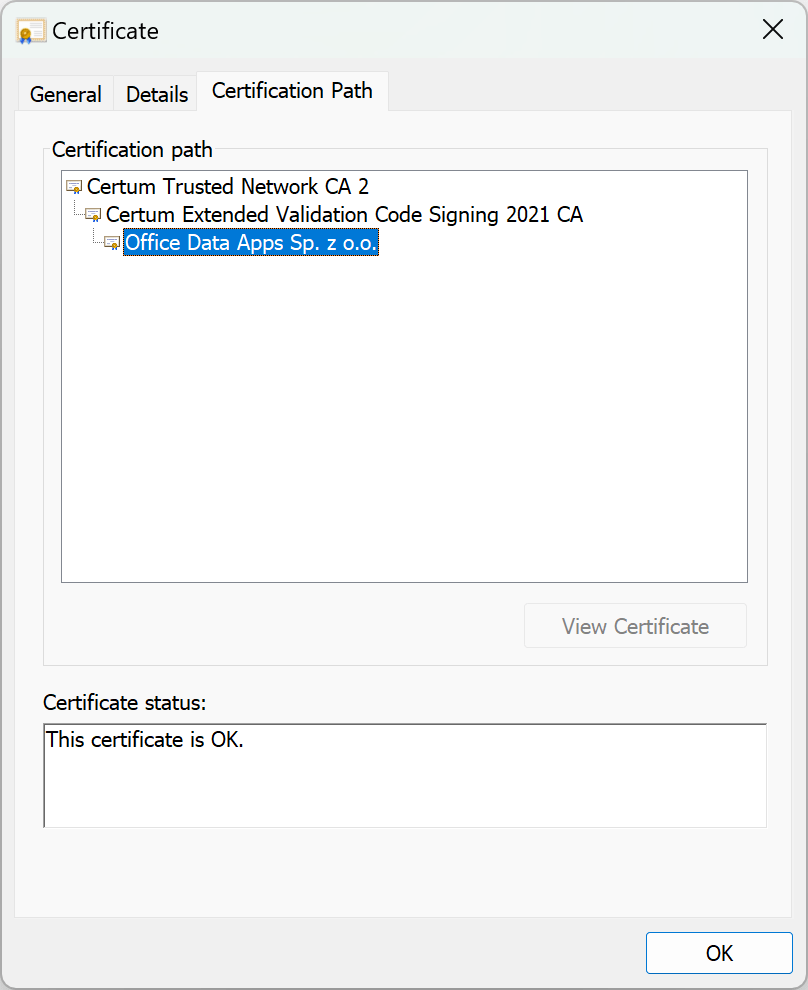
Please contact us here