How to work with Attachments in Outlook online
THIS ADD-IN IS RETIRED AND NO LONGER SUPPORTED
Attachments is a handy tool that lets you quickly see all files used in your email conversation. It shows all attachments grouped by sender and date, and lets you open any email right from the list.
How to start the add-in
Once you enable the Attachments add-in for Outlook online, open any email conversation and click Attachments next to the store icon to open it:
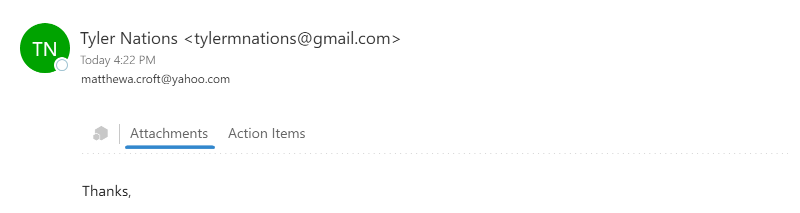
The tool will quickly scan the email thread and show all messages that contain attachments. You will see a list with file names, senders, and dates they were received:
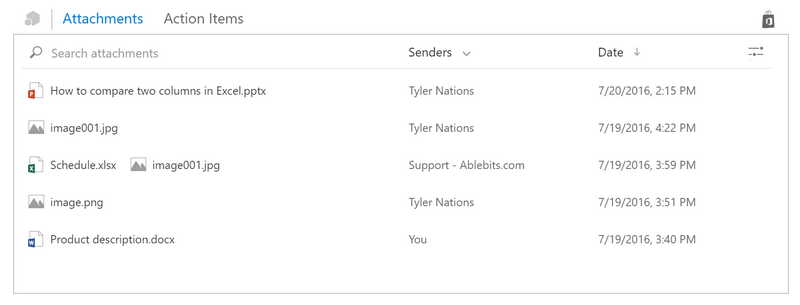
When a file with the same name and size is sent by different people, the add-in will show just the first copy of it.
If no one in the conversation sent any files, the add-in will display a message informing you about it.
Click on any file in the list to open the original email that contains the attachment. If you work in Outlook Web App on iPad, you can close the email by clicking on the area to the left of it.
How to find attachments in the thread
If your email conversation grows too large, use the following options to quickly find any file.
Search
Enter any part of the file name or its extension into the Search field above the file list. The add-in will show all attachments that match your criteria in an instant. For example, you can enter "doc" to see all documents, or "ppt" to view all presentations.
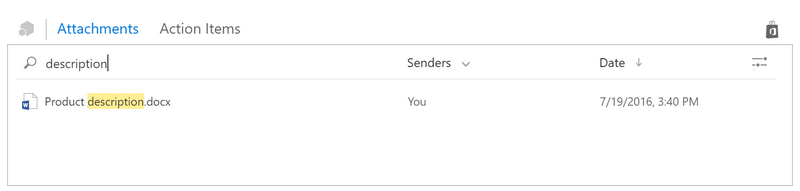
Filter by sender
You can also see the attachments from particular people, excluding the senders you do not need to see. Click on the Senders header and pick the name(s) you want to hide. Click the names again to return the attachments to the list:
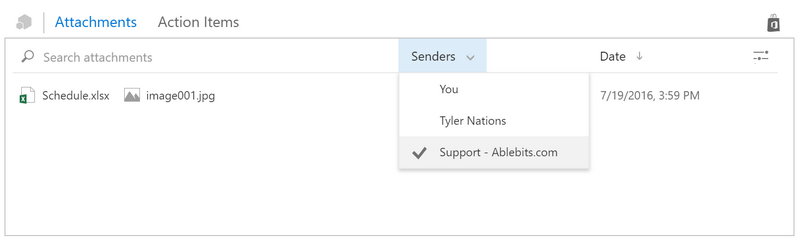
Sort by date
The add-in shows the date the attachment was received; it starts with the latest file by default. You can change the order of appearance: click on the Date header to see the oldest attachments first:
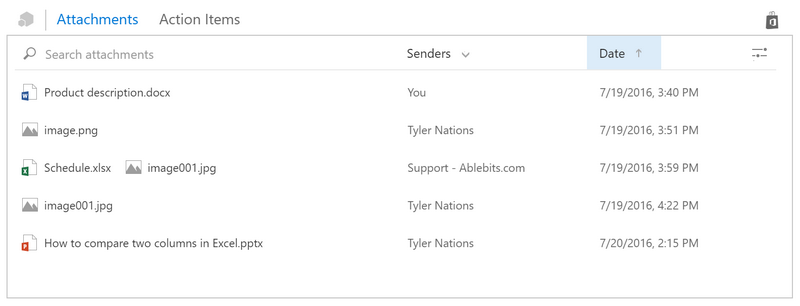
If the only detail you need to see is the name of the attachment, you can remove the columns with senders or dates: simply click on the Settings icon in the top right corner of the add-in window and click on any column you don't want to see.
You can exclude information about the sender and date altogether to get more space for the attachment names:
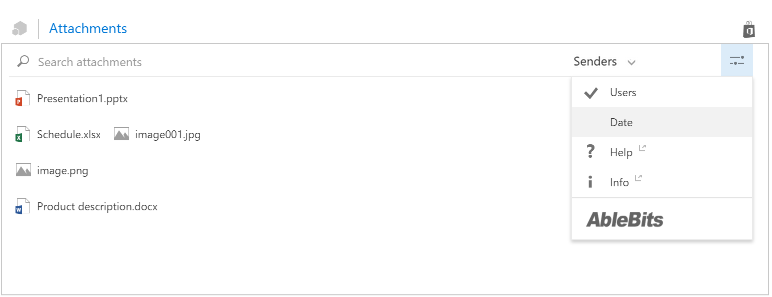
Please contact us here