How to use Split Text to Columns for Excel online
THIS ADD-IN IS RETIRED AND NO LONGER SUPPORTED
The Split Text to Columns for Excel online utility will help you automate splitting text across multiple columns.
-
Select the column with the records you would like to divide.
Note. If you select more than one column, the add-in will process values in the leftmost selected column.
-
Tick off the delimiters that are used for your values:
- You can pick standard delimiters: space, semicolon, line break, or comma.
- If the separator you use is not in the list, tick off the Custom checkbox to enter your own. You can type several characters; they are automatically taken in quotes and separated with a comma.
Tip. You can split values by one or by different delimiters at once. E.g. if your values have the following format: "15 Maple street; NY, 25305", select Comma to get ZIP in a different column, or choose Semicolon and Comma to get both, state and ZIP details in separate columns.Use a combination of standard and custom delimiters to split such values as "ID 3564645, Name, Package: HGD63" by spaces, commas, and colons at the same time:
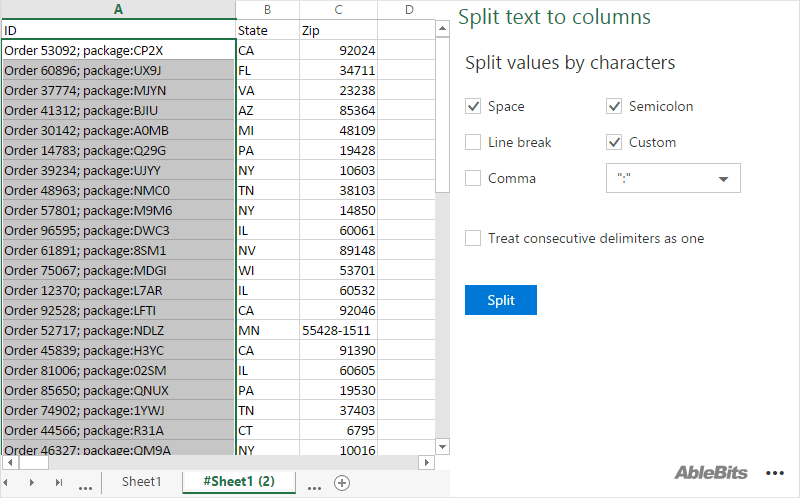
- Tick the Treat consecutive delimiters as one checkbox if your data contains a delimiter of more than one character between data fields or if your data contains multiple custom delimiters. The add-in will not create extra empty columns.
-
Click Split to get the result.
If there are enough blank cells to the right of the selected column, the add-in will fill them with the results. Otherwise, it will automatically add the necessary number of new columns to the right of your original data:
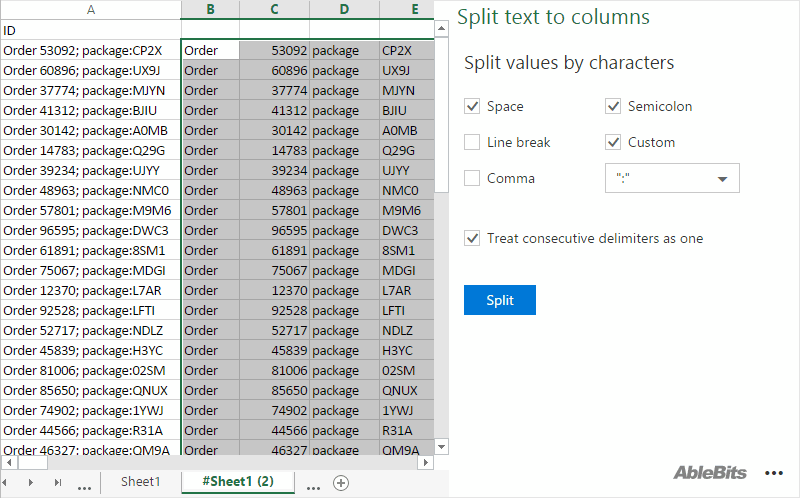
Please contact us here